Echelon IzoT Resource Editos User Manual
Page 54
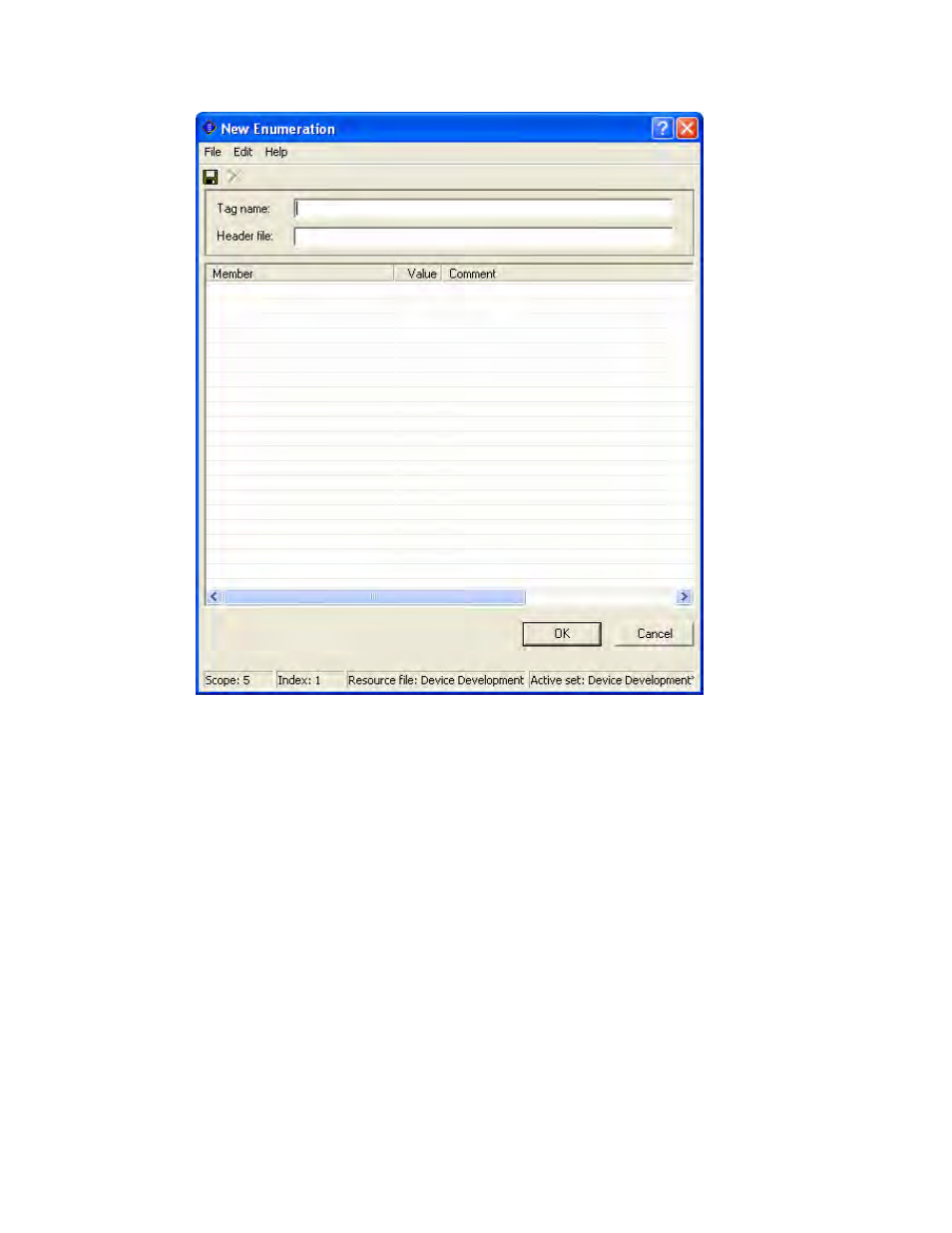
46
Creating and Modifying Resources
2. Enter or change the name of the enumeration type in Tag Name. This name is
called the tag name. By convention, the tag name is all lower case, with each word in
the name separated by an underscore, and ending with “_t” (for example:
count_control_t). Tag names are limited to 64 characters, including the “_t” suffix.
You can use upper and lower case alphanumeric characters (though upper case is
typically not used for tag names) and underscores. You cannot use spaces or other
special characters in tag names. When you enter a name in Tag Name, Header
File is automatically set to
C header file (“.h” extension) that will store the enumeration definition. Each
enumeration type is stored in its own header file, which is placed in the resource
folder. When resource files are generated (see Generating Resource Files, later in
this chapter), the enumeration types are stored in the type file (“.typ” extension). In
order to use the enumeration types in a NodeBuilder project, you must add the
directory containing the header files to the Include Search Path in the Project tab
of the NodeBuilder Project Properties dialog.
3. Enter or change the enumerators in the table. For each enumerator, enter the
following information:
