Troubleshooting – Eagle Tree Pro, Glide, Flight and Boat Seagull Wireless Telemetry and Data Recorder User Manual
Page 24
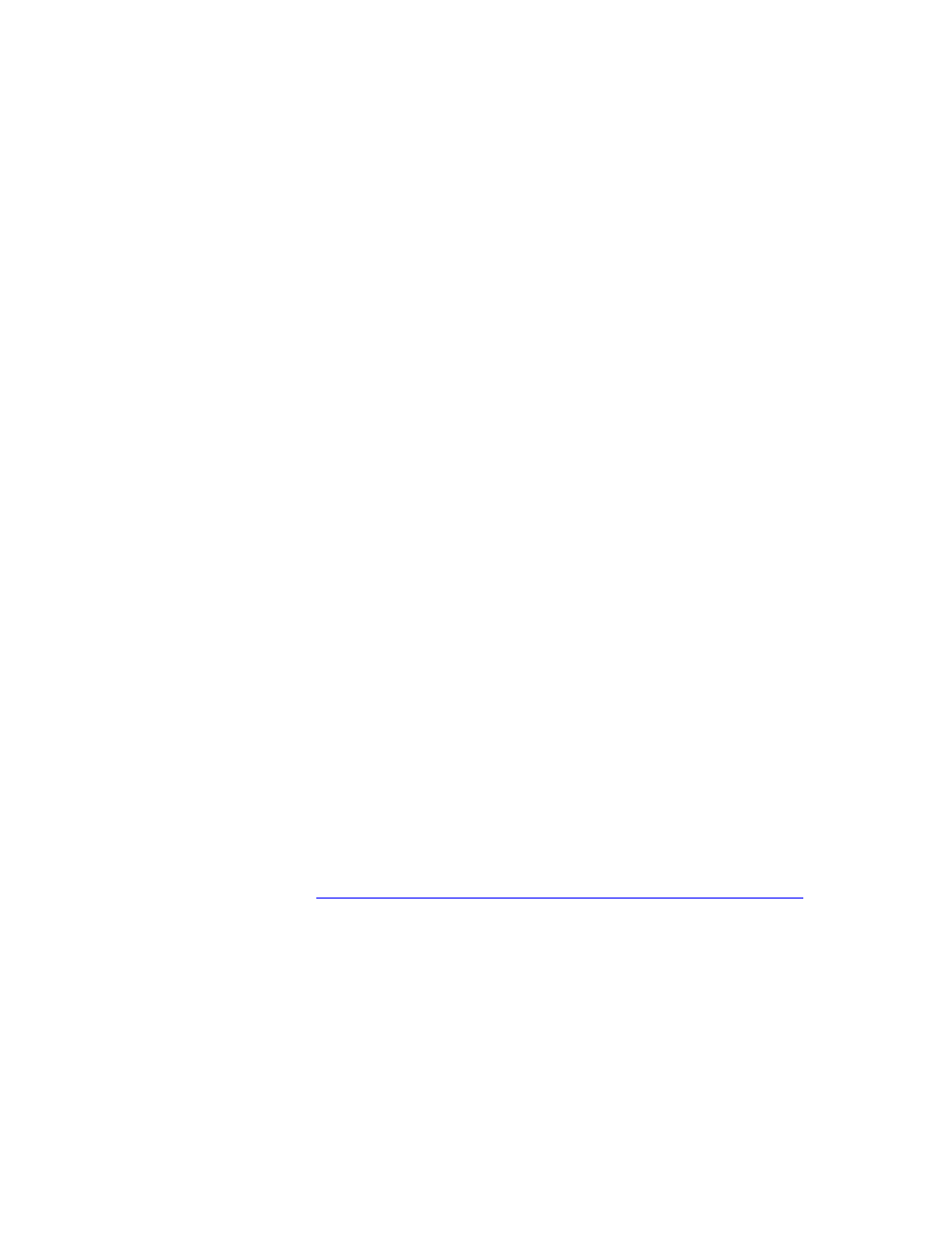
Copyright © 2003-2010 Eagle Tree Systems, LLC
Page 24
Note if “IsEvent is 1”, the record contains event data as well as regular data. Typical events are
EVENT_RESTART and EVENT_TX_INIT. Others may occur depending on the sensors installed.
Event Codes in the “EventCode” field are as follows. Note that “internal” events are for system diagnostics only, and
should never occur:
Code 0, EVENT_BEGINPOINTER_INVALID - internal,
Code 1, EVENT_ENDPOINTER_INVALID - internal,
Code 2, EVENT_INIT_POINTERS_INVALID - internal,
Code 3, EVENT_INITIALIZE_FAILED - internal,
Code 4, EVENT_CANT_SEND_HEADER - internal,
Code 5, EVENT_CANT_SEND_ANALOG_PACKET - internal,
Code 6, EVENT_CANT_SEND_DATA_PACKET - internal,
Code 7, EVENT_BATTERY_LOW – battery has fallen below a safe level for an extended period of time,
Code 8, EVENT_BATTERY_DEAD – not used
Code 9, EVENT_RESTART – the recorder has been restarted normally,
Code 10, EVENT_NESTED_INT_DISABLE - internal,
Code 11, EVENT_ILLEGAL_INT - internal,
Code 12, EVENT_LOW_BAT_RESTART – the recorder has been restarted due to a brownout, generally less
than 4.4V
Code 13, EVENT_SERVO_GLITCH_MISSED – a servo pulse was missing,
Code 14, EVENT_SERVO_GLITCH_SHORT – a servo pulse was shorter than 740uSec,
Code 15, EVENT_SERVO_GLITCH_LONG – a servo pulse was longer than 2.25mSec,
Code 16, EVENT_TX_INIT – this indicates that the Seagull Transmitter was initialized,
Code 17, EVENT_THIS_PACKET_DUPED – this indicates that the packet is a duplicate of the prior packet
(wireless only),
Code 18, EVENT_GPS_DATA_PACKET – indicates that GPS data was freshly received with this packet,
Code 19, EVENT_GPS_WRONG_MESSAGE – internal,
Code 20, EVENT_GPS_DATA_INVALID - internal,
Code 21, EVENT_GPS_DATA_LOST - internal,
Code 22, EVENT_ALT_AIR_READ_FAILED - internal,
Code 23, EVENT_USB_CONNECTED – internal,
Code 24, EVENT_ECU_DATA_PACKET – indicates that ECU data was received,
Code 25, EVENT_ECU_WRONG_MESSAGE - internal,
Code 26, EVENT_NIMU_DATA_PACKET – indicates that an IMU packet was received,
Code 27, EVENT_SPEKTRUM_DATA_PACKET – indicates that Spektrum FlightLog data was received
Email us if you need more information on the file format.
Troubleshooting
Below is a list of problems that may be encountered, and steps to remedy them. If your particular issue is not addressed
by the below, see the Support page at
http://www.eagletreesystems.com/Support/support.html
.
Issue: My model’s altitude reading does not appear to be correct.
Solution: If your model is not airtight or at least sealed well up front, you may have altitude jumpiness, since the
altimeter measures changes in air pressure. Install the T fitting as described in the “Altitude Measurement” section
above.
Issue: I get the “No Signal” message from the Dashboard, and never see live data.
Solution: Make sure the Seagull Transmitter is plugged into the correct Recorder slot, and that the plug polarity is correct
Solution: Make sure that the Recorder light is flashing one repeated flash (or two repeated flashes if the Recorder buffer
is full)
Solution: Make sure that the Recorder is not connected to USB.
Solution: Turn vehicle’s power off, WAIT 10 SECONDS, turn your vehicle’s power back on, and then turn your
Dashboard off and on.
Solution: Make sure the Seagull ID is correctly set in both the Recorder and the Dashboard, by running through the
Seagull Setup Wizard again.
