Welcome to weatherlink, Contents of package, Required accessories – DAVIS WeatherLink Mac OS X Getting Started Guide User Manual
Page 3: Optional accessories
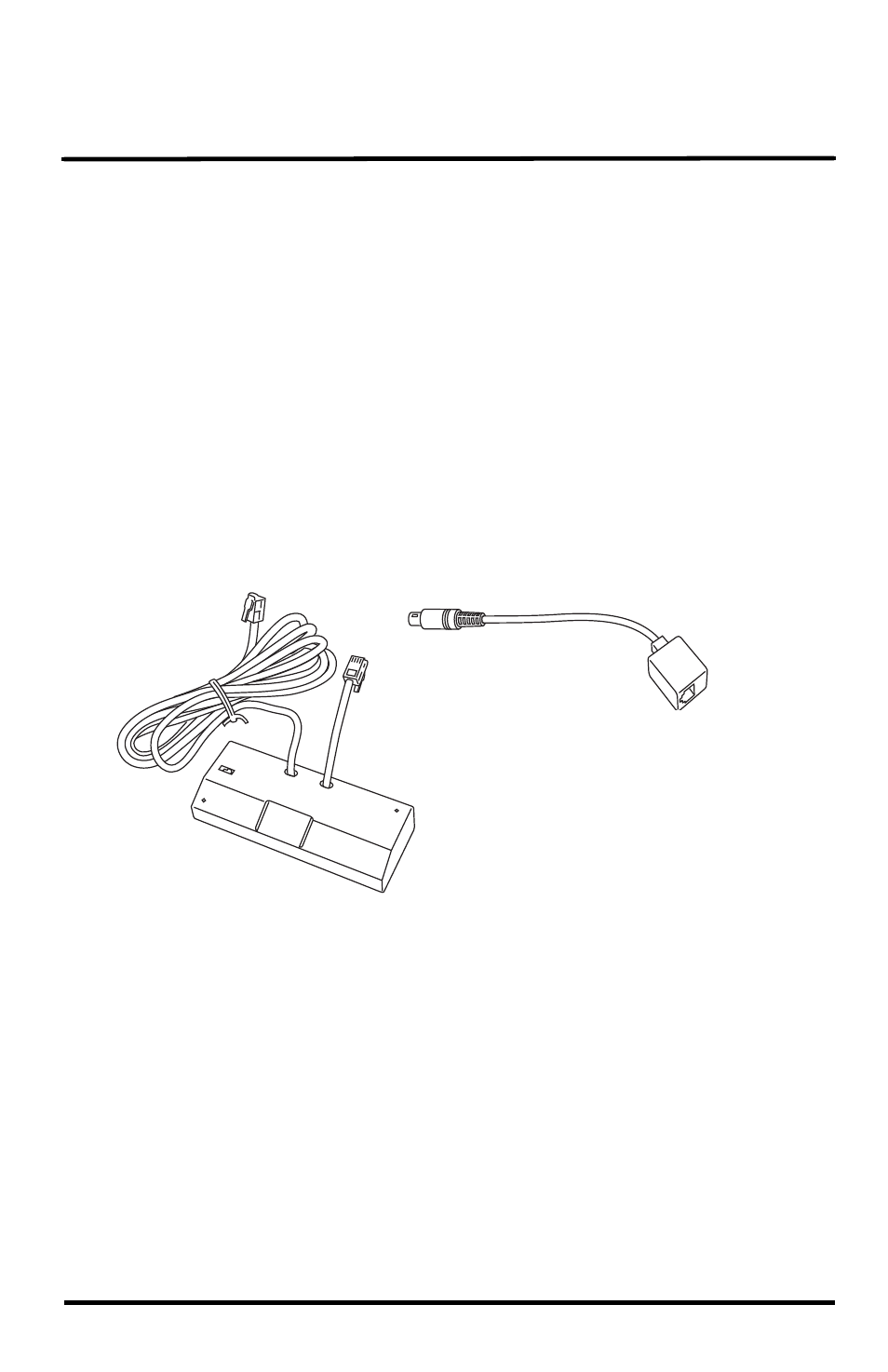
1
Welcome to WeatherLink!
Welcome to Davis Instruments’ WeatherLink for Weather Wizard III, Monitor
II, and Perception II for Macintosh OS X (# 7855). The Weatherlink software
and data logger allow you to connect your Apple Macintosh computer running
OS X to a Davis weather station so you can store, view, plot, analyze, export,
print, and put on the Internet the weather data collected by your station.
Contents of Package
Before continuing, please make sure your WeatherLink package contains the
following listed items:
• Data Logger for the original Davis Weather Stations: Wizard III, Monitor II,
and Perception II. Includes 8’ (2.4 m) cable to link your station to your com-
puter.
• 9-pin DIN connector
• WeatherLink software CD ROM
Required Accessories
You will need to install a third-party serial port adapter on your Macintosh com-
puter in order to run WeatherLink for Mac OS X. The Keyspan USB Twin Serial
adapter has been tested with WeatherLink, but other serial adapters should also
work:
• USB-to-serial port adapter
Optional Accessories
The following optional accessories, designed for use with WeatherLink, are
available from your dealer or may be ordered directly from Davis.
•
Telephone Modem Adapter — Connects the data logger to a modem. Use the
adapter # 7870 with Wizard III, Monitor II, and Perception II stations.
Original
Weather Station
Data Logger
DIN Connector
Vantage Pro
Weather Station
Data Logger
Loopback Test
Connector
