Motor setup – Dream Property DM7000 User Manual
Page 20
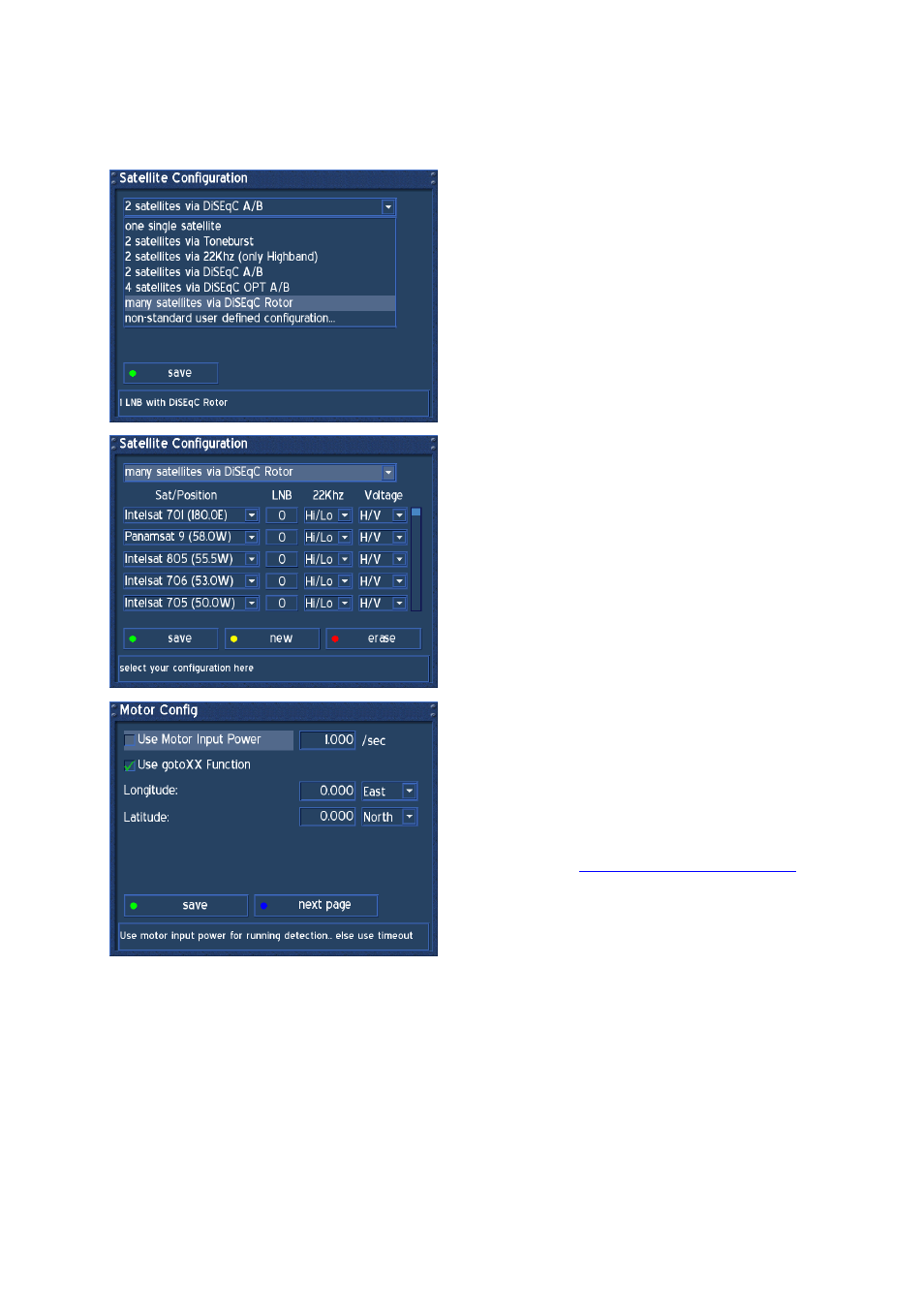
- 20 -
20. Motor
Setup
Press the DREAM-Button to enter the OSD-Mainmenu.
Go to (6) Setup -> (2) Service Searching -> (3) Motor Setup.
Before proceeding with the Motor Setup refer to
passage Satellite Configuration and choose from
the upper Dropdownlist “many satellites via DiSEqC
Rotor” and press the OK-Button, if you setup a
Motor for the first time.
All possible satellites will be listed. Press the green
Option-Button to save this configuration.
After saving the Configuration, choose (3) Motor
Setup from the Menu Service Searching and press
the OK-Button. The Menu Motor Config appears.
Refer to the Rotors Manual for correct values
degrees/second. If unsure, set a check in front of
“Use Motor Input Power” and enter the maximum
current the Motor is using for turning to the Dish.
Visit the Website
figure out your geographical location. Enter the
values for Longitude and Latitude and press the
green Option-Button to save.
Proceed to passage Automatic Multisat Scan.
