3 installation of a slimline sata dvd-drive – Dream Property DM8000 HD PVR User Manual
Page 78
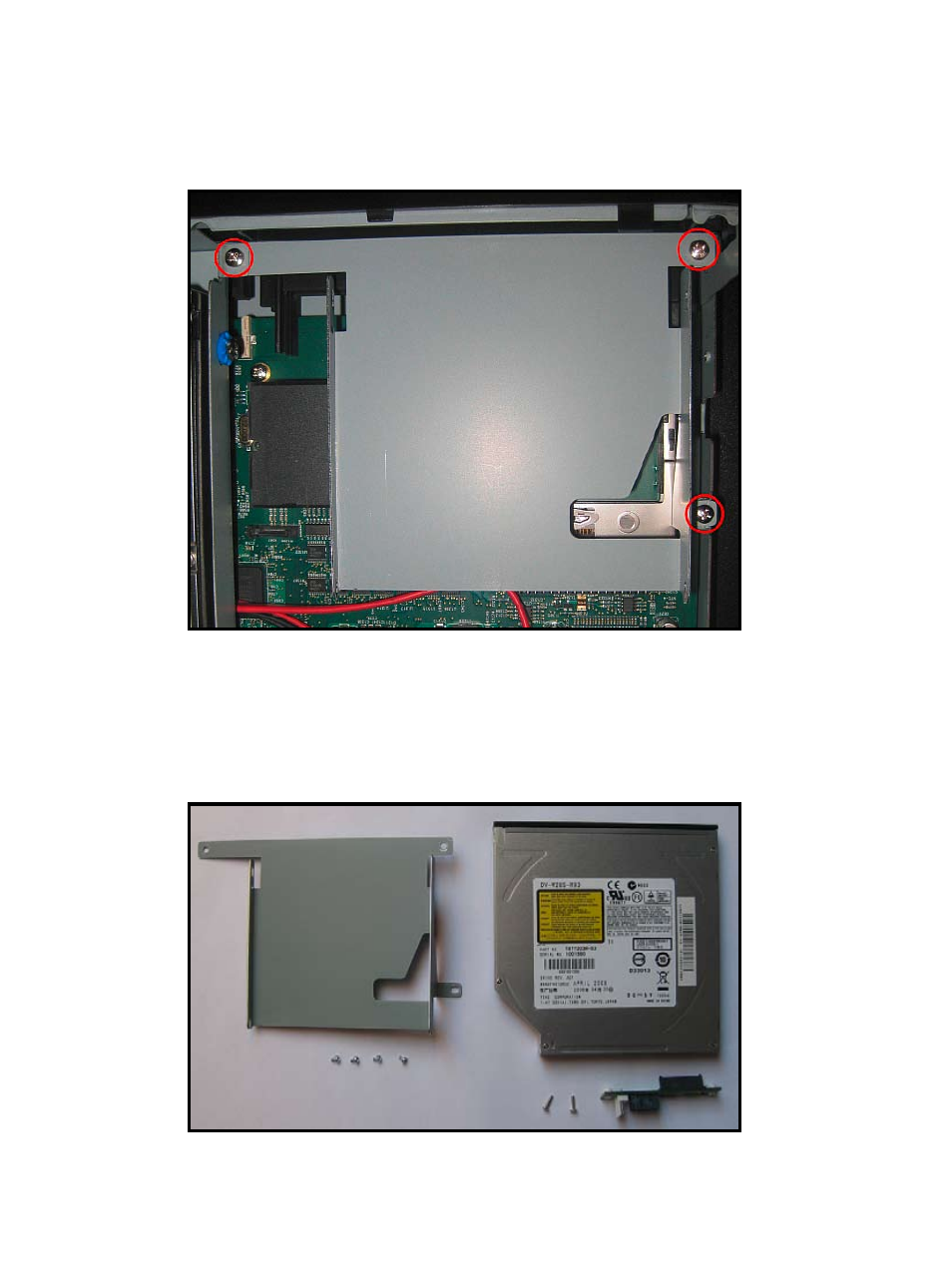
-78-
15.3 Installation of a slimline SATA DVD-Drive
1. Unscrew the 3 maked screws and remove the mounting cage from your Dreambox.
2. For mounting the drive you need the following: a slimline SATA DVD-Drive of your choice, the mounting
cage you just removed, 4 small screws for mounting the drive in the cage and 2 bigger screws for attach-
ing the DVD adapter. All 6 screws and the DVD adapter came in the package of your Dreambox when you
bought it.
