2 recording 7.2.1 instant recording – Dream Property DM8000 HD PVR User Manual
Page 38
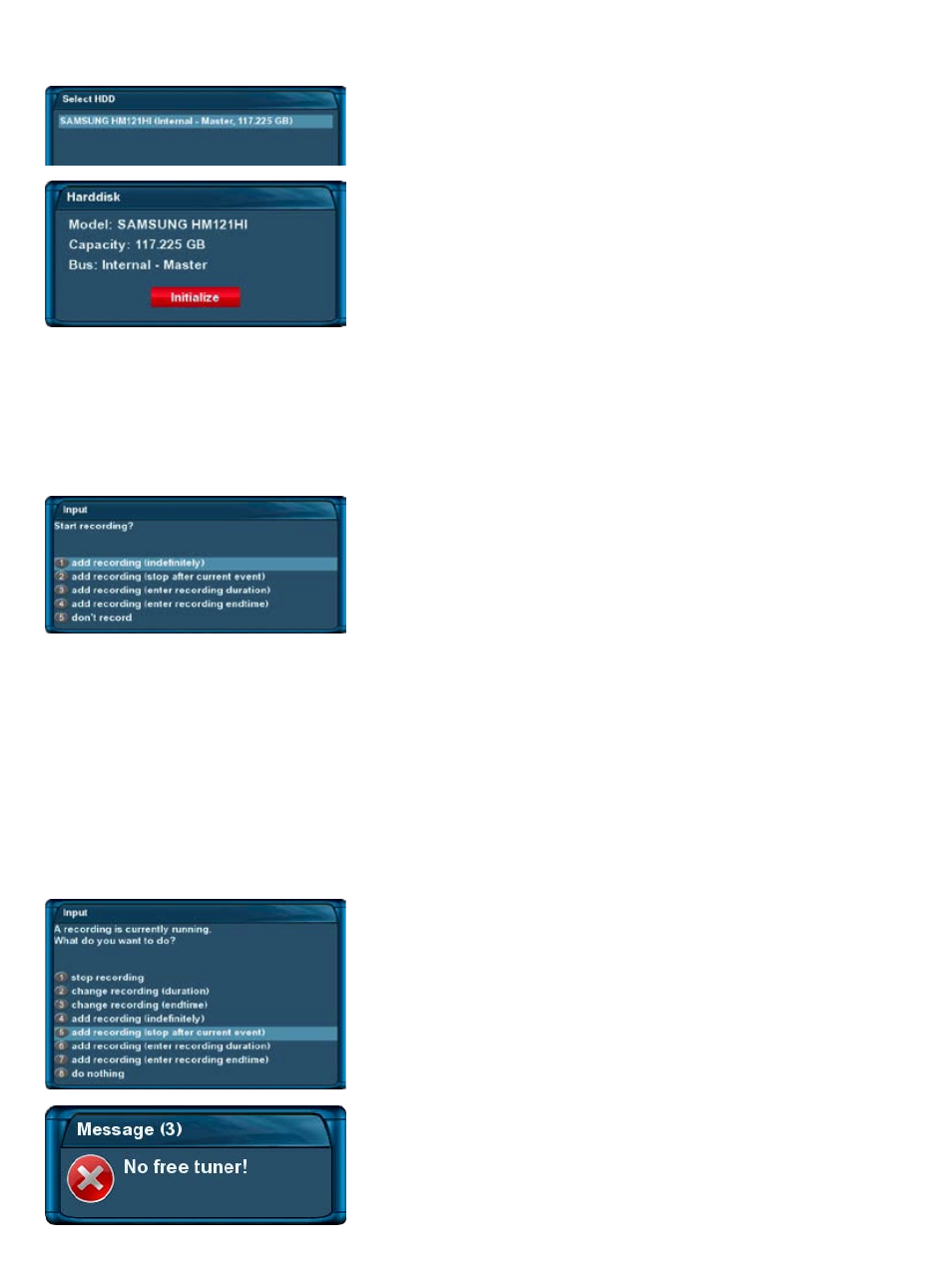
-38-
7.2 Recording
7.2.1 Instant recording
Press the
Record-Button
.
A ongoing recording is indicated by a flashing symbol in the Infobar (see chapter 4.10).
During a recording you can watch another service, view a previously recorded movie or add an additional
recording.
The number of simultaneous recordings depends on the number of installed tuners and on the number of
services residing on a transponder (6.7 Alternative services). It is possible to make up to eight simultaneous
recordings.
Pressing the
Up/Down-Buttons
on your remote control activates
the service list. The recording continues in the background.
Once a recording is started, no matter if manually or by timer (see
chapter 7.2.3) it will be signaled by a note on the screen.
Navigate to the desired HDD option and press the
OK-Button
.
If you have installed another hard disk this option willdiffer from
the one depicted!
By pressing the
red Options-Button
you will initialize (format) the
hard disk. After you confirm the safety question the initialization
process starts.
!!! WARNING !!!
All data stored on the HDD will be lost.
You have five available options:
- Add recording (indefinitely)
- Add recording (stop after current event)
- Add recording (enter recording duration)
- Add recording (enter recording endtime)
- Don't record
Use the
up/down-Buttons
to navigate to you desired selection and
press the
OK-Button
to select.
If all tuner are used for recording or by the Picturein-Picture mode
and you are trying to access a service that is not on one of the
recorded transponders you will get the “No free tuner”
message.
