2 language selection – Dream Property DM8000 HD PVR User Manual
Page 17
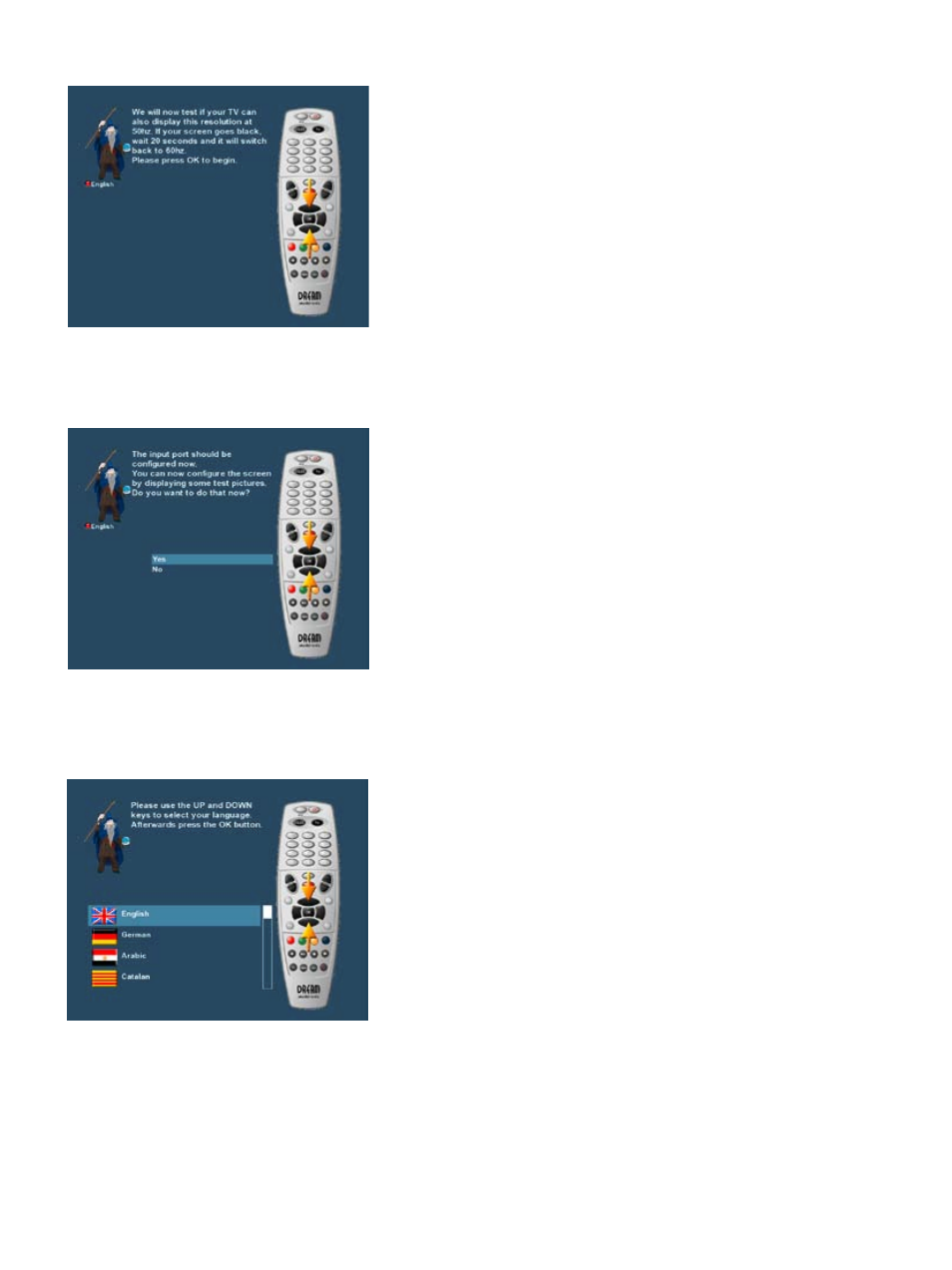
-17-
Your Dreambox will now test if you TV can display 50Hz at the be-
fore set resolution. If your screen stays black just wait 20 seconds
and the picture will be automatically returned to 60Hz.
To start the test press the OK-Button.
You can see the result on your screen.
Finally you can adjust the screen using some test screens.
Select your desired option with the
Navigation-Buttons up
and
down
. Press the
OK-Button
to activate.
The video outputz should now be configured.
3.2 Language selection
Select your desired and language with the
Navigation-Buttons up
and
down
. Press the
OK-Button
to activate.
