5 manual scan – Dream Property DM8000 HD PVR User Manual
Page 67
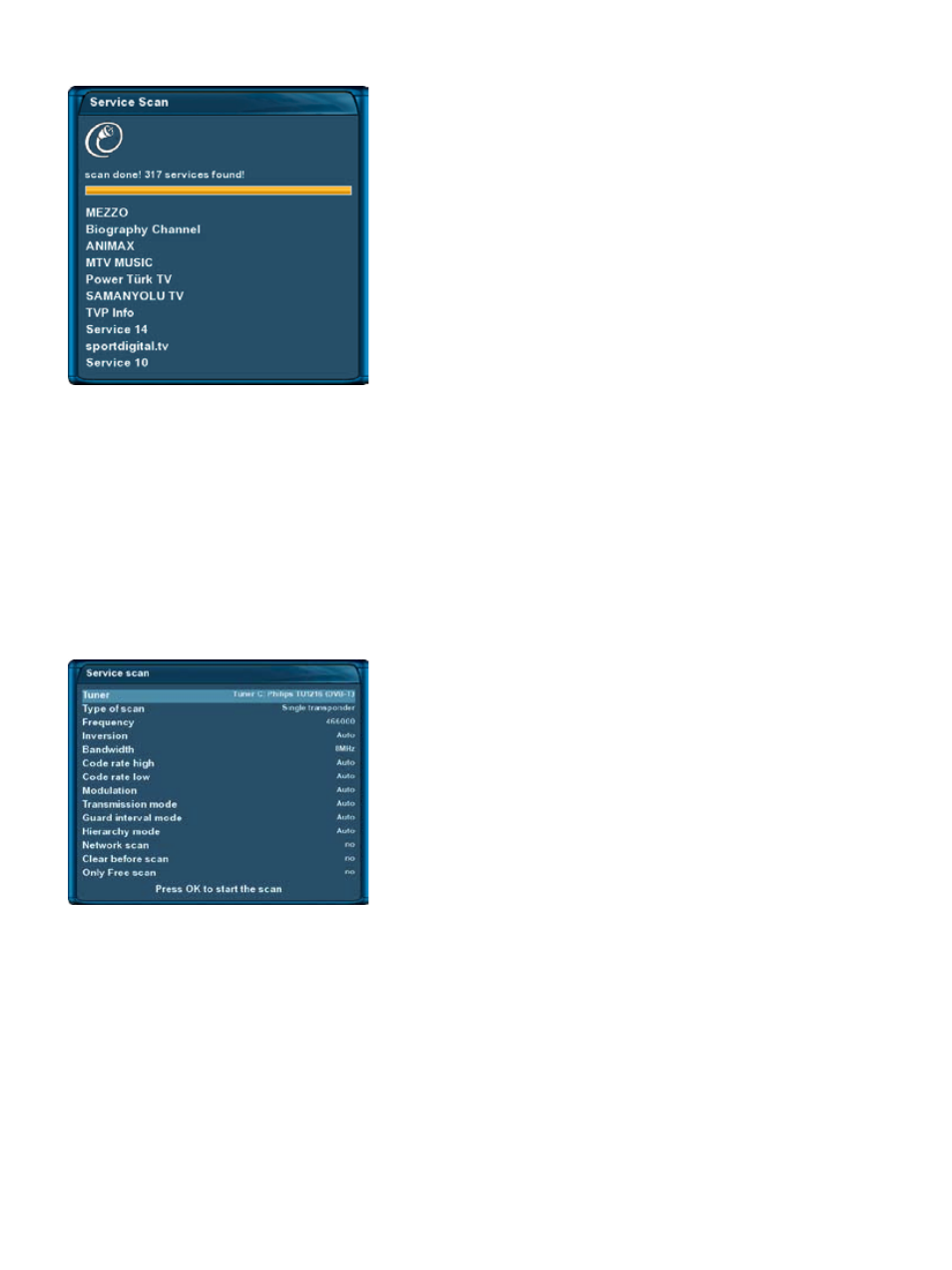
-67-
The scan is done once you see this menu.
It shows how many channels were found during the scan.
Press the
OK-Button
to close this menu.
12.5 Manual scan
If no OSD menu is visible on your screen, press the
Menu-Button
to open the main OSD menu. Navigate to
the option “Setup” and press the
OK-Button
to select.
1. Navigate to the option “Service searching” and press the OK-Button.
• The “Service searching” menu will open up.
2. Navigate to the option “Manual scan” and press the
OK-Button.
The “Service scan” menu will open up.
Use the Navigation-Buttons left/right to select the tuner on which
you want to run the manual service scan.
All other options can be changed by using the Navigation-Buttons
left/right and depend on the type of tuner that you want to run the
scan on.
Press the OK-Button to start the manual scan.
13. Updating the software
13.1 Backing up your settings
Before installing newer software on your Dreambox you should backup your settings, otherwise they will be lost.
If no OSD menu is visible on your screen, press the
Menu-Button
to open the main OSD menu. Navigate to
the option “Games/Plugins” and press the
OK-Button
to select.
