1 adding a bouquet – Dream Property DM8000 HD PVR User Manual
Page 28
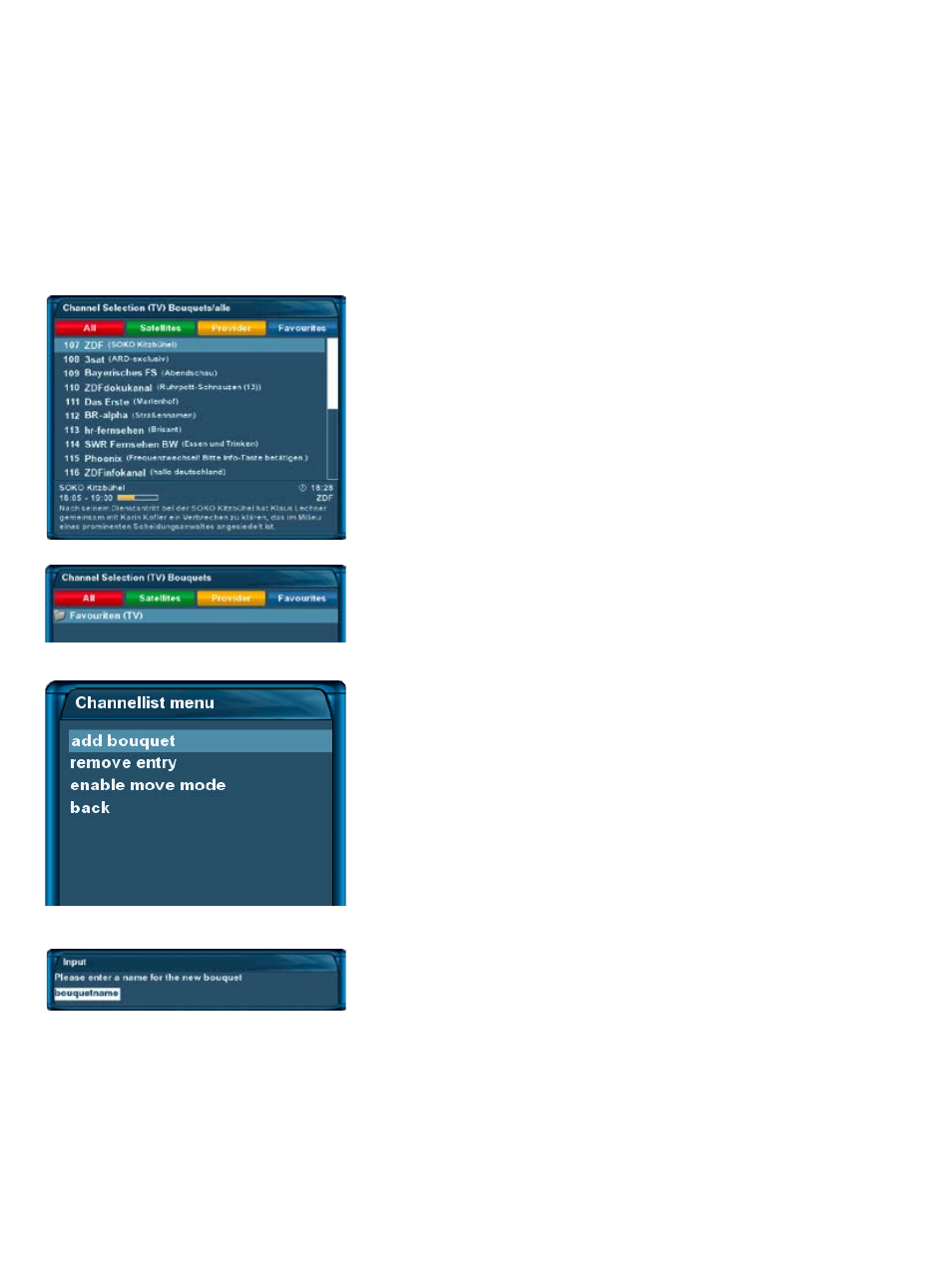
-28-
6.1 Adding a bouquet
To be able to add a bouquet you have to set the “Allow multiple
bouquets” option to yes. Refer to section 11.2.
Pressing the
Up/Down-Buttons
on your remote control activates
Press the blue Options-Button to switch to the bouquet view.
By pressing the
Menu-Button
the “Channellist menu“ will open up.
Navigate to the option “add bouquet“.
You cannot delete the channels in the “All” view. The use of the “All” view is to keep an internal list of all
available stations. If you start a new channel search the result would be saved to the “All” view for example.
You favorites bouquet will stay untouched. This way you can easily add newly found channels from the “”All”
list to your favorites bouquet. To see how it is done refer to section 6.2.
Use the
Numeric-Keypad
on your remote control to enter the
name for the new bouquet. The according letters are printed on
button.
The
Mute-Button
deletes a character.
Press the
OK-Button
to add the new bouquet to your favorites list.
You will be taken back to the "Channellist menu".
