Dream Property DM8000 HD PVR User Manual
Page 11
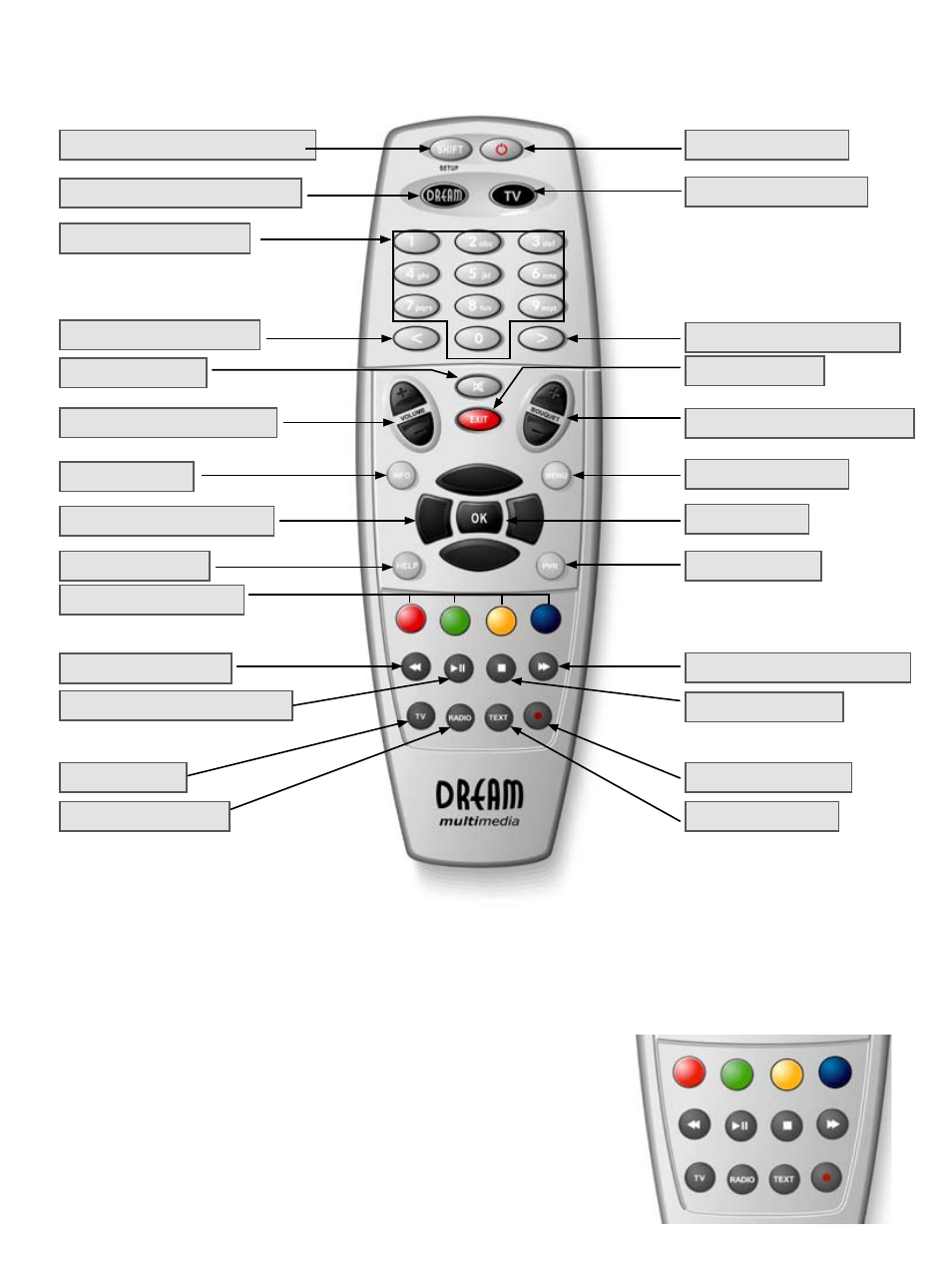
-11-
1.4 Remote control
SHIFT / SETUP-Button
Power -Button
DREAM-Mode-Button
TV-Mode-Button
Numeric Keypad
Arrow-Left-Button
Arrow-Right-Button
Mute-Button
EXIT-Button
Volume +/- Buttons
Bouquet +/- Buttons
Options-Buttons
Fast Forward-Button
Info-Button
MENU-Button
Rewind-Button
STOP -Button
Navigation-Buttons
OK-Button
PLAY/PAUSE-Button
Record-Button
HELP-Button
PVR-Button
TV -Button
RADIO -Button
TEXT -Button
Important notes about operation
All functions of the Dreambox can be controlled via OSD-Menu (On-Screen-Display). This makes the han-
dling of the Dreambox very easy for you. All options are indicated by four colored dots or beams (
red, green,
yellow, blue
) in the OSD-Menu and can be started with the Option-Buttons on the Remote Control.
Depending on the chosen Menu, these options do vary.
Pressing the
PVR-Button
on your remote control will activate the
PVR-Mode. The Infobar will also indicate this. It changes from
showing the channel information to showing the control
symbols for the PVR-Mode. (also see 7.2.1. Instant recording)
