2 dvb-c tuner configuration, Frequency bands – Dream Property DM8000 HD PVR User Manual
Page 64
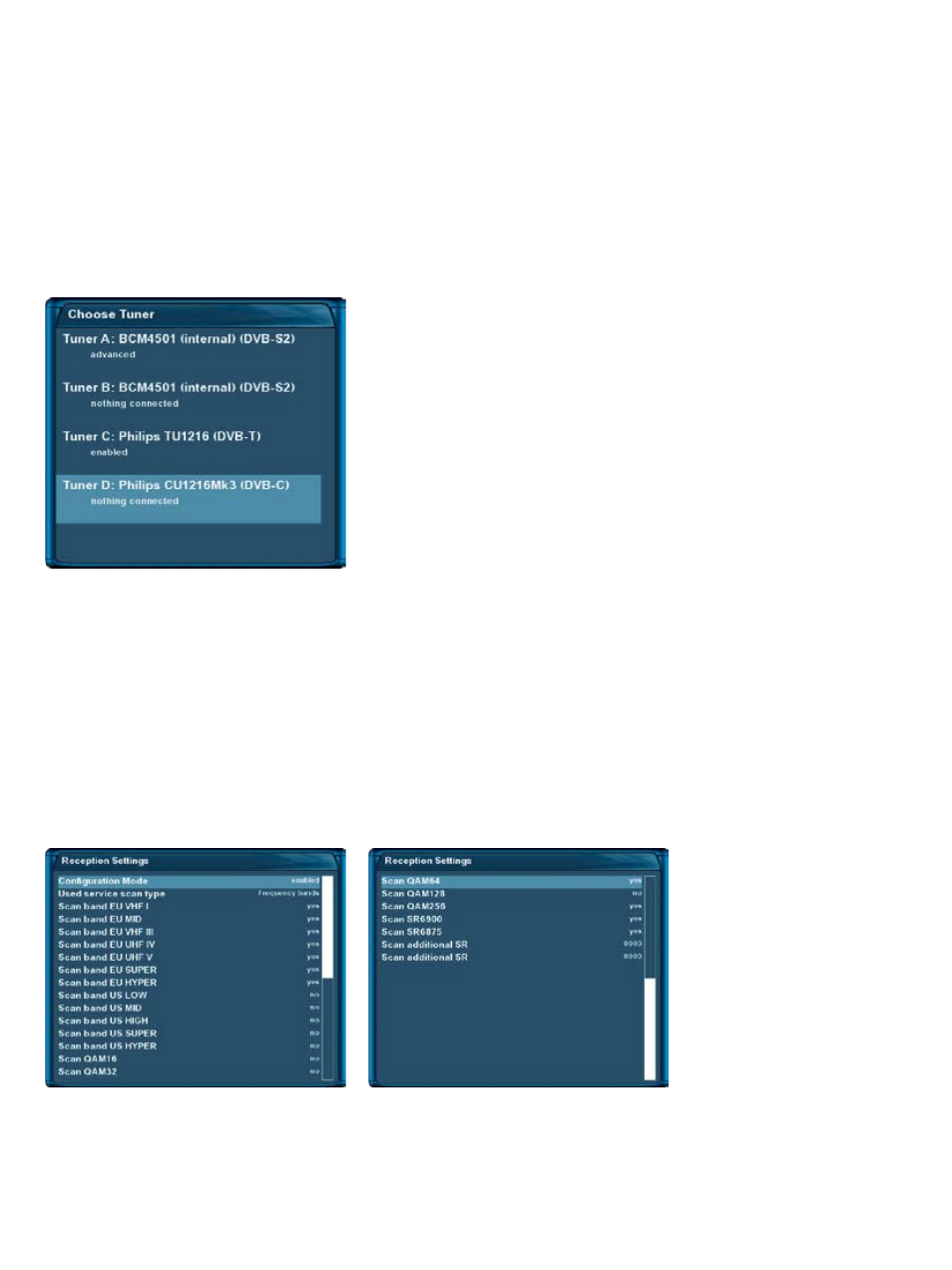
-64-
12.2 DVB-C Tuner configuration
If no OSD menu is visible on your screen, press the Menu-Button to open the main OSD menu. Navigate to
the option “Setup” and press the OK-Button to select.
1. Navigate to the option “Service searching” and press the OK-Button.
• The “Service searching” menu will open up.
2. Navigate to the option “Tuner configuration” and press the OK-Button.
• The “Choose tuner“ menu will open up.
3. Use the Navigation-Buttons up and down to select the DVB-C Tuner and press the OK-Button.
• The “Reception settings” menu will open up.
Frequency bands
This type of searching scans the frequencies used by most cable providers. This setting is the default.
Use the
Navigation-Buttons left/right
to set the “Used service scan type” option to “Frequency bands”.
Press the
OK-Button
to save your settings.
You will be taken back to the “Choose tuner” menu.
