Alarms tab – DaySequerra M4FM User Manual
Page 22
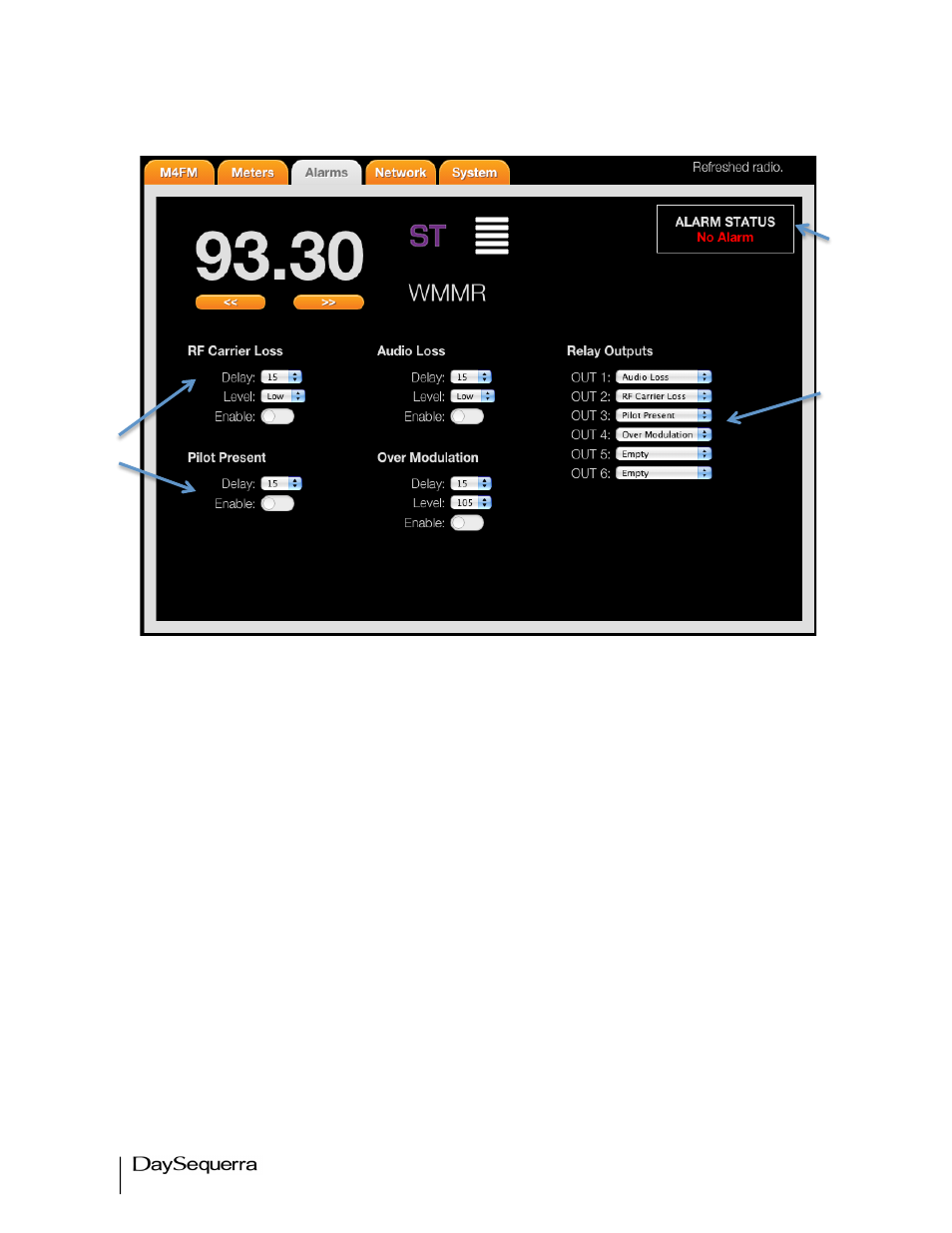
22
M4FM User Manual
Alarms Tab
1.
Figure 19.
1. Alarm configurations – sets the individual conditions for each of the 6 alarms.
*Slide the Enable switch to the right to enable an alarm.
The M4FM box user interface will display the exact state of the alarm under ‘Status’ Enable = Alarm
ON, Disable = Alarm OFF.
Enabling any one alarm will disable tuning. Disable ‘Alarms Lock Tuning’ from the ‘Other Settings’
section of the webservers SYSTEM tab to turn this feature off. By default the Alarms Lock Tuning is
enabled.
2. Alarm Status – READ-ONLY window that displays the real-time status for each of the set alarms.
3. Program Loss Relay Outputs – configures the M4FM for alerts externally via GPIO when Alarm
conditions become active. Each relay can be set to any of the 6 alarms or empty. See figure 10 on
page 14 for the DB-15 pinout.
2.
3.
