System menu – DaySequerra M4FM User Manual
Page 13
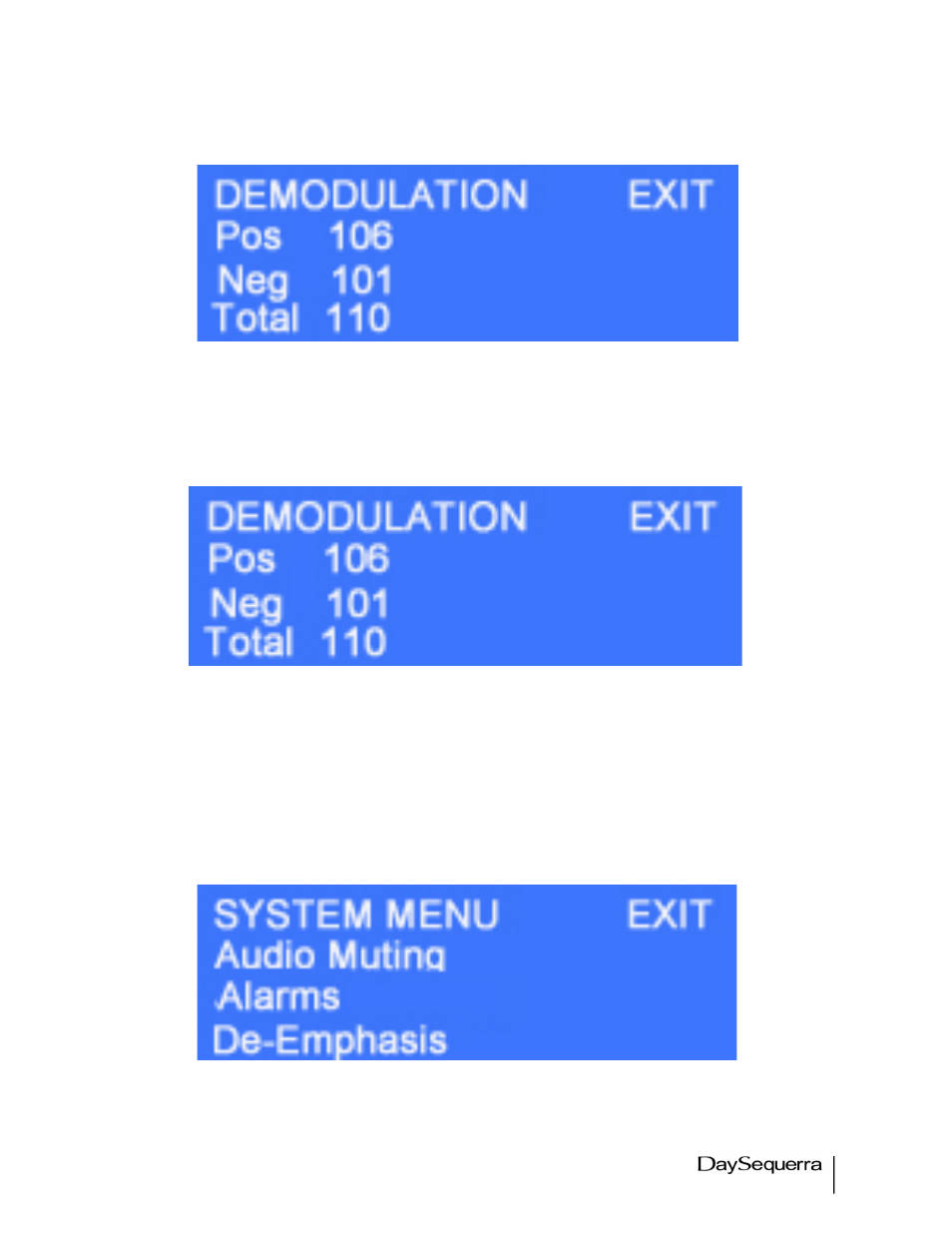
13
M4FM User Manual
Demodulation
Figure 7.
Integer values for Positive, Negative and Total Positive and Negative are displayed in %. This is a
read-only submenu.
Subcarriers
Figure 8.
Integer values for Pilot, 57 kHz, 67 kHz, and 92 kHz are displayed in %. This is a read-only submenu.
System Menu
Press and hold the CENTER button for 3 seconds to enter the SYSTEM menu. Use the arrow buttons
to navigate to the desired submenu. To exit to the previous menu enter selection mode and toggle the
arrow up to EXIT and press the CENTER button to revert back to the previous screen.
Figure 9.
