Tuner tab – DaySequerra M4FM User Manual
Page 20
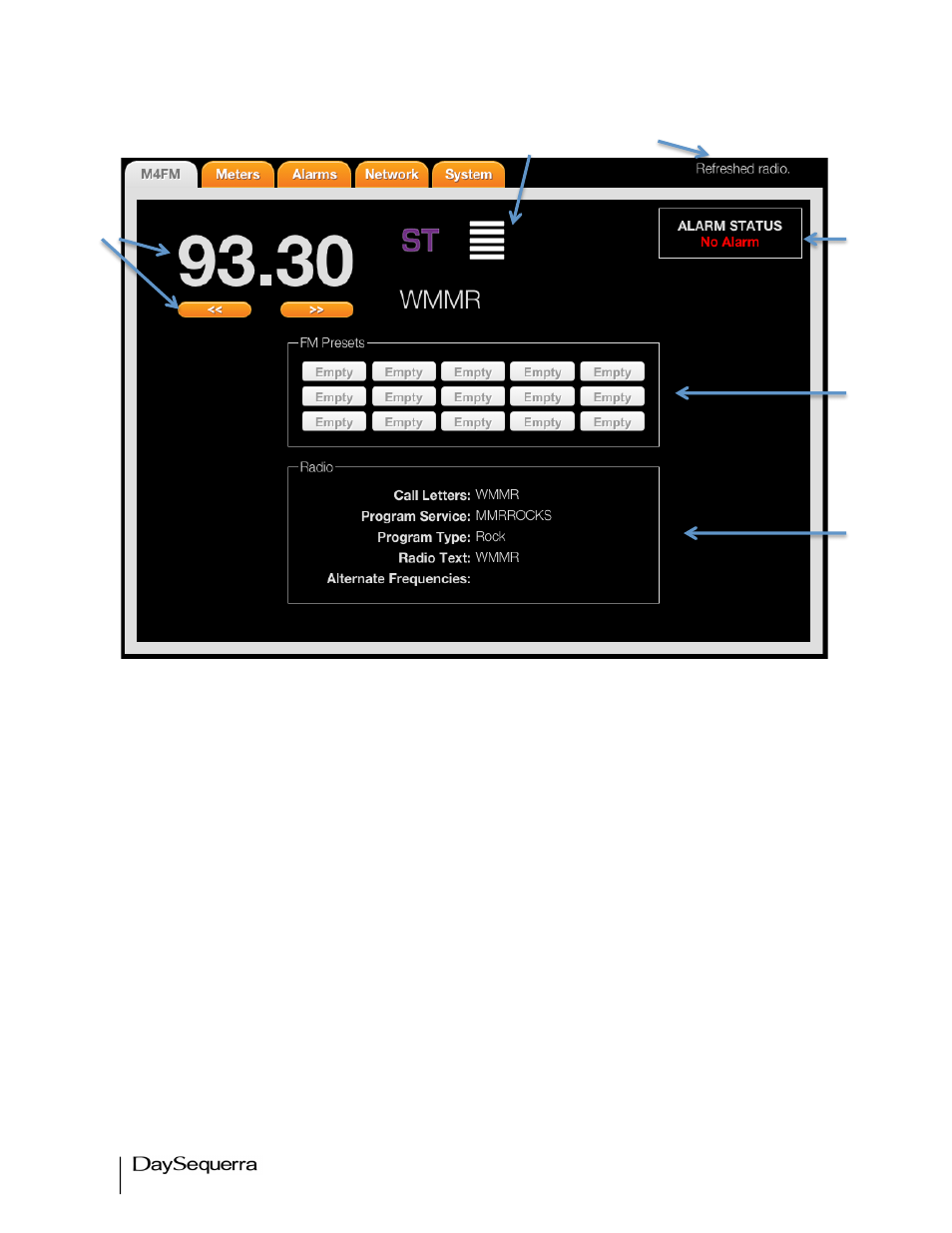
20
M4FM User Manual
Tuner Tab
Figure 17.
1. Tuner Frequency - The tuned frequency is displayed in a large font here. Tuning buttons tunes the
frequency Up and Down within the range of 87.5 MHz to 107.9 MHz in 100 or 200 KHz increments.
Holding the button for more than 3 seconds will increase the speed by a factor of 2.
2. RF Level and SNR – Displays the amount of RF strength from the tuned frequency; SNR – Displays
READ-ONLY signal to noise ratio express in dB
3. Webserver Status - READ-ONLY message field that displays the active status of the web browser
4. Alarm Status window – Indicator displaying any active alarms in a bold red font.
5. Preset selection - 25 slots for FM stations are available to be stored. Holding a preset buttons for
more than 3 seconds will save the currently tuned station in that slot. Hold an already saved preset
for more than 3 seconds will overwrite and save the currently tuned station in that slot. Unavailable
when Alarms are enabled.
6. RDS/RBDS data window – RDS/RBDS data will scroll when available. RBDS scrolls the PI (Call
Letters), PS (Program Service), PTY (Program Type) and RT (Radio Text). Any active alarm
condition will override this data.
1
2 3
4
5
6
