Audio muting, Alarms – DaySequerra M4FM User Manual
Page 14
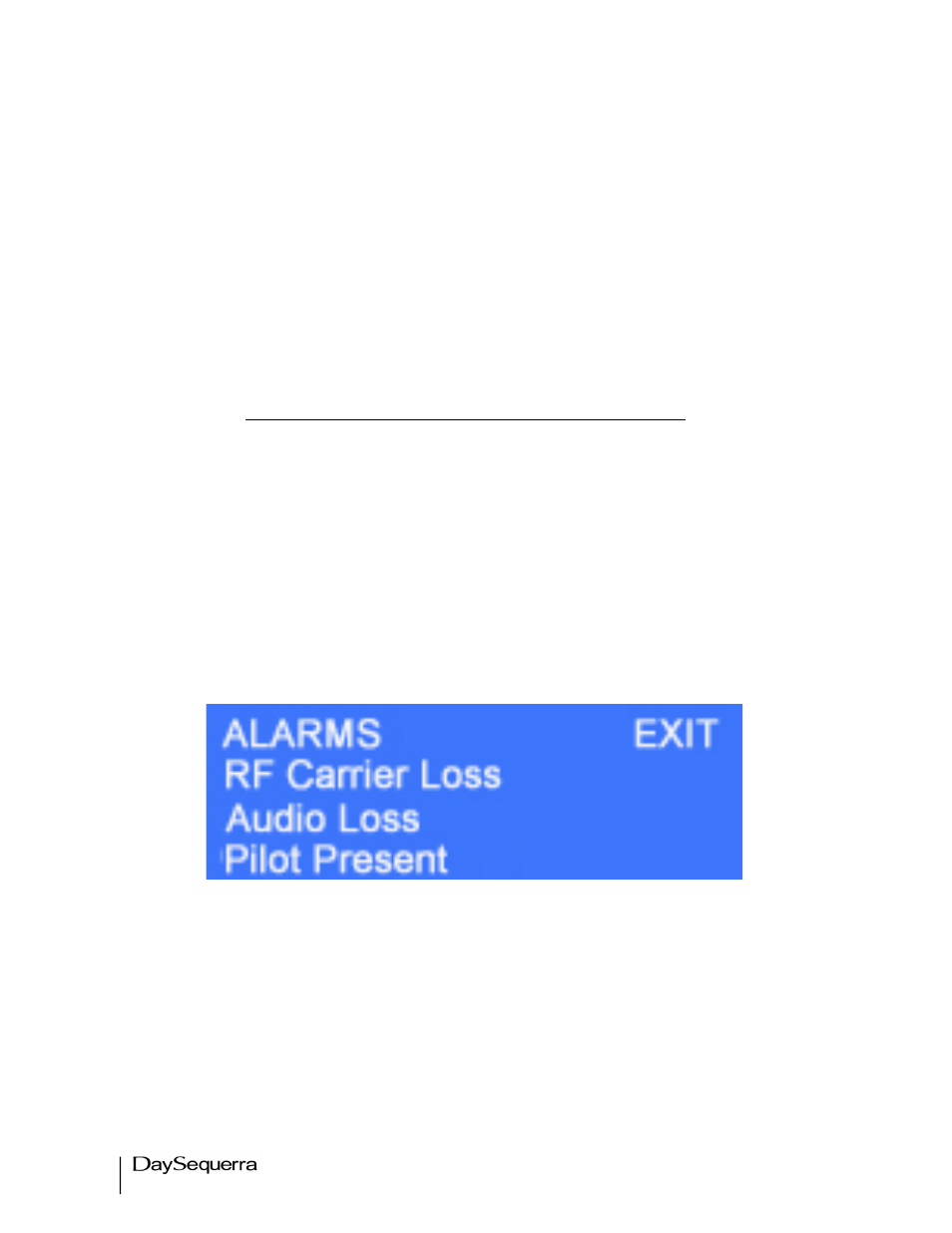
14
M4FM User Manual
Audio Muting
- The M4FM’s audio output can be set to automatically mute for received signals
with signal strength less than 45dBf.
Alarms
Program Loss Monitor –
Enabling any alarm will disable tuning, presets and band selection from the
WebServer and M4FM box User interface.
Program Loss Monitor (PLM) Connections – The PLM provides four dry, floating relays with outputs
on a rear panel mounted DB15 connector to report selected alarm conditions, including loss of RF
carrier, audio loss, pilot preset, over modulation. Opto-isolated inputs will be triggered by a voltage of
5VDC. The GPIO Alarm output relays are Normally Open and will close when an alarm is active. See
figure 9 for the DB15 pin-outs:
Alarm Loss of:
No Contact
Common
Audio
5
10
RF Carrier
4
9
Pilot Present
3
8
Over Modulation
2
7
Empty
1
6
Empty
11
12
Reset
14
15
Pins not used – 13
Figure 10.
Figure 11.
RF Carrier Loss - Alarm based on analog RF signal strength
Threshold: Navigate the arrow to Threshold and press ENTER to change the Threshold. A blinking
arrow will indicate the Threshold can be changed. Low, Medium and High are available to choose from.
Use the arrows to toggle through the choices. Press ENTER to make a selection and return to the RF
Carrier Loss menu. “LOW” option sets RF carrier loss threshold for approximately 10µV (25dBf);
“MED” option sets RF carrier loss threshold for approximately 100µV (45dBf); and “HIGH” option sets
RF carrier loss threshold for approximately 3KµV (75dBf).
