8 > software activation – Austin Hughes X-800 Smartcard Handle User Manual
Page 51
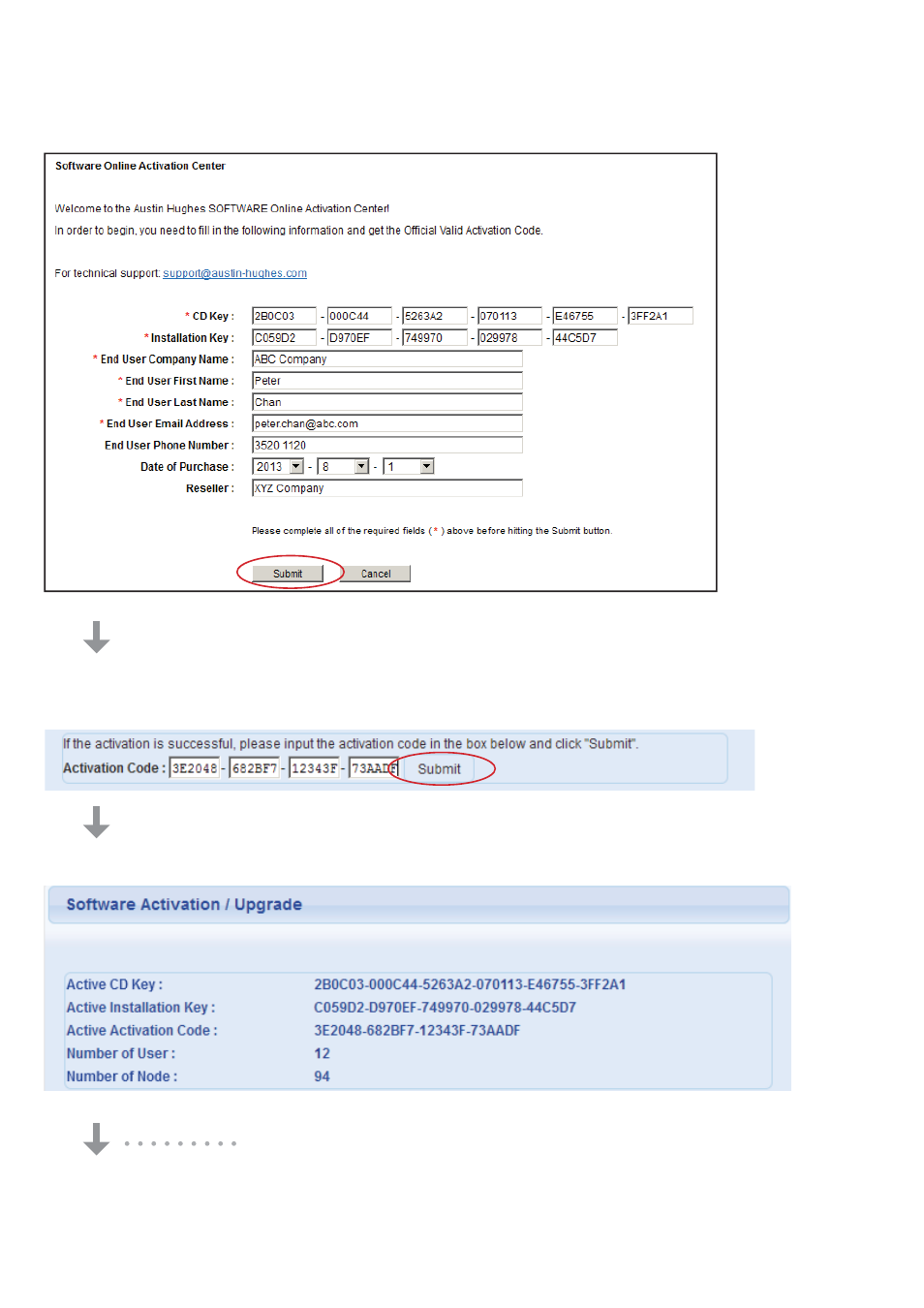
www.austin-hughes.com
UM-X-ISM-Q414V3
P.46
5.
Fill in all necessary information & Click “ Submit “. Then Click “ OK “ from the pop up window to get the
“ Activation Code “
6.
Input the “ Activation Code “ & Click “ Submit “ in the “ Software Activation / Upgrade “ web page
to complete the software activation
Complete
7.
Once the software activation is completed, the following web page will be displayed.
< 9.8 > Software Activation
