Keypad operation, Led description – AMT Datasouth Fastmark 600 User Manual
Page 34
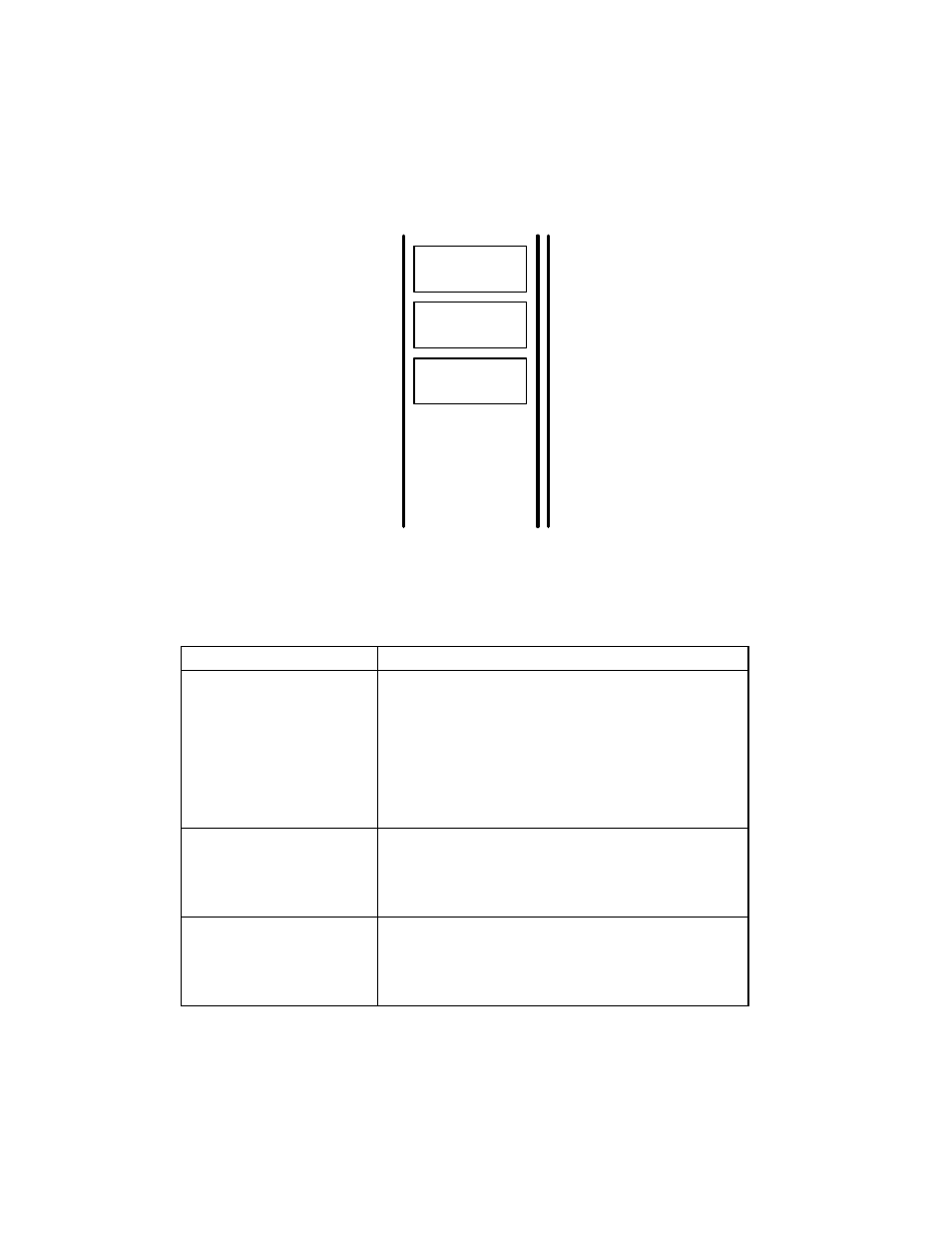
Fastmark 600 Series User's Guide
34
KEYPAD OPERATION
The Front Panel keys serve multiple functions. Refer to the following tables for their
specific functions.
Figure 32 – Fastmark 600 Series Front Panel
LED Description
LED
Function
m READY
ON: Printer is online
OFF: Printer is either off line or in setup mode
Steady Blinking: System error occurred. (See LCD
for description of error and refer to Troubleshooting
Section)
Flickering: Printer is receiving data from serial or
parallel interface
m MEDIA
OFF: No media errors detected
Steady Blinking: Media error occurred. (See LCD
for description of error and refer to Troubleshooting
Section)
m RIBBON
OFF: No ribbon errors detected
Steady Blinking: Ribbon error occurred. (See LCD
for description of error and refer to Troubleshooting
Sections)
FEED
PAUSE
CANCEL
£
READY
£
MEDIA
£
RIBBON
