AMT Datasouth Fastmark 600 User Manual
Page 23
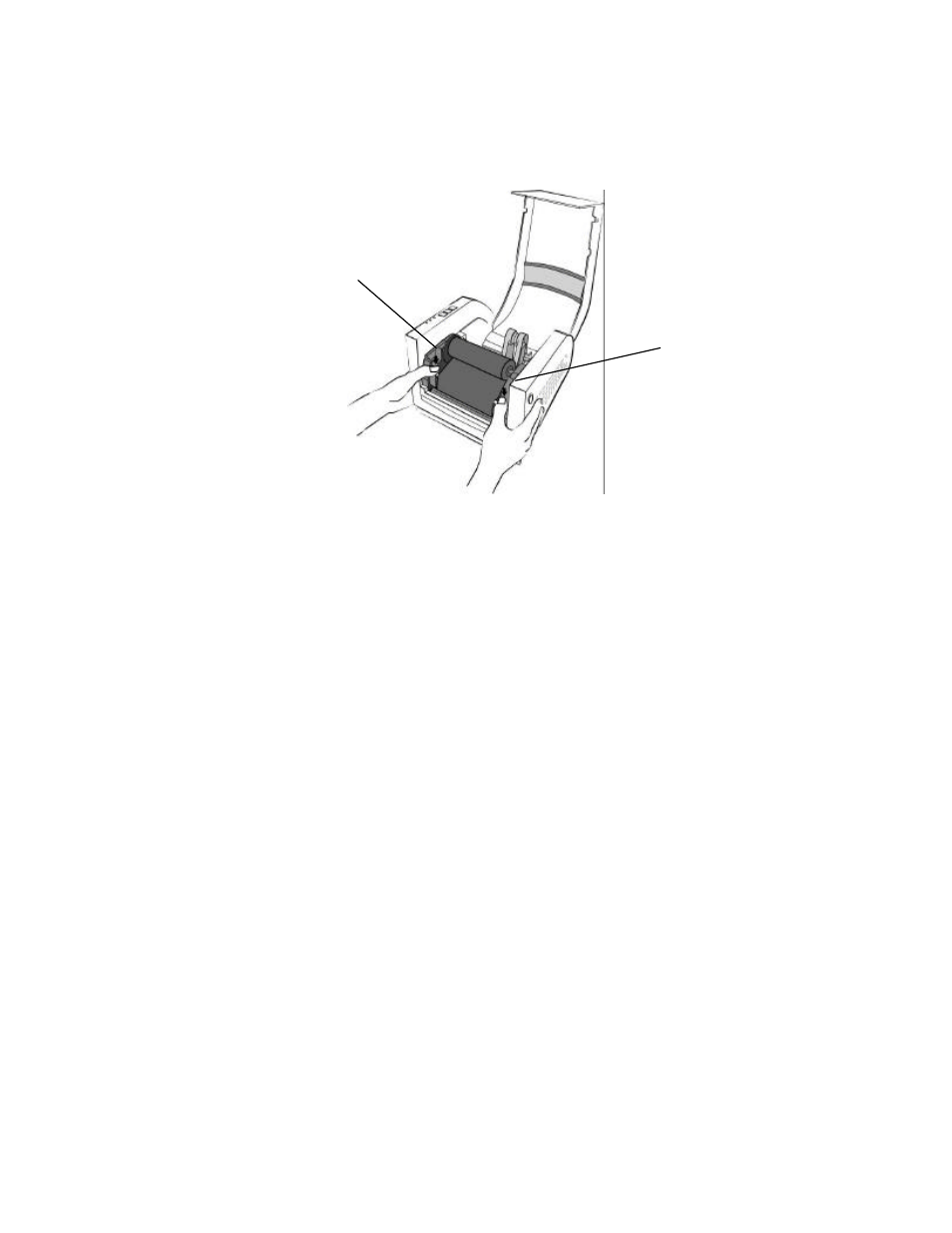
Fastmark 600 Series User's Guide
23
10. Close and latch the print head module . Be sure to press firmly on both sides so that
both latches clink into place. If either latch is not clicked into place it will cause the
media to not feed properly or light print.
Figure 15 – Print head Module Closed
Note: The printer must be set to the Thermal Transfer mode to ensure the end of ribbon is
detected. Refer to the section Feature Management Mode for instructions on how
to change the Media Type feature.
Left Latch
Right Latch
See also other documents in the category AMT Datasouth Printers:
- Fastmark 600 Series (2 pages)
- FM402DT (2 pages)
- Fastmark 4000 (79 pages)
- Sigma Data-7200 (2 pages)
- 4600 (83 pages)
- ACCEL-6300 (257 pages)
- MS1839AVCC (202 pages)
- Fastmark M5DT (2 pages)
- CodeWriter 4500 (94 pages)
- Fastmark 6000 (82 pages)
- SigmaData 7200 (72 pages)
- Fastmark M4 Series (2 pages)
- Fastmark 4600 PLUS (91 pages)
- M2 Series (2 pages)
- Documax 3300 Series (221 pages)
- Fastmark 600 (72 pages)
- Accel 5350 (255 pages)
- Fastmark 400 (78 pages)
- Fastmark 400 (76 pages)
- Fastmark 4000 (114 pages)
- PAL (207 pages)
- Journey II (126 pages)
- Performax (162 pages)
- CodeWriter 5106 (36 pages)
- Documax A6300 (180 pages)
- Fastmark 4600 PLUS (6 pages)
- Fastmark PT-1 (32 pages)
- FM 4600 plus (8 pages)
- Accel 7350 (47 pages)
- Accel 7450 (45 pages)
- Accel 7450 (18 pages)
- 2012 M6 Plus (83 pages)
- M1 (32 pages)
- M5DT Plus (40 pages)
- M5TT Plus (42 pages)
- M7 (73 pages)
- M7plus (19 pages)
- Documax 5380 (2 pages)
- Documax 5380 (38 pages)
