Bios advanced setup screen, Figure 4-2 – ADLINK CoreModule 430 User Manual
Page 42
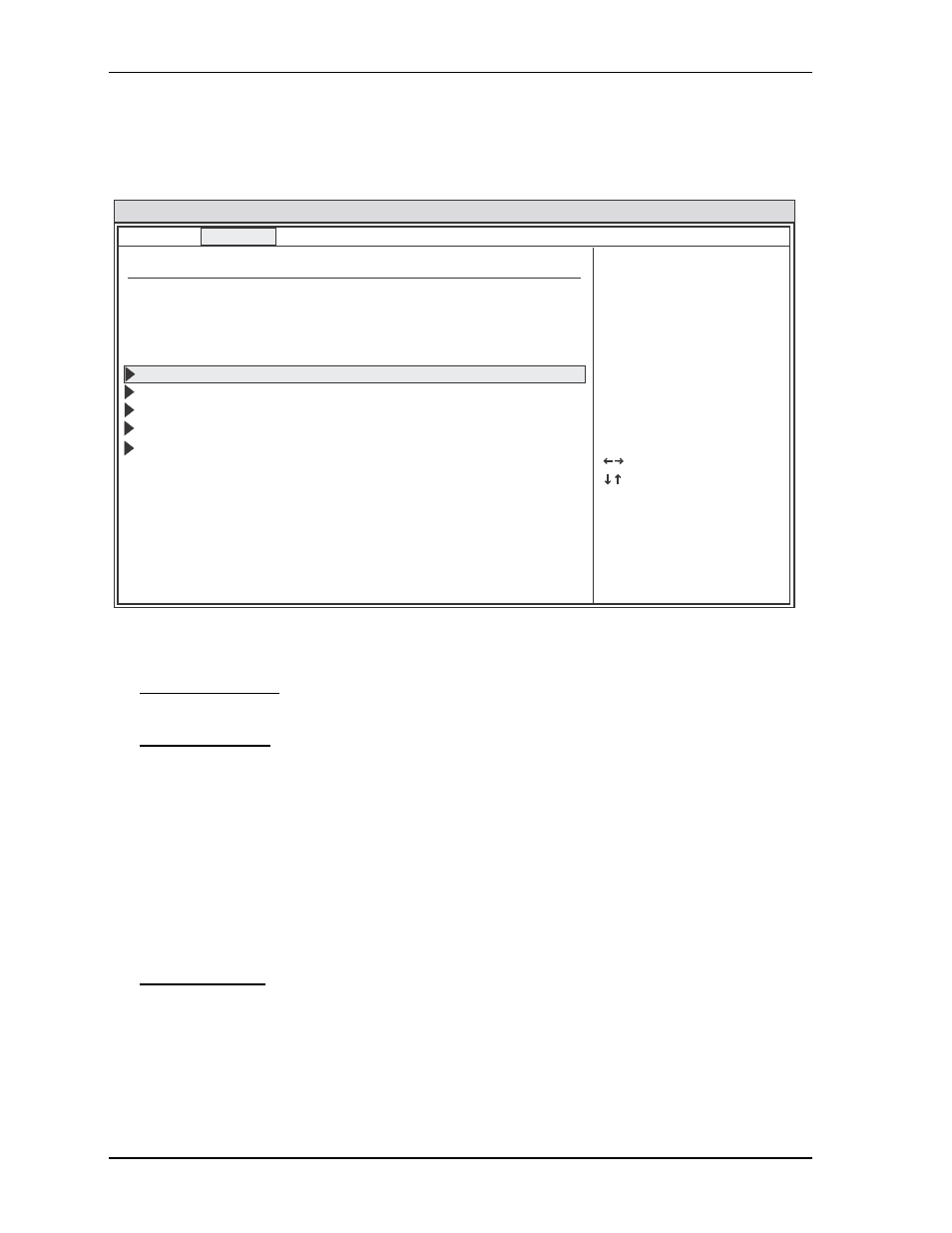
Chapter 4
BIOS Setup
36
Reference Manual
CoreModule 430
System Date (day of week, mm:dd:yyyy) – This field requires the alpha-numeric entry of the day of
week, day of the month, calendar month, and all 4 digits of the year, indicating the century plus
year (Fri 10/21/2011).
BIOS Advanced Setup Screen
Figure 4-2. BIOS Advanced Setup Screen
Board Configuration
Chip Serial Number : XX XX XX XX XX XX
CPU Configuration
Manufacture:: DMP
Brand String:: Vortex A91XX
Frequency: : X00MHz
L1 Cache [Disabled; Enabled]
Cache L1 : XX KB
L2 Cache (only on DX model) [Disabled; Enabled]
Cache L2 : XXX KB
IDE Configuration
•
OnBoard PCI IDE Controller – [Disabled; Primary; Secondary; Both]
Primary IDE Master : [Not Detected]
•
Type – [Not Installed; Auto; CD/DVD; ARMD]
•
LBA/Large Mode – [Disabled; Auto]
•
Block (Multi-Sector Transfer – [Disabled; Auto]
BIOS Setup Utility
Advanced Settings
Select Screen
Select Item
Enter Go to Sub Screen
F1 General Help
F10 Save and Exit
ESC Exit
v02.XX (C) Copyright 1985-20XX, American Megatrends, Inc.
WARNING: Setting wrong values in below sections
may cause system to malfunction.
CPU Configuration
Board Configuration
IDE Configuration
Remote Access Configuration
USB Configuration
SB LAN [Enabled]
MAC Address XX XX XX XX XX XX
Main Advanced PCIPnP Boot Security Chipset Exit
CM430_BIOS_AdvancedScreen_a
