2 picture quality tab, Simple settings tab, Advanced settings tab – 3xLOGIC VIGIL Client User Manual
Page 31: 3 camera names tab
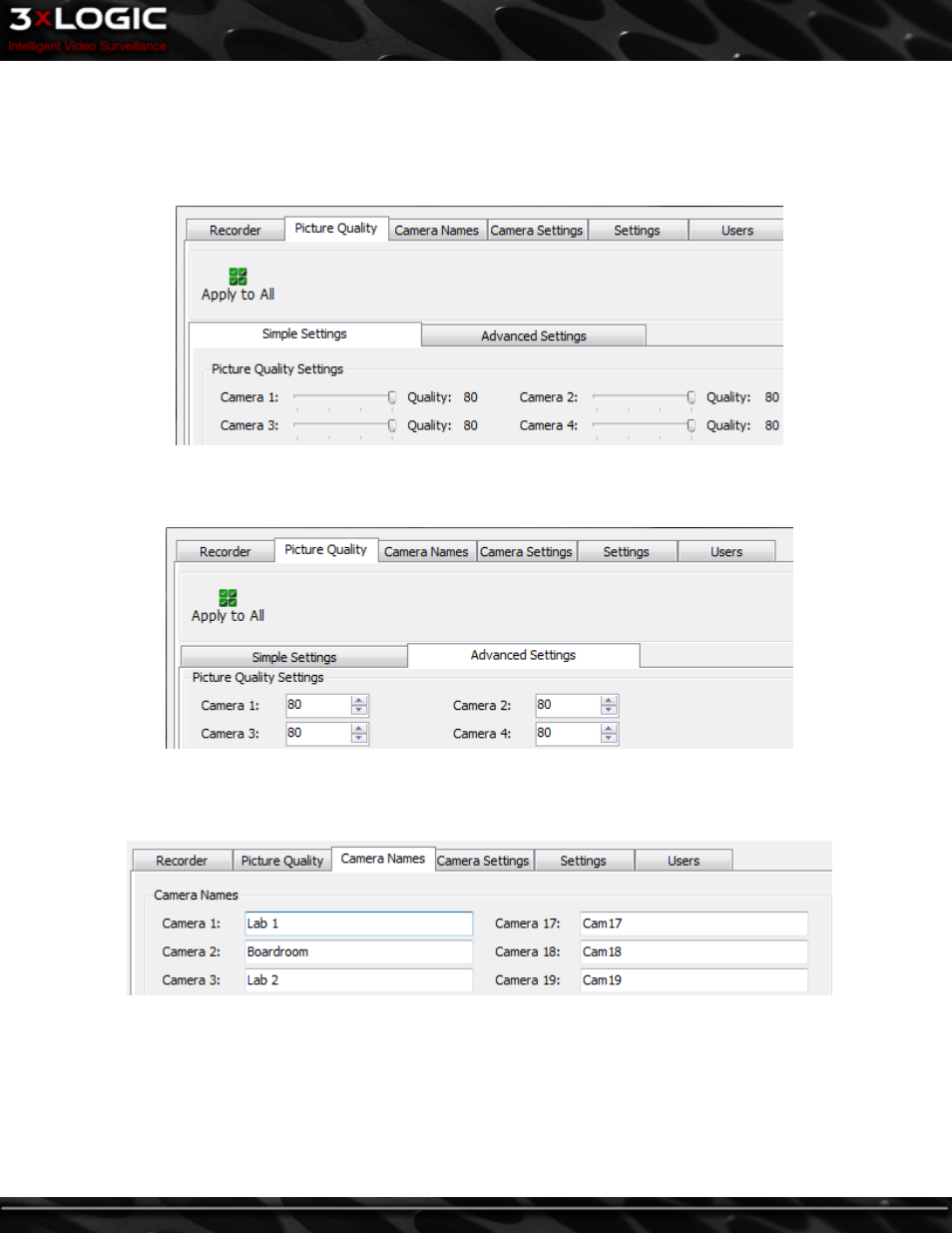
5.2.2 Picture Quality Tab
The recording quality of each camera can be adjusted on this tab.
Simple Settings Tab
Adjust the camera recording quality to preset values: Low (20), Medium (40), High (60) and Super-High (80).
Advanced Settings Tab
Adjust the camera recording quality between 20 and 90. This is for fine-tuning the camera recording quality.
5.2.3 Camera Names Tab
The Camera Names tab allows the ability to change the name of each camera.
To change the name of a camera, type in the new name beside the camera number and click either Apply or OK.
©2014 3xLOGIC Inc. | VIGIL Client - User Guide
-
25
-
