Manual transmission – Directed Electronics VIPER 5701 User Manual
Page 35
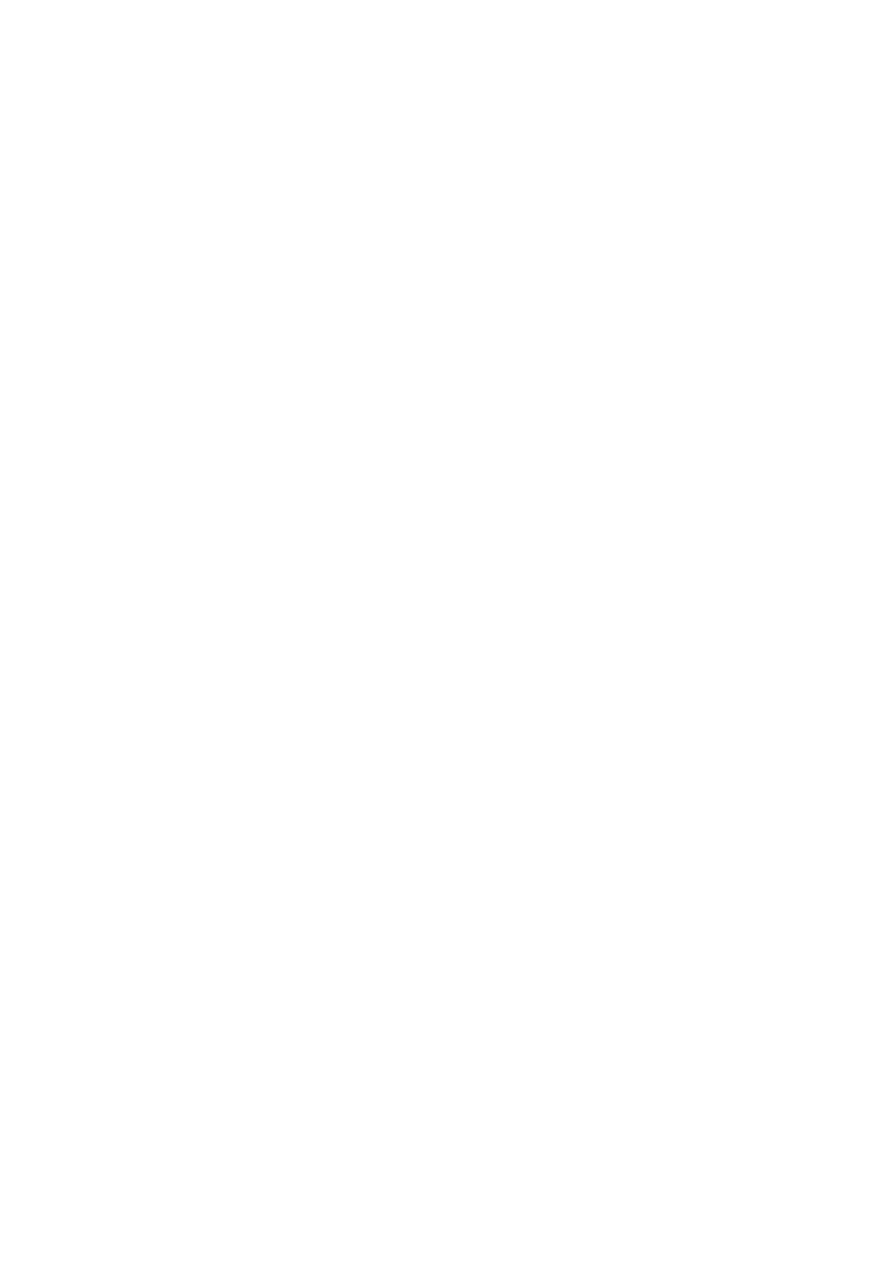
© 2008 Directed Electronics—all rights reserved
Manual transmission
If the vehicle has manual transmission the proper steps must be fol-
lowed before leaving the parked vehicle or the remote start feature is
disabled.
1. Put the transmission in neutral.
2. Press on the vehicle’s foot brake.
3. Apply the emergency brake.
4. Release the vehicle’s foot brake.
Note: Pressing the brake again after this step will disable the
remote start feature.
5. Within 15 seconds activate the remote start from the remote.
6. The parking lights will flash confirming that the remote start is
active.
7. Turn off the ignition (the car should stay running when key is
turned off).
8. Exit the vehicle.
9. Arm the alarm (the vehicle should shut off when arming the
system).
You can now remote start the vehicle. If a door is opened or if the
alarm is triggered before the next remote start activation the system
will not remote start.
To drive your vehicle after it has been remote started:
1. Get in without stepping on the brake.
2. Insert the ignition key and turn it to the ON position.
3. Now, step on the brake.
The remote control will play the remote start shutdown tone. You have
now taken direct control from the remote start system.
