Directed Electronics VIPER 5701 User Manual
Page 14
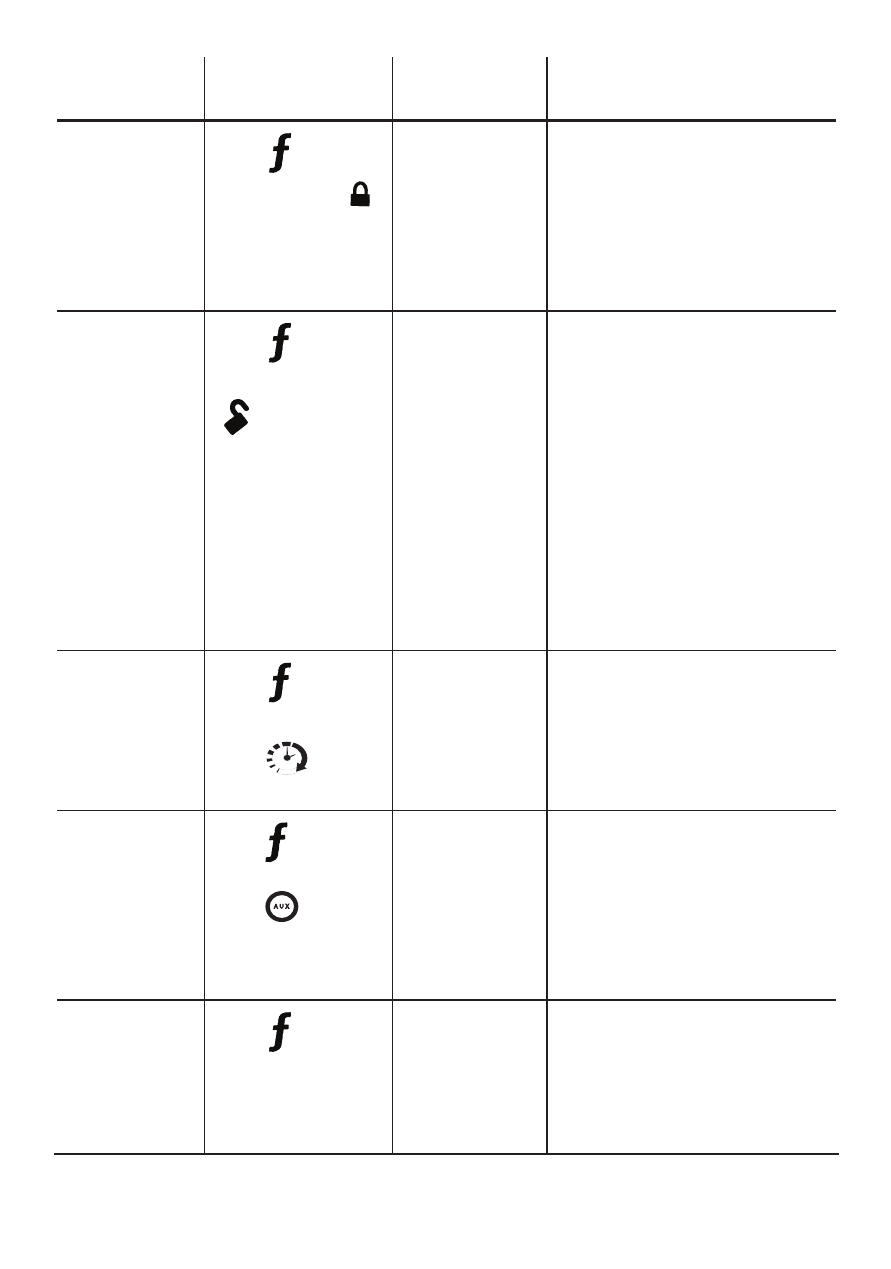
© 2008 Directed Electronics—all rights reserved
Feature
Command
Confirmation
Feedback
Notes
Armed
(Silent
Sensor mode)
Press three-
times and then .
LED on, 1 beep
& 3 error tone
Arms the system; sensor Full
Trigger will ONLY page the
remote and
will not activate
the siren/lights. Wired inputs
will page and activate the
siren/lights.
Car Finder
Press three-
times and then
1
3
4
5
6
2
A U
X
.
On Remote
Control:
Unlock LED on
with 1 short
beep
On Vehicle:
1 long siren
chirp and park-
ing lights flash
10 times.
Arm/Disarm cancels the light
flashes.
Smart Start
Press three-
times and then
press
.
Remote Start
LED on, with 1
(for enable) or
2 (For disable)
beeps
Enables or disables the Smart-
Start feature.
Aux 3
Press three
times and then
press
A U
X
.
The AUX LED
comes on
for 3 seconds,
and AUX
activation tone
sounds.
This is an optional
feature. See your sales rep/in-
staller for details
Runtime
check
Press three-
times, and then
Hold for 1.5
seconds.
Remote Start
ON tones.
Runtime remaining is displayed
on the remote. (See page 28).
