Disarming the system – Directed Electronics VIPER 5701 User Manual
Page 31
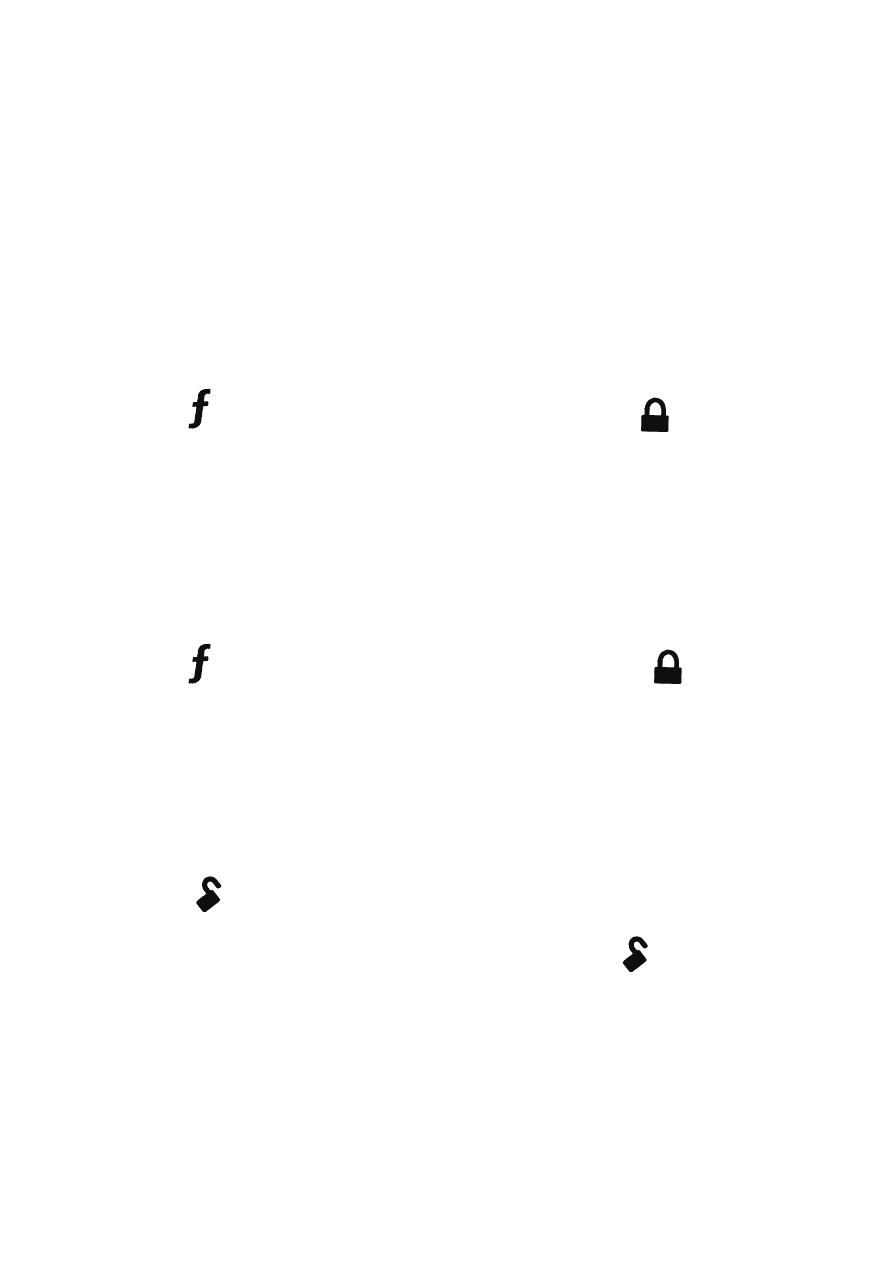
© 2008 Directed Electronics—all rights reserved
Silent Mode 2 - Turning off the siren
You can turn off the vehicle siren and flashing lights on a one-time
basis, leaving the system’s paging feature as the only alarm response.
Note: Call the police immediately if you witness a crime in prog-
ress. Paging range varies with terrain and environmental condi-
tions.
Full Silent Mode .
In this mode, the siren cannot be triggered, but any trigger will cause
the 2-way remote to be paged.
Press the button four times, and then press the within five
seconds.
Sensor Silent Mode
In this mode, a sensor cannot trigger the siren, but will cause the
2- way remote to be paged. All entry points (doors, hood, etc.) will
still trigger the siren.
Press the button three times, and then press the button.
Note: The next time you arm the system, it will function normally.
Disarming the System
While the system is armed normally:
Press the
1
3
4
5
6
2
A U
X
button once.
The siren in the vehicle will “chirp” twice, and the parking lights will
flash. The 2-way remote will “chirp”
twice and the
1
3
4
5
6
2
A U
X
LED indicator
will blink.
If you hear
four chirps on disarming, the system was triggered in your
absence. Immediately look at the Status LED in the vehicle and count
the number of flashes between pauses. This number is important, it
tells what triggered your alarm. See Disarming section under Diagnos-
tics on page 34 for more details.
▀
▀
▀
