Directed Electronics VIPER 5701 User Manual
Page 23
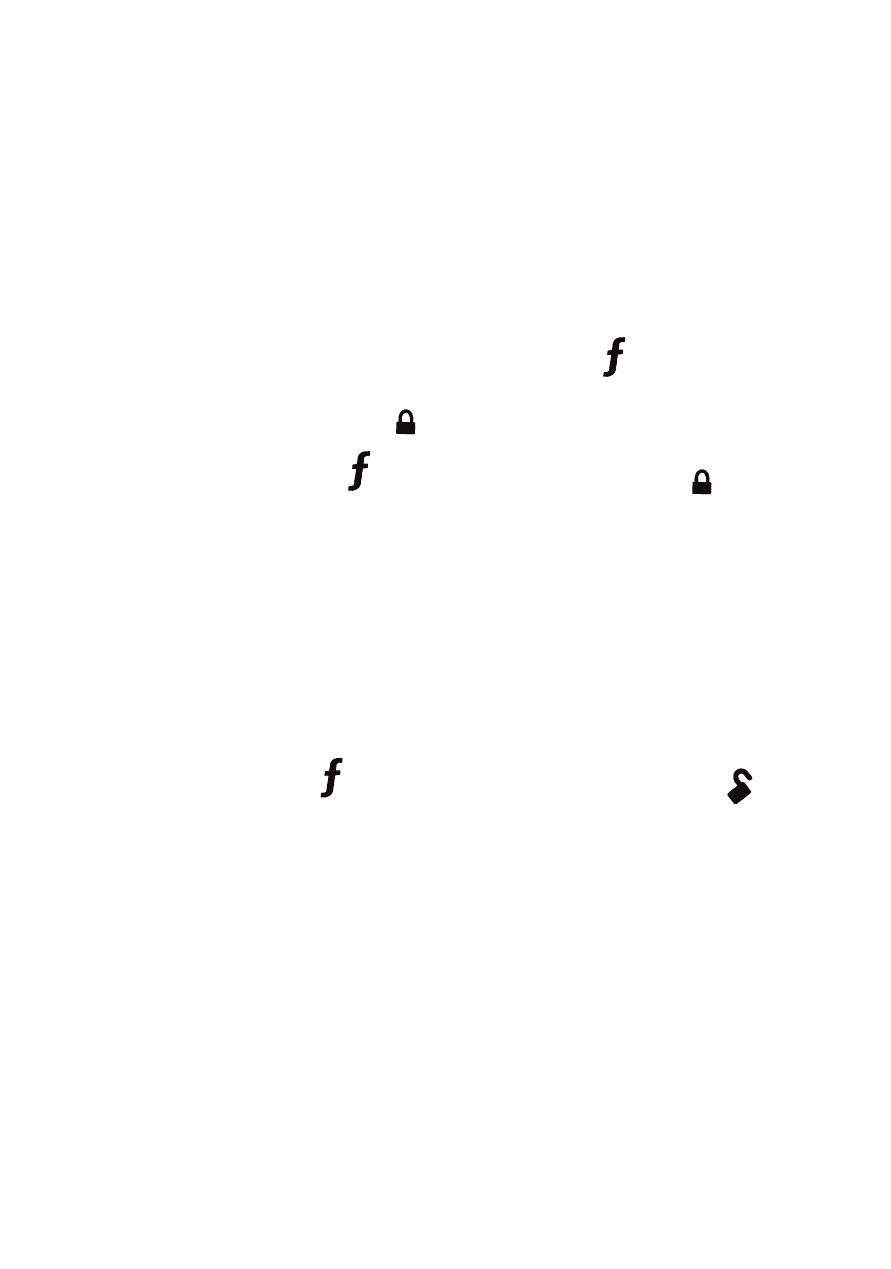
© 2008 Directed Electronics—all rights reserved
Long-time Viper system users will notice the following differences:
Responder LE uses a new rolling-code format we call SuperCode
SuperCode assigns most functions to dedicated buttons, so many fea-
tures work slightly different. The icons on the buttons are also differ-
ent. Current Directed remotes won’t work with Responder LE systems.
No more simultaneous multiple button presses
Instead, there is now a Function button. Pressing before pressing
another button temporarily changes what that button does. For exam-
ple, pressing and releasing the button will usually arm the system.
Pressing and releasing the button once before pressing will
silently arm the system.
Pressing more than one button at the same time now generates an
error tone .
Remote Valet has changed
Now, to enter or exit Valet Mode with the remote:
Press and release the button twice, and then press the
1
3
4
5
6
2
A U
X
but-
ton.
If the system was Armed or Disarmed, it is now in Valet Mode, with the
doors unlocked.
If the system was in Valet Mode, it will return to a disarmed state with
the doors unlocked.
▀
