Xoro HSD 4000 User Manual
Page 86
Attention! The text in this document has been recognized automatically. To view the original document, you can use the "Original mode".
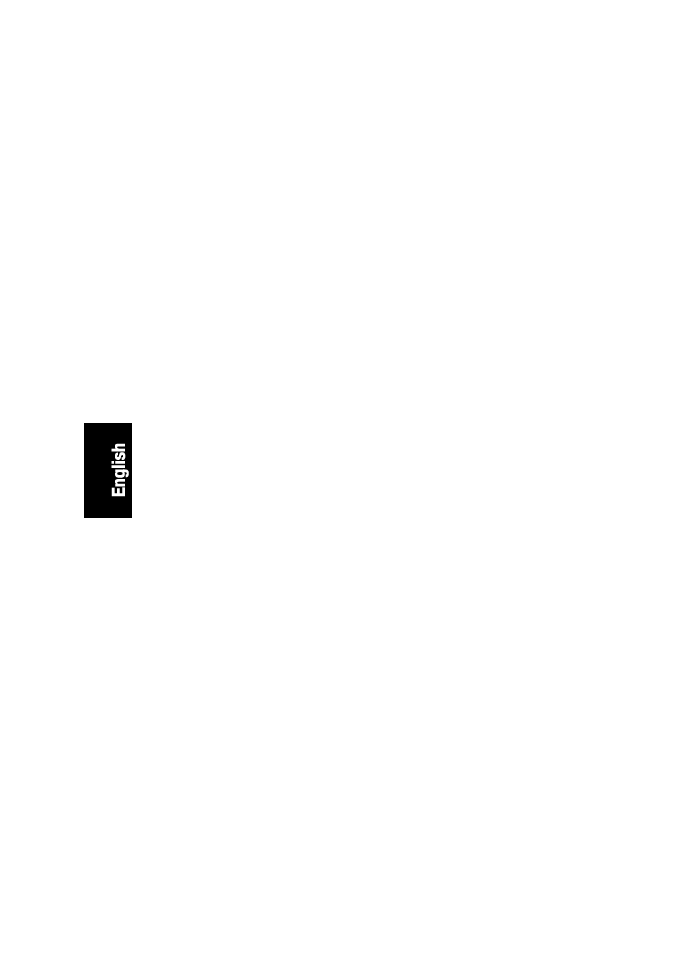
CONTENTS
Xs.
SAFETY PRECAUTIONS
FEATURES
ACCESSORIES
90
88
91
OUTPUTS AND CONTROL ELEMENTS
92
• Front panel...............................................................................................................92
• Rear panel................................................................................................................ 92
• Remote Control....................................................................................................... 93
VFD DISPLAY
94
BASIC CONNECTION
96
Connecting to a stereo TV set....................................................................................96
Connection to a TV set with SCART jack..................................................................97
Connecting to AV amplifier with 5.1 channel input connector................................ 98
Connecting to an external decoder or a power amplifier.......................................100
OPERATION
• Play.........................................................................................................................101
• Stop........................................................................................................................ 101
• Power..................................................................................................................... 101
• Skip-/Skip+............................................................................................................ 101
• F.FWD/F.RWD........................................................................................................ 102
• SLOWF/SLOWR..................................................................................................... 102
• Pause/Step............................................................................................................. 102
• Number(0-9/+10 button)........................................................................................102
• IP............................................................................................................................. 102
• Mute........................................................................................................................ 102
• PAL/NTSC.............................................................................................................. 102
• PBC......................................................................................................................... 102
• Volume+ /-.............................................................................................................. 103
• Display....................................................................................................................103
• Zoom....................................................................................................................... 103
• MODE......................................................................................................................103
• A-B Repeat..............................................................................................................103
• Repeat.....................................................................................................................103
• Return..................................................................................................................... 103
• Mark........................................................................................................................ 104
• CLR......................................................................................................................... 104
• Angle/Audio............................................................................................................104
• PROGRAM..............................................................................................................104
