Inserting a smartmedia card – Xoro HSD 4000 User Manual
Page 108
Attention! The text in this document has been recognized automatically. To view the original document, you can use the "Original mode".
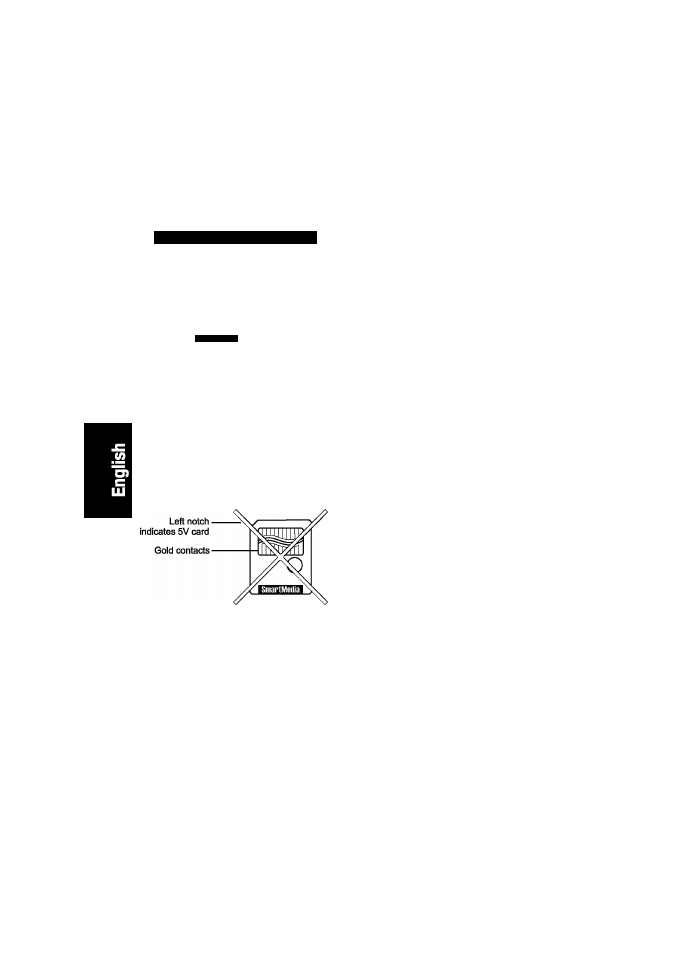
OPERATION FOR CARD READER
Inserting a SmartMedia Card
O
SmartMedia
Position the SmartMedia card so that it is on its side with
the goid contacts iocated on the top side of the media.
The media’s notched comer shouid defacing right when
the goid contacts are on the top. Piease refer to beiow
iiiustration for proper insertion.
insert the card into the siot with the goid contacts on the
top and the notched comer facing right. Gentiy push the
card in aii the way untii the card is fixed in place.
Remark:
This product can only accept 3.3V SmartMedia cards. Notice the notched comer of the
SmartMedia card. The location of the notch for a 3.3V SmartMedia card will appear on the right-
hand side when you are looking directly at the gold contacts from the top (refer to the illustration at
the bottom of the page).
A
IMPORTANT NOTE:
5V SmartMedia cards are not supported.
o
■ Right notch
indicates 3.3V card
' Gold contacts
5V SmartMedia cards(NOT COMPATIBLE)
3.3V SmartMedia cards (COMPATIBLE)
