Inserting a compactflash card, Inserting a multlmediacard or secure digital card, Inserting a memory stick card – Xoro HSD 4000 User Manual
Page 109: Operation for card reader
Attention! The text in this document has been recognized automatically. To view the original document, you can use the "Original mode".
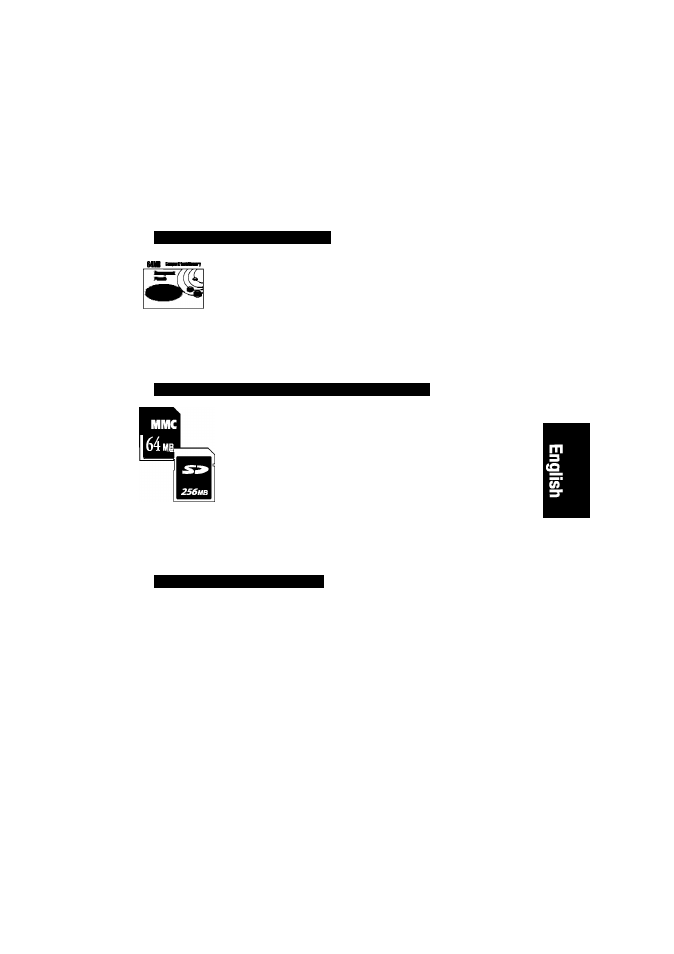
OPERATION FOR CARD READER
Inserting a CompactFlash Card
Position the CompactFiash card on its side with the media
manufacturer’s iabei upwards and the connectors facing away from you.
insert the CompactFiash into the reader with the CompactFiash
connectors first and iabei facing upwards.
Gentiy push the card in aii the way untii the card wiii insert no further.
WARNING:
Be carefui not to insert the CompactFiash card in the wrong direction - be sure the connectors are
facing inward and the card's iabei is on the bottom side.
Inserting a MultlMediaCard or Secure Digital Card
Position the MuitiMediaCard or Secure Digitai card on its side with the
media’s iabei on top and goid contacts on the bottom. The media should
be positioned so that the goid contacts are farthest from you and
inserted into the reader first. Piease refer to beiow image for proper
media insertion.
insert the card into the siot goid contacts first and the recessed notch on
the right. Gentiy push the card in aii the way untii the card is fixed in
piace.
IMPORTANT:
Notice the notched corner of the MuitiMediaCard or Secure Digitai card and be carefui not to insert
the MuitiMediaCard or Secure Digital card in the wrong direction. To insert properiy, be sure that
the card is positioned so that the recessed notch is facing right and the media’s iabei is on the top.
The media is to be inserted goid contacts first.
Inserting a Memory Stick card
Position the Memory Stick on its side with the media’s iabei on the top
and the goid contacts on the bottom. Position the media so that the gold
contacts are farthest from you. Piease refer to below image for proper
media insertion.
insert the Memory Stick into the siot goid contacts first and the recessed
notch on the ieft. Gentiy push the Memory Stick in aii the way untii the
card is fixed in piace.
IMPORTANT:
Notice the rounded corner of the Memory Stick card and be carefui not to insert the Memory Stick
in the wrong direction. To insert properiy, be sure that the card is positioned so that the rounded
corner is facing ieft with the goid contacts downwards.
