Datamax DMX E E-4204 User Manual
Page 50
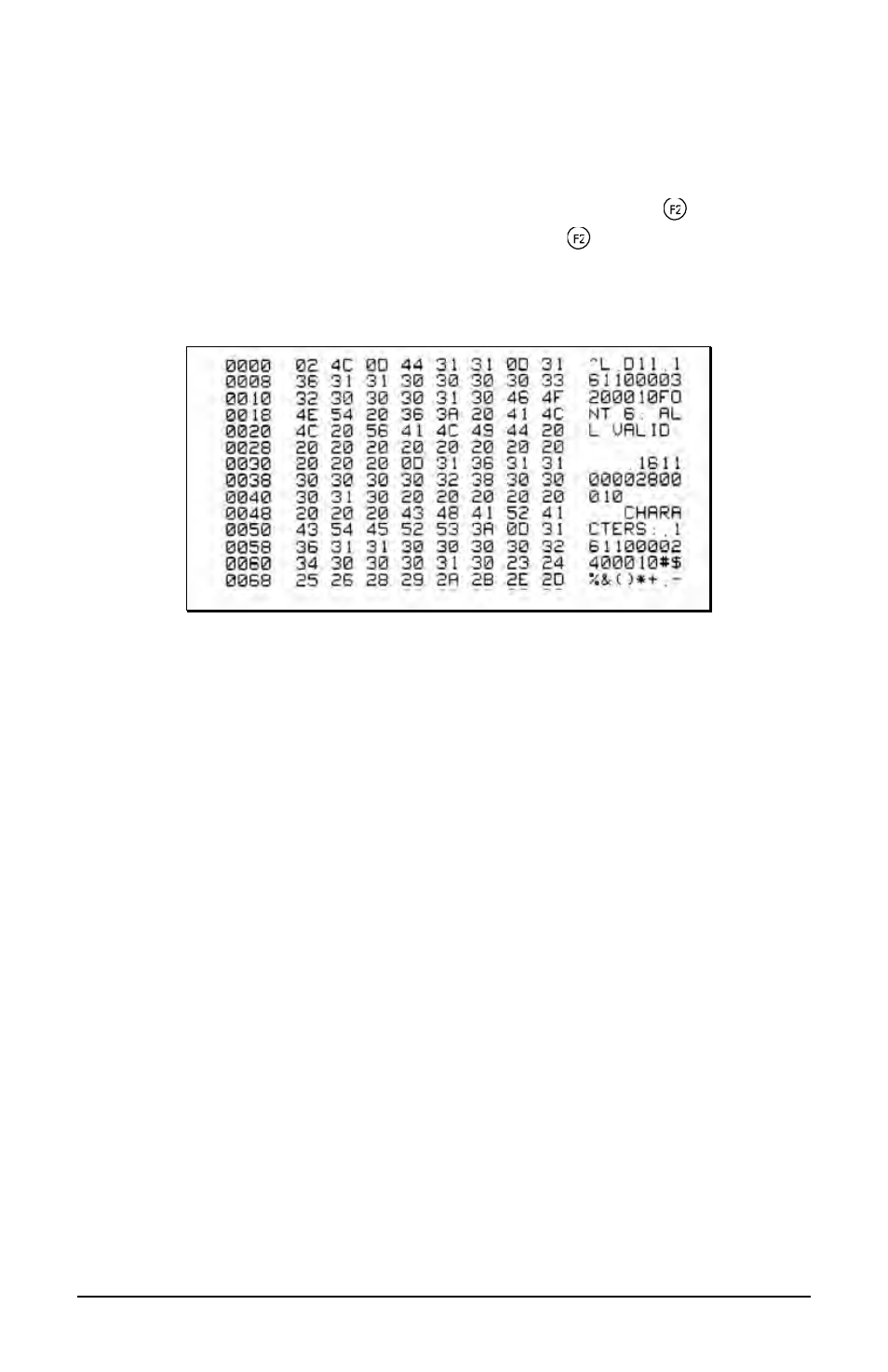
40
E-Class
To enter Hex Dump Mode and print a Hex Dump Label, proceed as
follows:
With the printer on, loaded with media (at least 4 inches wide) and ribbon
(if printing with thermal transfer media), press and hold the
button
while turning the printer on. Continue holding the
button until the
PAUSED Light turns off. Now, all data received by the printer will be
output in hexadecimal code, as shown below.
To exit the Hex Dump Mode, turn the printer off.
