7 internal labels, 1 the database configuration label – Datamax DMX E E-4204 User Manual
Page 47
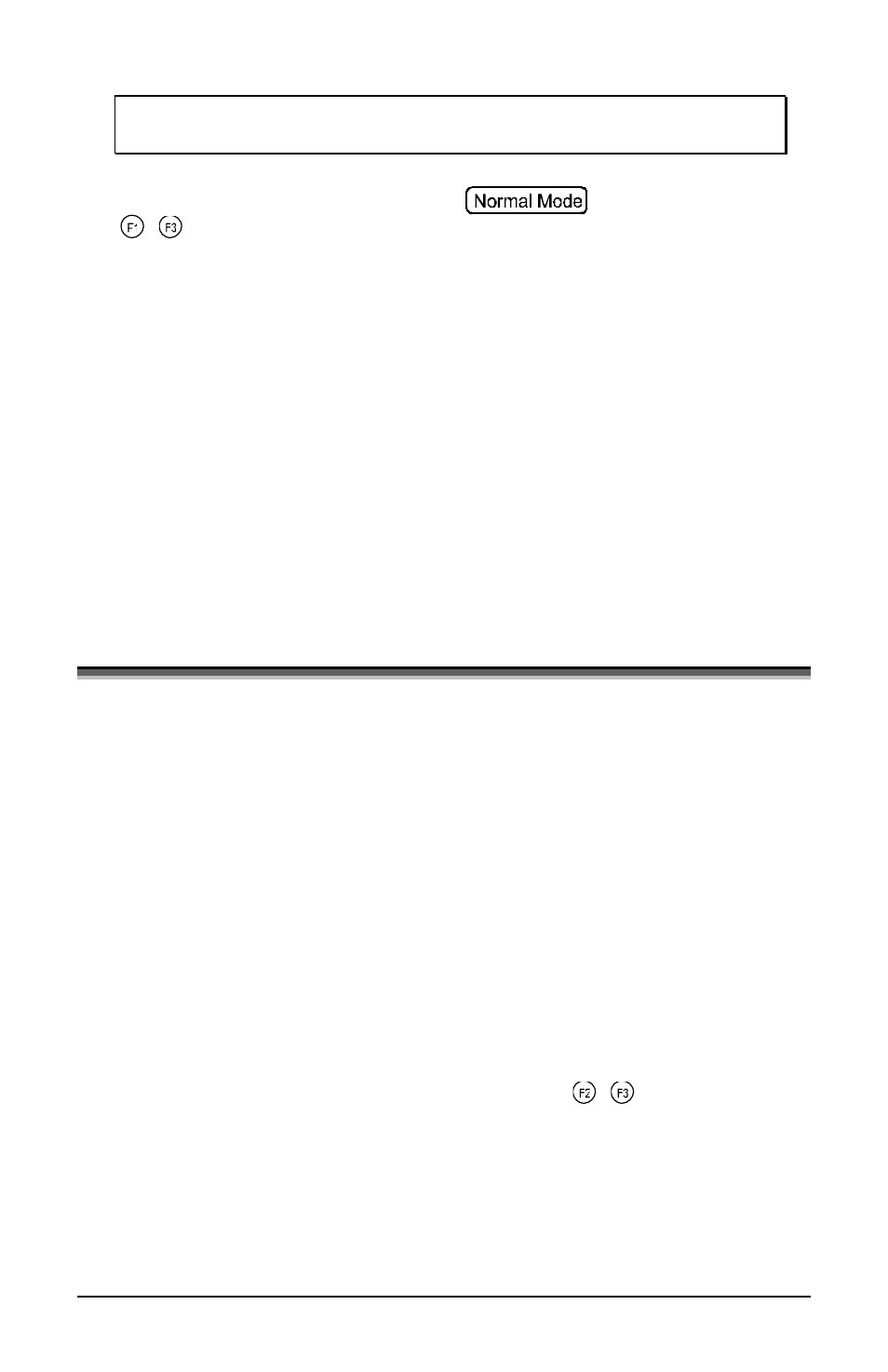
E-Class
37
;
Note:
If you wish to discard the changes and revert back to the
previous calibration simply turn off the printer before Step 7.
7. Now save the changes and resume
by pressing the
+
buttons simultaneously and briefly. Wait until the PAUSED
Light goes off.
4.7 Internal
Labels
The following section details the printer’s resident labels.
4.7.1 The Database Configuration Label
The Database Configuration Label provides valuable printer information
including the firmware version, memory allocations, enabled options, and
label-counter data.
To print the Database Configuration Label, proceed as follows:
With the printer on, loaded with media (at least 4 inches wide) and ribbon
(if printing with thermal transfer media), press the
+
buttons
simultaneously.
