Removing and replacing the low voltage light bulb, Caution, To remove the light bulb – SINGER 7050 User Manual
Page 44: To replace the light bulb, Removing and replacing light bulb
Attention! The text in this document has been recognized automatically. To view the original document, you can use the "Original mode".
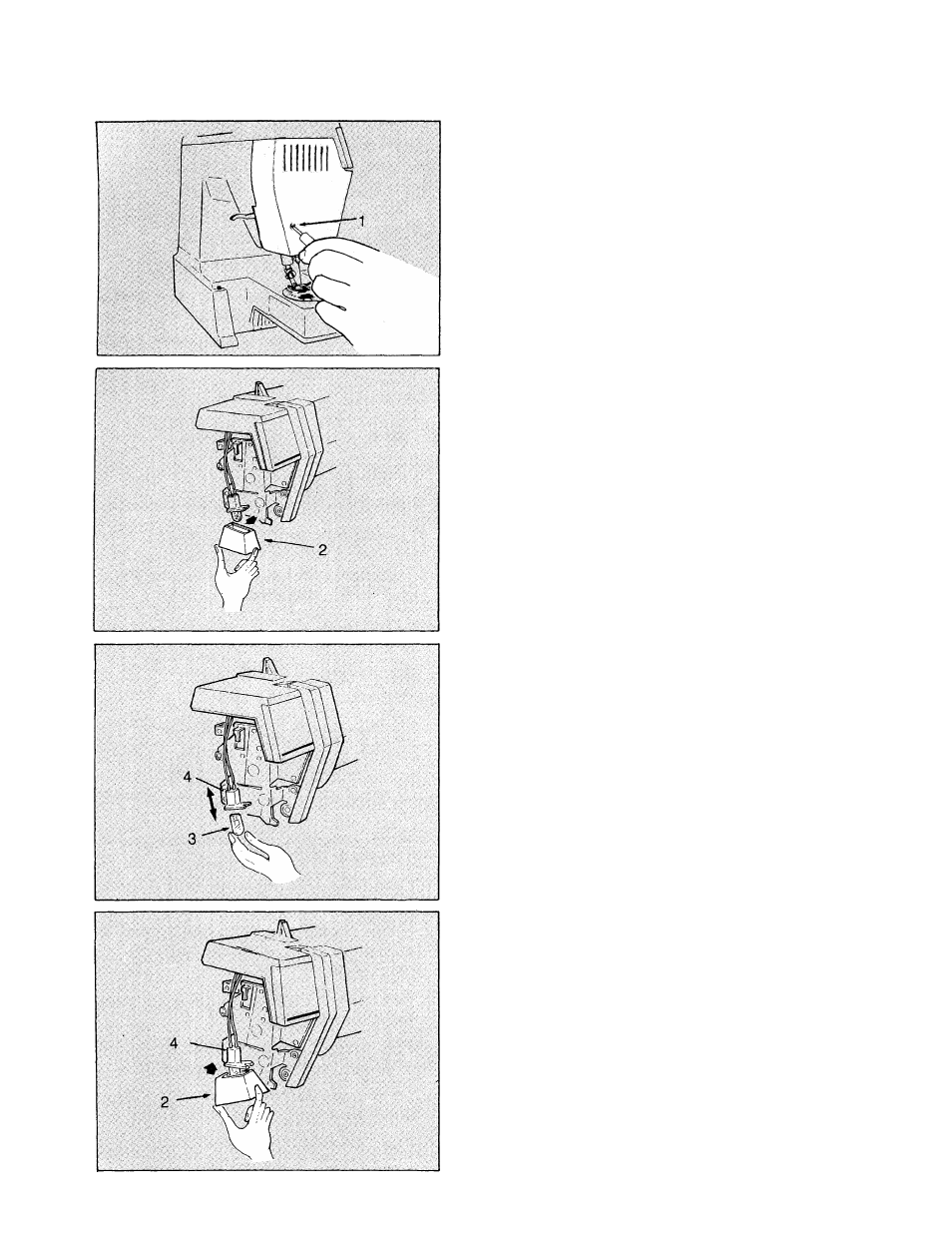
REMOVING AND REPLACING THE LOW VOLTAGE LIGHT BULB
CAUTION:
Before changing light bulb, make sure you
have removed plug from socket outlet. Be
sure to replace the face plate which covers
the light bulb before operating the machine.
Your LCD machine is designed to use a
5-watt/13-volt light bulb.
• To change the light bulb, the face plate
must first be removed.
• Loosen and remove screw (1).
• Slide face palte down and away from
machine.
To remove the light bulb
• Pull down on the light reflector (2).
• Pull down and wiggle the low voltage light
bulb until the light bulb is free from the
socket (3).
To replace the light bulb
• Push the new low voltage light bulb (3) into
the light socket (4). The orientation of the
light bulb makes no difference.
• Push the light reflector (2) into plape. Make
sure the small end of the light reflector is
aligned with the small end of the light
socket (4).
42
