5. repeat play, Notes, 5, repeat play – Tascam DA-38 User Manual
Page 24
Attention! The text in this document has been recognized automatically. To view the original document, you can use the "Original mode".
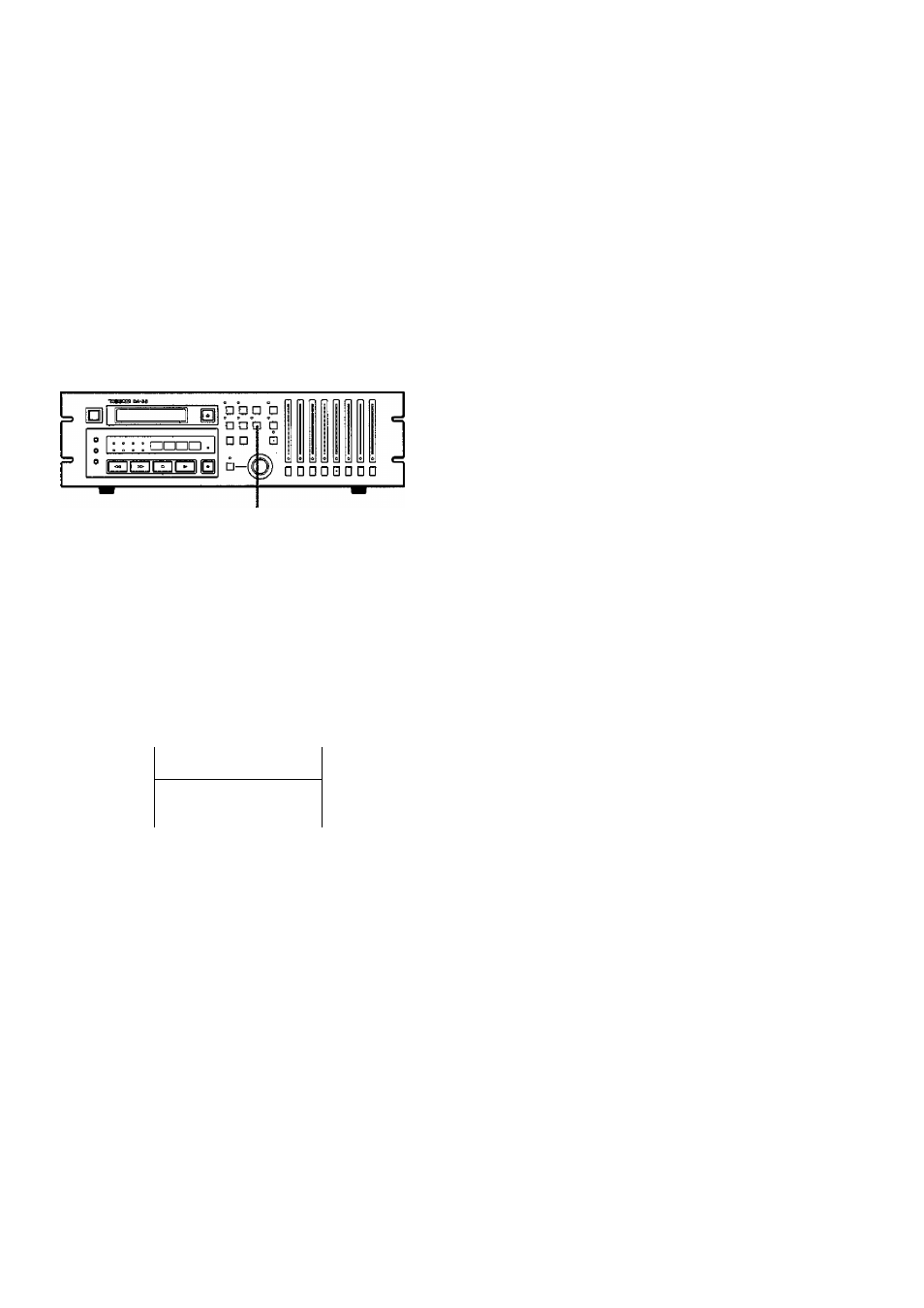
SECTION 5: PLAYBACK
5-5. Repeat Play
You can have the DA-38 play between two MEMO points
over and over again.
If you haven't done yet, create a play loop (as discussed
above) before proceeding with the following steps.
NOTES
•
There must be at least 5 seconds between two
MEMO points.
•
If only one MEMO point is set, play will repeat
between 00 00 00 00 and that MEMO point.
•
The DA-38 understands the lower MEMO point as
the start point of loop, and the higher point as the
end.
•
If you press a transport control key during the
repeat play process, the function pressed is acti
vated, but the repeat play mode is not disabled. To
resume repeat play:
o Press either LOG key and then, white the tape is
being autolocated or after completing autoloca
tion, press PLAY, or
0
Press PLAY when you are somewhere in the
repeat loop or before the start point of loop.
Y Press REPEAT. (You don't need to press PLAY.)
• As you press REPEAT, the DA-38 will start playing
upon locating the start point of loop. When played
up to the end of loop, the tape will automatically
rewind and start playing from the start point again.
MEM01
D t U S Q I 1 5
MEMO 2
D IDS D8 ID
Outside the
Play Loop ^
Outside the
V
s
—O^
peat
/|\
/
✓
.R
epeat
• Pressing STOP interrupts repeat play. To resume
repeat play, press PLAY.
• You can change the current MEMO points during
the repeat play process. The repeat play will be
disabled if you happen to change the MEMO points
to create a loop shorter than 5 seconds.
i!« To exit the repeat play mode, press REPEAT. The
associated LED will then turn off and the transport
will go into
Normal play mode — if REPEAT was pressed
when the tape was playing,
OR
Stop — if REPEAT was pressed when the tape was
being located to the start point of loop.
5 • 4
