3) auto punch in and out, Autolocation, 4) punch in and out at points captured on the fly – Tascam DA-38 User Manual
Page 13
Attention! The text in this document has been recognized automatically. To view the original document, you can use the "Original mode".
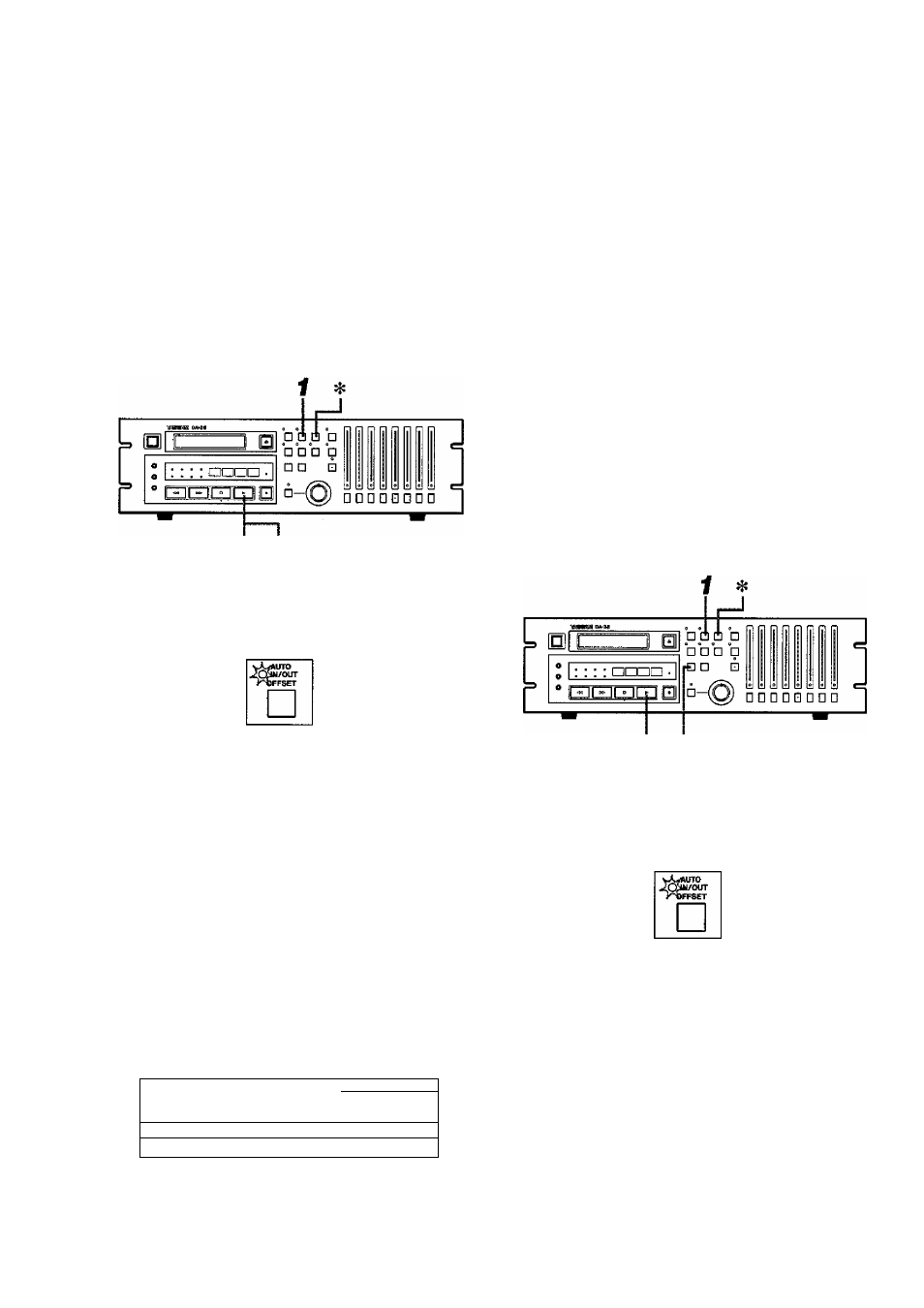
SECTION 4: RECORDING
(3) Auto Punch In and Out
When you perform the following steps, the original take is
permanently lost. Repeat the rehearsal until you are sure
your performance and the in/out points are correct.
The DA-38 has an Auto punch in/out function and it drops
into and out of record exactly at the same points as during
rehearsal. Also, an Auto check function offers a prompt
audition of your retake.
Autolocation
• Pressing the LOG I key autolocates the tape to a point 5
seconds (or user selected time) lower than the punch in
point.
• Pressing the LOG 2 key autolocates the tape to a point 5
seconds (or user selected time) lower than the punch out
point.
2
3
Y Press the AUTO IN/OUT key and the associated LED
will start blinking to show that the unit is in Auto
punch-in/out ready mode.
* To exit the auto punch in/out mode, press GLEAR
and the AUTO IN/OUT LED will turn off.
(4) Punch In and Out at Points Captured on the
Fly
As mentioned earlier, when you start recording (with
REGORD
+
PLAY or with the optional footswitch), and
terminate recording, the start and the end points are auto
matically saved to memory, so you can have retakes be
punched in and out at those memory points (without pass
ing through rehearsal).
3
2
2 Press PLAY to start the programed punch-in/out
sequence.
After 3 seconds (or user selected time) of postroll, the
AUTO IN/OUT LED will glow solid and the tape will
rewind, stopping at a point 5 seconds (or user selected
time) lower than the punch-in point.
X! .«JTO
— O-w/ovr
i'l &FFSËT
^ Press PLAY to audition the result ("auto check").
Pre
Point
In
Point
Out
Point
Preroll
Auto Punch In / Out
Postroll
Auto Check
1
^
^ If you are not satisfied with your performance and
want to try again, re-do from step 1.
y Press AUTO IN/OUT and the associated LED will
start blinking to show that the unit is in Auto punch-
in/out mode.
2 Press LOG 1 and the tape will rewind, stopping at a
point 5 seconds (or user selected time) lower than the
point the original take started from.
* To exit the auto punch-in/out mode, press GLEAR
and the AUTO IN/OUT LED will turn off,
^ Press PLAY and, after preroll, the selected tracks will
automatically drop into and out of record at the same
points as the previous take. After postroll, the AUTO
IN/OUT LED will glow solid and the tape will
rewind, stopping at a point 5 seconds (or user selected
time) lower than the point where the unit dropped into
record.
4.7
