Call timer, Live dial pad – Nortel Networks NN43110-101 User Manual
Page 32
Attention! The text in this document has been recognized automatically. To view the original document, you can use the "Original mode".
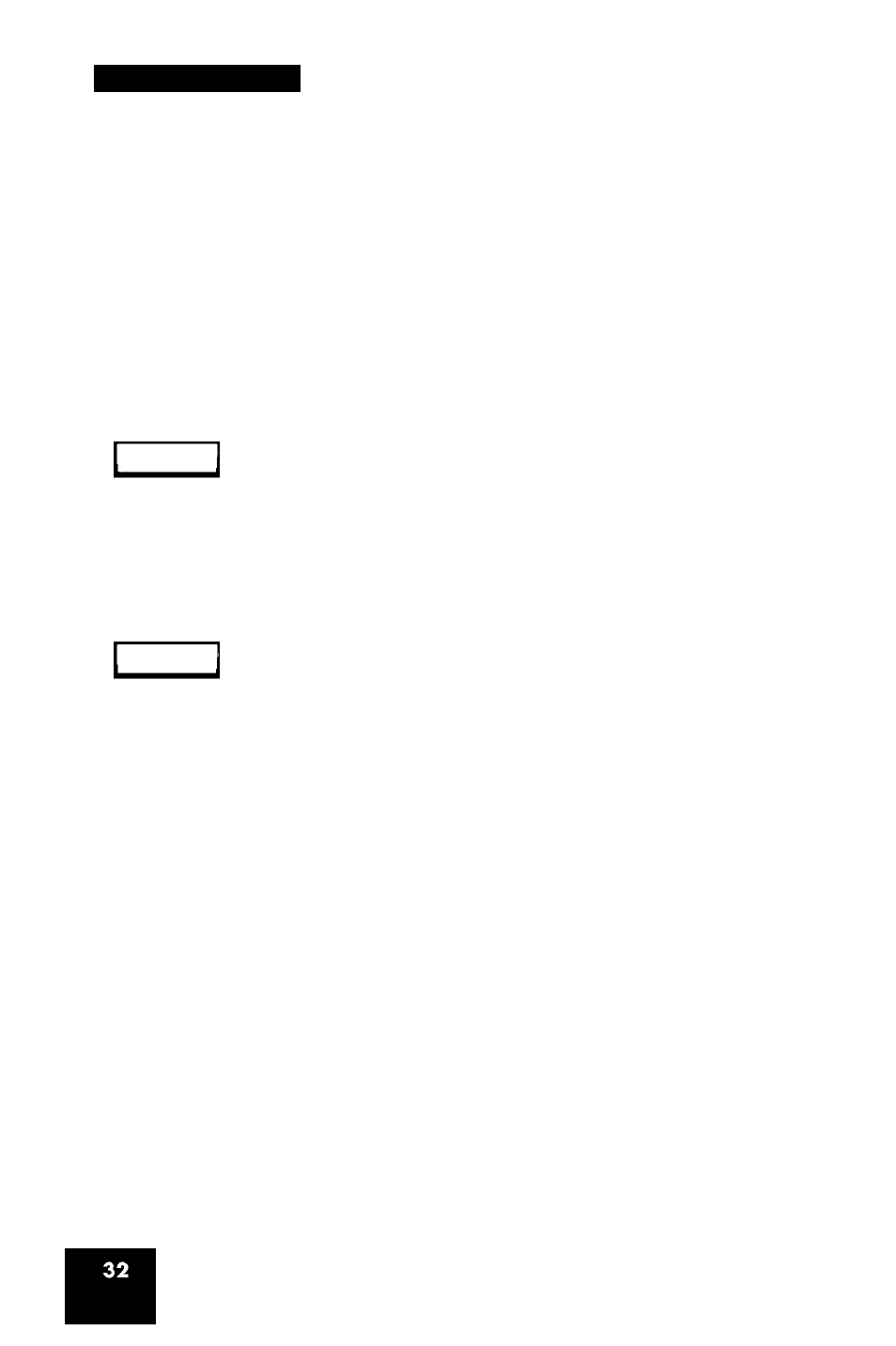
Telephone features
Call timer
The call timer measures how long you are on each call. To enable Call
timer, press the Services key, select Telephone Options, and select
Call timer.
Enabling or disabling Call Timer:
On
Off
or
1. Choose one of the following:
— To turn on the call timer, press the
On context-sensitive soft key.
— To turn off the call timer, press the
Off context-sensitive soft key.
Select
2.
Cancel
or
Choose one of the following:
— Press the Select context-sensitive
soft key to save the configuration
and return to the Telephone
Options menu.
— Press the Cancel context-sensitive
soft key to keep existing
configurations.
Live Dial Pad
Use Live Dialpad to dial a number using the telephone keypad without
having to pick up the handset, press the Handsfree key, or press the Line
(DN) key.
Note: Live Dialpad activates the primary DN key.
