Nortel Networks NN43110-101 User Manual
Page 3
Attention! The text in this document has been recognized automatically. To view the original document, you can use the "Original mode".
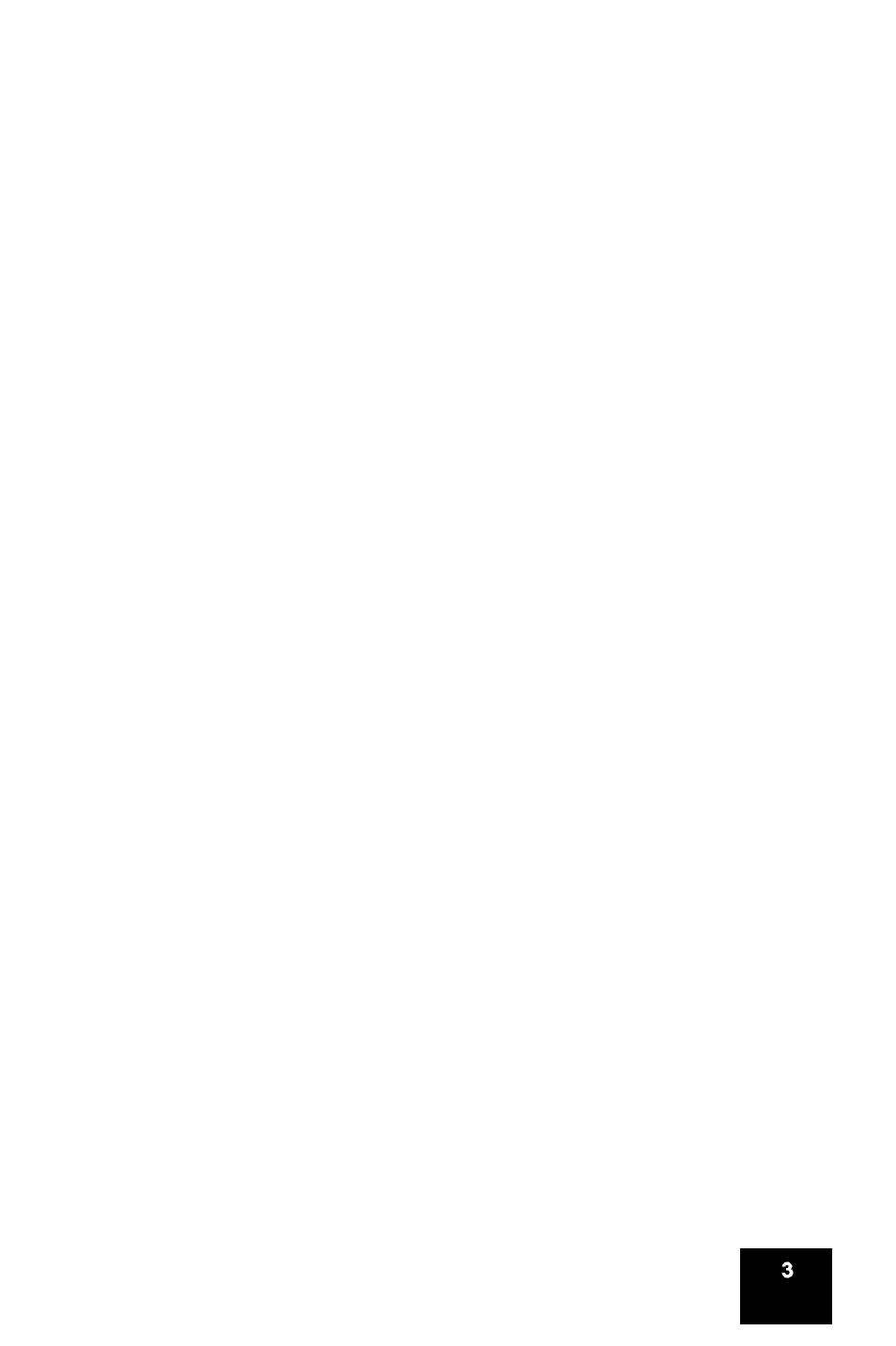
Contents
About the Nortel IP Phone 1110 ............................................ 9
Basic features............................................................................ 9
Telephone display .................................................................. 11
Telephone controls.................................................................. 12
Connect the components .................................................... 17
Before you begin .................................................................... 17
Telephone features................................................................ 23
Telephone Options.................................................................. 23
Volume adjustment.................................................................. 25
Contrast adjustment................................................................ 26
Language................................................................................. 27
Date/Time................................................................................ 28
Local Dialpad Tone................................................................. 28
Set Info.................................................................................... 29
Diagnostics.............................................................................. 30
Ring type................................................................................. 31
Call timer ................................................................................. 32
Live Dial Pad .......................................................................... 32
Local tools.............................................................................. 34
1. Preferences ........................................................................ 35
1. Contrast......................................................................... 36
2. Languages.................................................................... 36
3. Backlight Timer ............................................................ 37
2. Local Diagnostics................................................................ 38
1.IP Set&DHCP Information ............................................ 39
2. Network Diagnostic Tools ........................................... 39
