Nortel Networks NN43110-101 User Manual
Page 104
Attention! The text in this document has been recognized automatically. To view the original document, you can use the "Original mode".
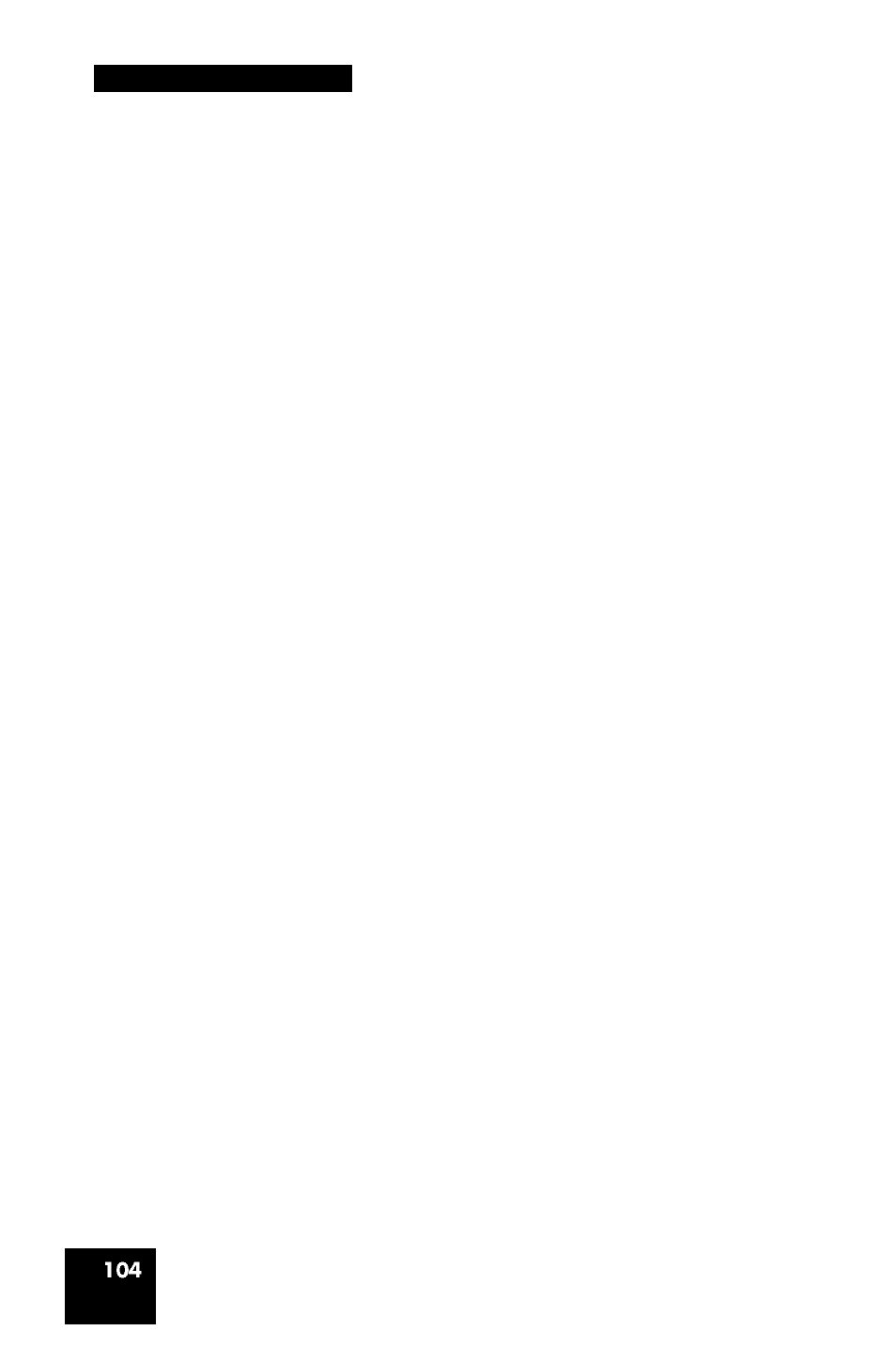
Terms you should know
Feature display
An area that shows status information about the feature in use. It
also displays the name and status of the active session.
Feature Status Lamp indicator
An LCD or an LED that indicates a data message, contact, or
feature status by a flash, wink, steady on, or off.
Fixed key
The hard-labeled keys on your telephone.
Flexible Feature Codes (FFC)
Specialized codes entered using the dialpad that enable features
(for example, Ring Again).
Goodbye key
A fixed key used to end an active call.
Indicator
An LCD or an LED that indicates the status of a feature by the
flash, wink, steady on, or off.
Information display
Any display of call activity, lists, prompts, and status of calls. On
your IP Phone 1120E, this information area is one line of text and
symbols. If a text message exceeds this area, a scroll arrow icon
indicates that you must use the scroll keys to view the remaining
text.
Information line
A one-line by 24-character area that displays date and time or
application information.
