Installation ~ lcd programming, Inputs a-d, telco, Subbus – ClearOne AP400 User Manual
Page 29
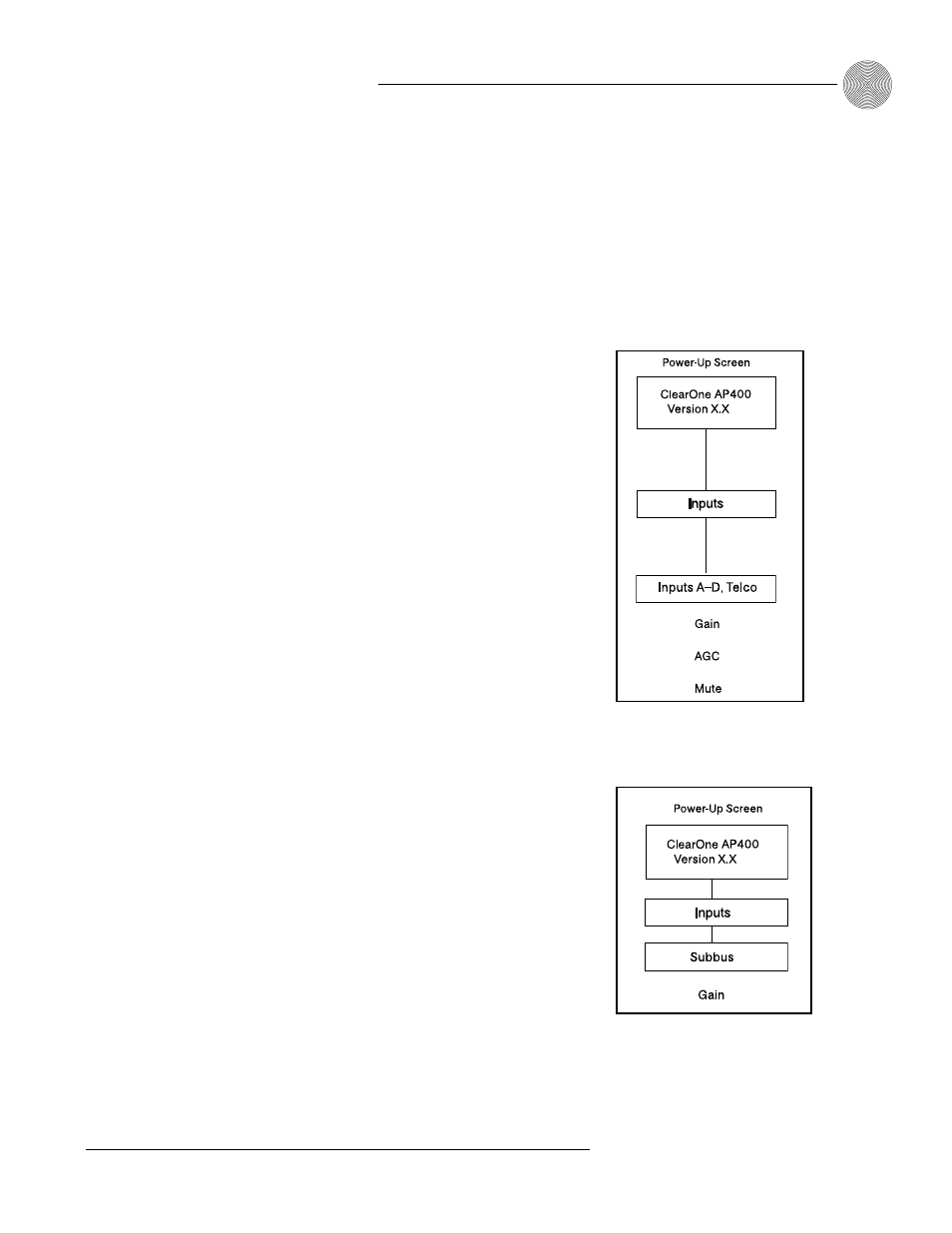
25
Technical Services Group ~ 1-800-283-5936 (USA) ~ 1-801-974-3760
Installation
~ LCD Programming
Echo canceller
Activate or deactivate the echo cancellation feature for each gated input. Factory
default is on.
NLP adjust
Non-linear processing (NLP) has four settings: soft (6 dB), medium (12dB),
aggressive (18dB), and off. NLP adds additional echo cancelling “horsepower” to
the echo canceller in difficult acoustic environments. Care should be taken when
using NLP because of the corresponding trade-offs, which can include suppression
and half-duplex operation. The factory default is soft.
Inputs A-D, Telco
The parameter submenus below this level control how inputs A, B, C, and D and
Telco In deal with input audio. Three input parameters can be applied to the inputs:
gain adjust, AGC and mute (see Figure 2.16).
Gain
This adjusts each input’s gain (ranging between -20dB and 20dB). In conjunction
with the LCD readout and the LED bar graph, all gated inputs can be simply
calibrated for the right level on the mix bus. The default setting is 0dB.
AGC
Each input can use automatic gain control (AGC). This feature keeps softer and
louder input audio at a consistent level. This feature is disabled when shipped from
the factory.
Mute
This parameter mutes a particular input channel.
Subbus
The subbus parameter allows control of gain (attenuation) of mix audio from the
microphones into the speaker audio. The attenuation can be adjusted in dB.
Gain
The subbus gain can be adjusted over a range of 0 to -20dB, in 1 dB increments. The
default setting is -6dB.
Figure 2.16. Inputs A–D submenu
Figure 2.17. Inputs A–D submenu
