Installation ~ lcd programming – ClearOne AP400 User Manual
Page 23
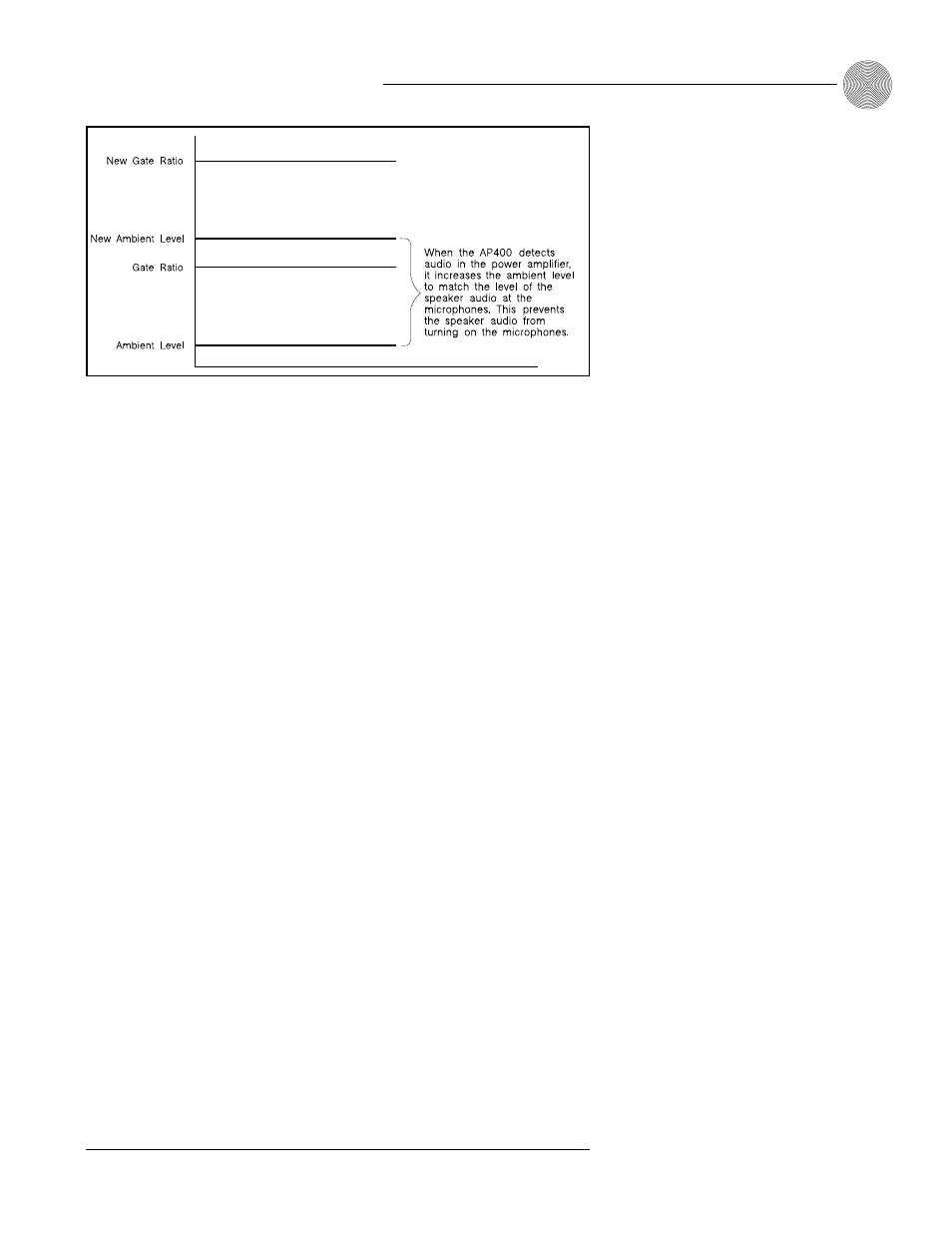
19
Technical Services Group ~ 1-800-283-5936 (USA) ~ 1-801-974-3760
First mic priority
This feature helps maintain maximum audio intelligibility by allowing only one
microphone to gate on when one person is speaking. ClearOne Communications
recommends leaving this setting on. When turned off, usually two or more
microphones gate on when only one person speaks. However, when this parameter is
turned on, one person will usually be able to gate on only one microphone. First Mic
Priority does this by determining the audio level received by all microphones when
the first microphone is gated on. This audio level is then used as the ambient level
for all other microphones. This mode can be turned on (default) or off by selecting
the option and pressing Enter.
Last Mic Mode
There are three modes of last mic operation: last on, mic 1 and off. Last on leaves
the last-activated microphone full on until another microphone input is gated on. Mic
1 allows the AP400 to revert back to a mic 1 input when all microphones gate off.
The default setting for Last Mic Mode is off. To change a last mic mode option,
select it, edit the value, and press Enter.
Gate Ratio
The gate ratio specifies how much louder the microphone audio level must be above
the ambient level before a microphone gates on. Remember, this value is relative to
the ambient level. If adaptive ambient mode is on, the actual on threshold changes
as the ambient level changes. The adjustment range is from 0–50dB in 1dB
increments. Default setting is 15. If microphones frequently gate on when no one is
speaking, increase the gate ratio.
Installation
~ LCD Programming
Figure 2.9. PA Adaptive Mode
