ClearOne AP400 User Manual
Page 22
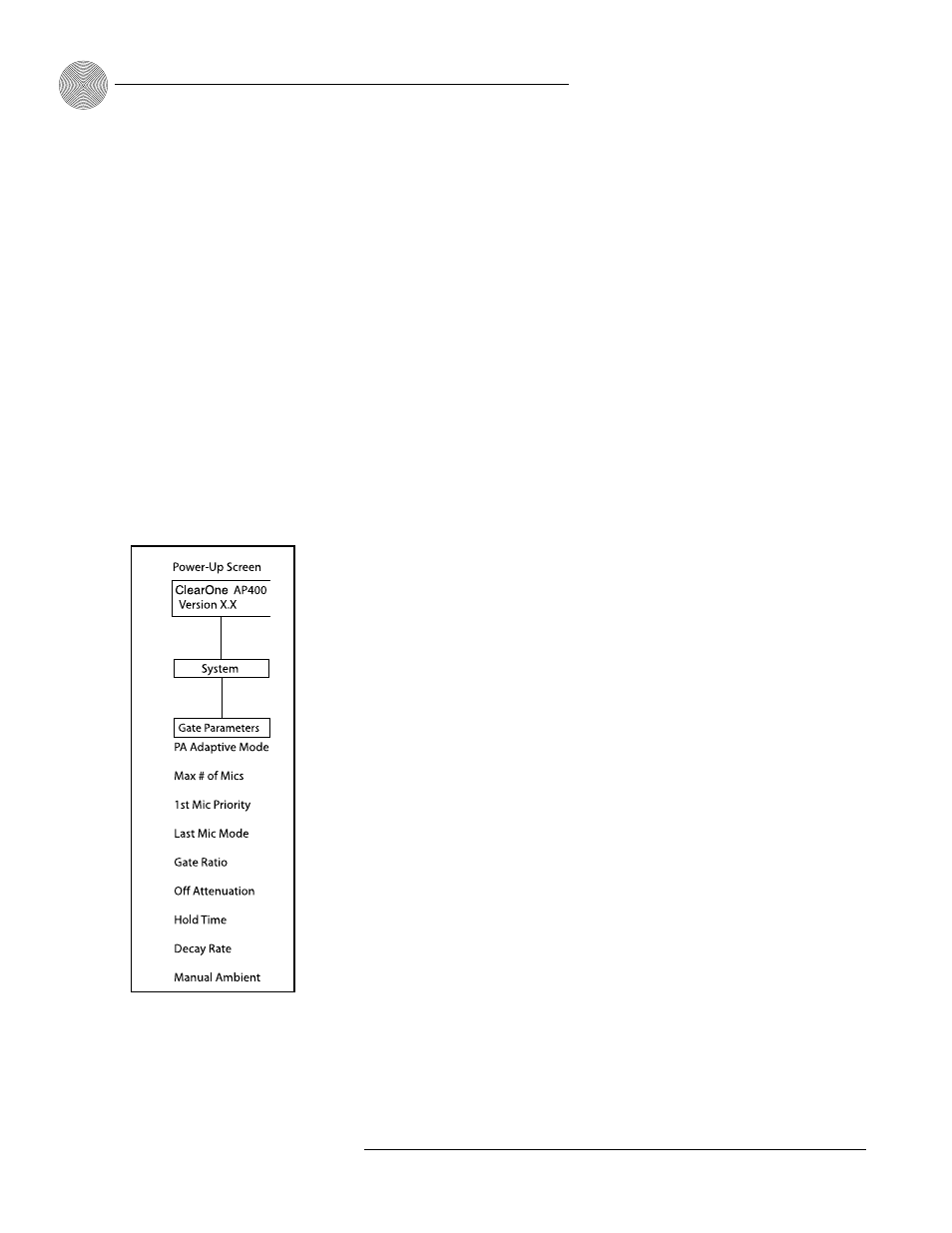
Installation
~ LCD Programming
18
Technical Services Group ~ 1-800-283-5936 (USA) ~ 1-801-974-3760
A good way to remember the new passcode is to create a word using the first
letters of the buttons. For example, using Rooms as the passcode would be the
button sequence: Routing, Output, Output, Meter, System.
Device ID
The Device ID menu selection lets you choose from eight G-Link network IDs (0–7).
See Device IDs on page 13.
Unit ID
The Unit ID number allows you to view the read-only unit address set at the factory.
This unique ID number identifies that particular unit and cannot be changed.
Mixer mode
This setting allows you to set to master or slave mode. See page 13 for details.
Gate parameters
There are nine gate parameters that can be adjusted via the front-panel LCD (Figure
2.8). The parameters in this submenu include: PA adaptive mode, maximum number
of mics, first mic priority, last mic mode, gate ratio, off attenuation, hold time,
decay rate, and manual ambient.
PA adaptive mode
The AP400 recognizes how much loudspeaker audio is picked up by the
microphones. It then uses this level as the new ambient level when audio is present
at the power amplifier (see Figure 2.9). This prevents loudspeaker audio from gating
on a microphone while still allowing people in the room to gate on microphones as
they speak. This mode can be turned on (default) or off by selecting the option and
pressing Enter. ClearOne Communications recommends leaving this feature on.
Maximum number of mics
This parameter sets the maximum number of microphones that can be gated on at
any one time. This range can be set from one to eight microphones or off. The
default setting is four. To set the maximum number of microphones, scroll through
the number ranges (one through eight), select the desired number and press Enter.
When multiple AP400s
are used in a system, the
gate parameters on all
units must be set the same.
✍
Figure 2.8. Gate parameters LCD submenu
