Installation ~ lcd programming, Adjusting a value – ClearOne AP400 User Manual
Page 20
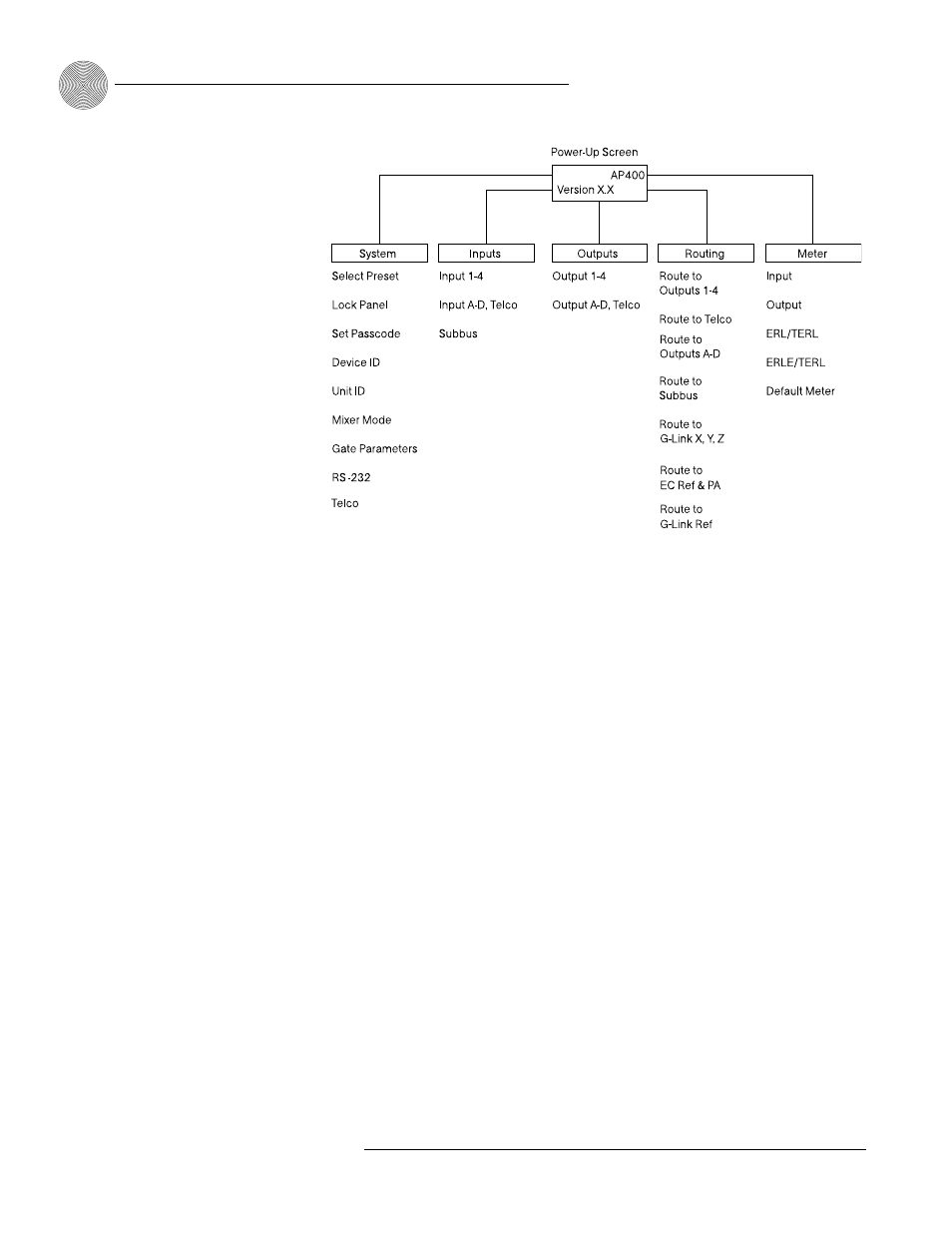
Installation
~ LCD Programming
16
Technical Services Group ~ 1-800-283-5936 (USA) ~ 1-801-974-3760
ClearOne
Figure 2.7. LCD menu tree
Adjusting a value
To adjust a parameter, first verify that it is flashing. If the parameter is not flashing,
it cannot be adjusted. If the parameter is flashing, adjust the value with the ▲ and
▼ buttons. As the value is adjusted, the parameter is updated immediately. For
example, if you adjust input gain, you should be able to hear the difference as it
changes. To store the new value, press Enter. To discard the change and revert back
to the old value, press Esc. If you press a menu category button while a parameter is
being adjusted, it is the same as pressing the Esc key.
In general, while adjusting parameters, numerical values do not wrap around
when the end is reached. However, parameters that toggle between two values (or
are a list of values) will wrap around. When adjusting a parameter and a ▲/▼
button is held, after 2 seconds the parameter will scroll through its values at a
faster rate.
