2 handling of the sensor cap, 3 exchanging the sensor cap, Handling of the sensor cap -2 – YSI IQ SensorNet FDO Sensor User Manual
Page 28: Exchanging the sensor cap -2, Notice
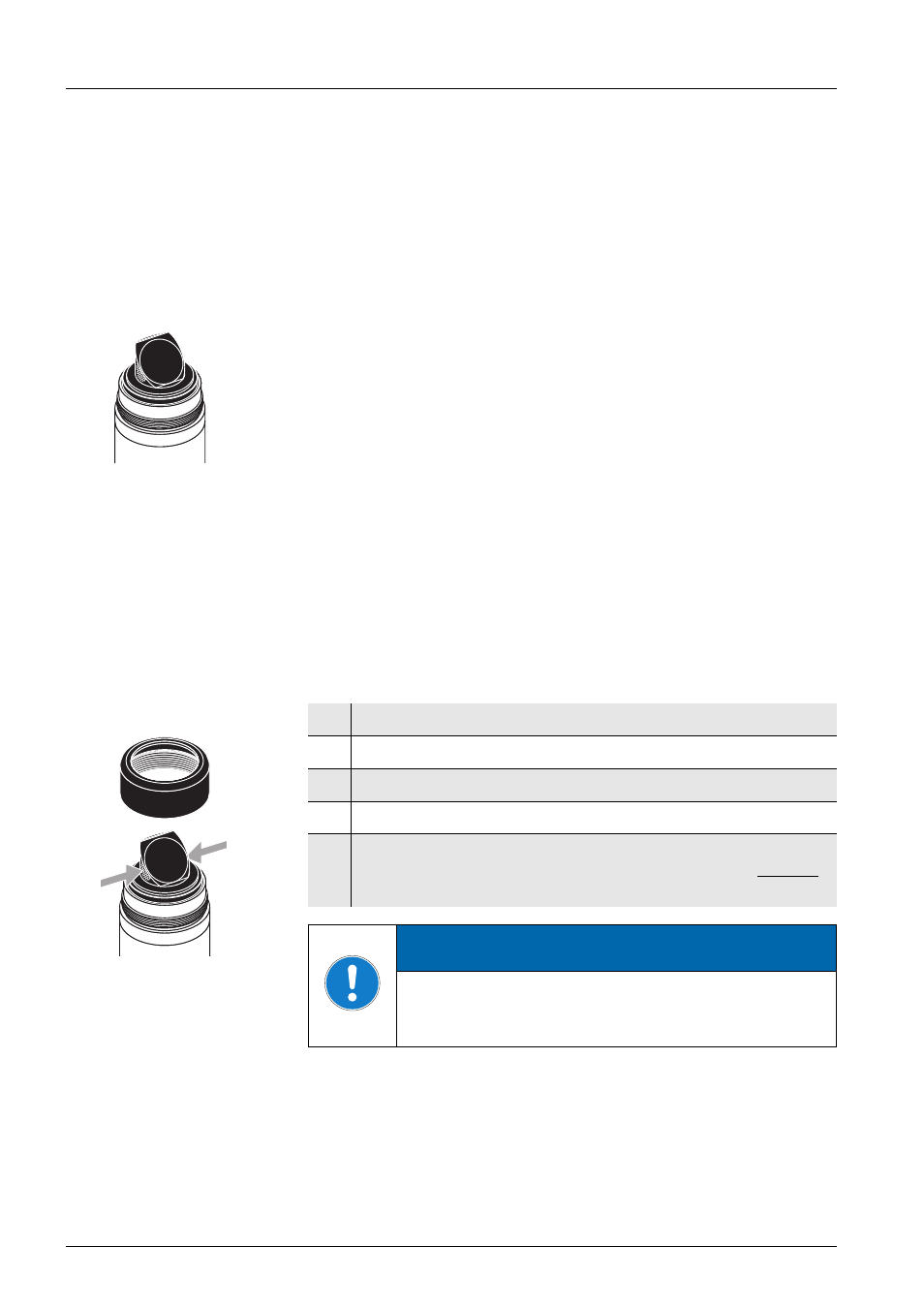
5 - 2
ba76014e03
05/2014
Maintenance, cleaning, replacement parts
FDO
®
70x IQ ...
5.2
Handling of the sensor cap
Despite its exterior robustness, the sensor is an optical high precision
instrument. Therefore, special care should be taken when doing any
maintenance or cleaning work:
Dirt and moisture under the sensor cap can affect the functioning
and shorten the service life of the sensor cap. Therefore, make sure
the working environment is clean and dry prior to removing the sen-
sor cap.
Please do not touch the outer sensor membrane with your fingers.
Touch the sensor cap at the sides only (shaded area in figure on the
left).
Avoid any great mechanical stress of the sensor membrane (pres-
sure, scratches).
Exposure to light, particularly daylight of the interior of the sensor
cap will, by-and-by, affect the measurement characteristics and
shorten the service life of the sensor cap. Therefore, the interior of
the sensor cap should not be exposed to direct sunlight. Avoid any
exposure to light that exceeds the extent required for necessary
maintenance and cleaning activities. Store dismantled sensor caps
in a light-protected environment only.
5.3
Exchanging the sensor cap
Removing the sensor
cap
1
Pull the sensor out of the sample.
2
Clean the outside of the sensor (see section 5.4.1).
3
Unscrew the fixing ring from the sensor by hand.
4
Thoroughly clean and dry the sensor head once again.
5
Grasp the sensor cap on the sides (arrows in figure on the left)
and remove it by pulling it away from the sensor in a straight
upward direction.
NOTICE
Do not push any tools or other sharp objects
between the sealing surfaces. This might damage
the sealing surfaces.
