Troubleshooting the connectivity module – Winco ASCO 300 Accessory Connectivity Module User Manual
Page 28
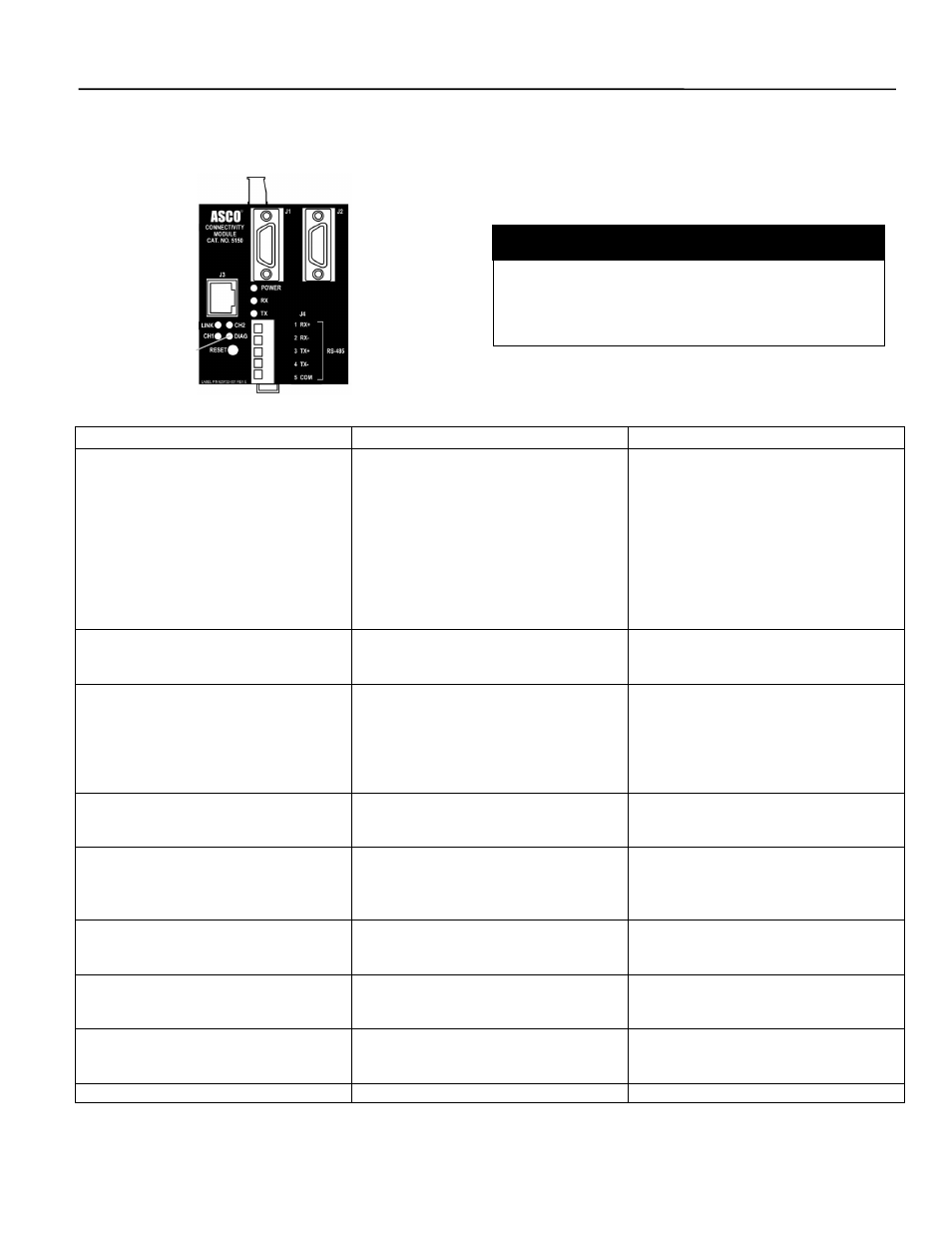
Connectivity Module
Troubleshooting A-7
Troubleshooting the Connectivity Module
Listed below are possible problems, their causes, and
possible solutions.
Problem
Cause
Solution
DIAG red light blinks rapidly then
stays on when the Connectivity
Module is first powered up.
Duplicate IP address. The IP
address of one or more Connectivity
Modules on the same network is set
as same.
Unplug the Ethernet cable from all
Connectivity Modules. Follow the
instructions from the appropriate
Configuration section to change to a
proper IP address. Reconnect this
Connectivity Module to the network.
The red DIAG light should blink then
go off. Repeat this procedure for all
other Connectivity Modules one by
one.
DIAG red light blinks slowly or stays
on after the Connectivity Module is
properly configured.
Major software or communication
failure.
Press Reset button on Connectivity
Module. If condition still exists, call
your local ASI representative.
Message:
Page not found.
Wrong or improper IP address and
subnet.
Problem with connections between
Connectivity Module and ATS
Controller or Power Manager.
Wrong configuration.
Try to refresh the page again. If you
get the same results, verify the IP
address and wiring by pinging the
device.
Message:
No controller or power manager has
been found.
Problem with connections between
Connectivity Module and ATS
Controller or Power Manager.
Check wiring then press Reset
button on Connectivity Module.
Message:
72E baud rate and at least another
device baud rate are mismatched
(or similar message).
Baud rates of connectivity module
and ATS Controller or Power
Manager are different.
If 7000 or 4000 Series ATS, set baud
rate of all the devices to 19200.
If Series 300 or ASCO 940/962, set
baud rate of all the devices to 9600.
Message:
Communication error stays on.
(RX light is blinking & TX light is off).
Lost connections.
Check connections
Message:
Communication error
comes on then goes off by itself.
Busy network or lost connections
Increase reply time out.
LINK light is off
Invalid network
Check if it is a proper IP address.
Check the Ethernet cable and
connections.
Forgotten IP configuration password.
Call your local ASI representative.
DIAG
light
To avoid possible shock, burns, or death, deenergize
all electrical sources to the Automatic Transfer
Switch, Power Manager, and Connectivity Module
before working on it.
DANGER
