3 setting the muc scsi id, 4 tape drive scsi ids – Compaq AA-RHGWB-TE User Manual
Page 223
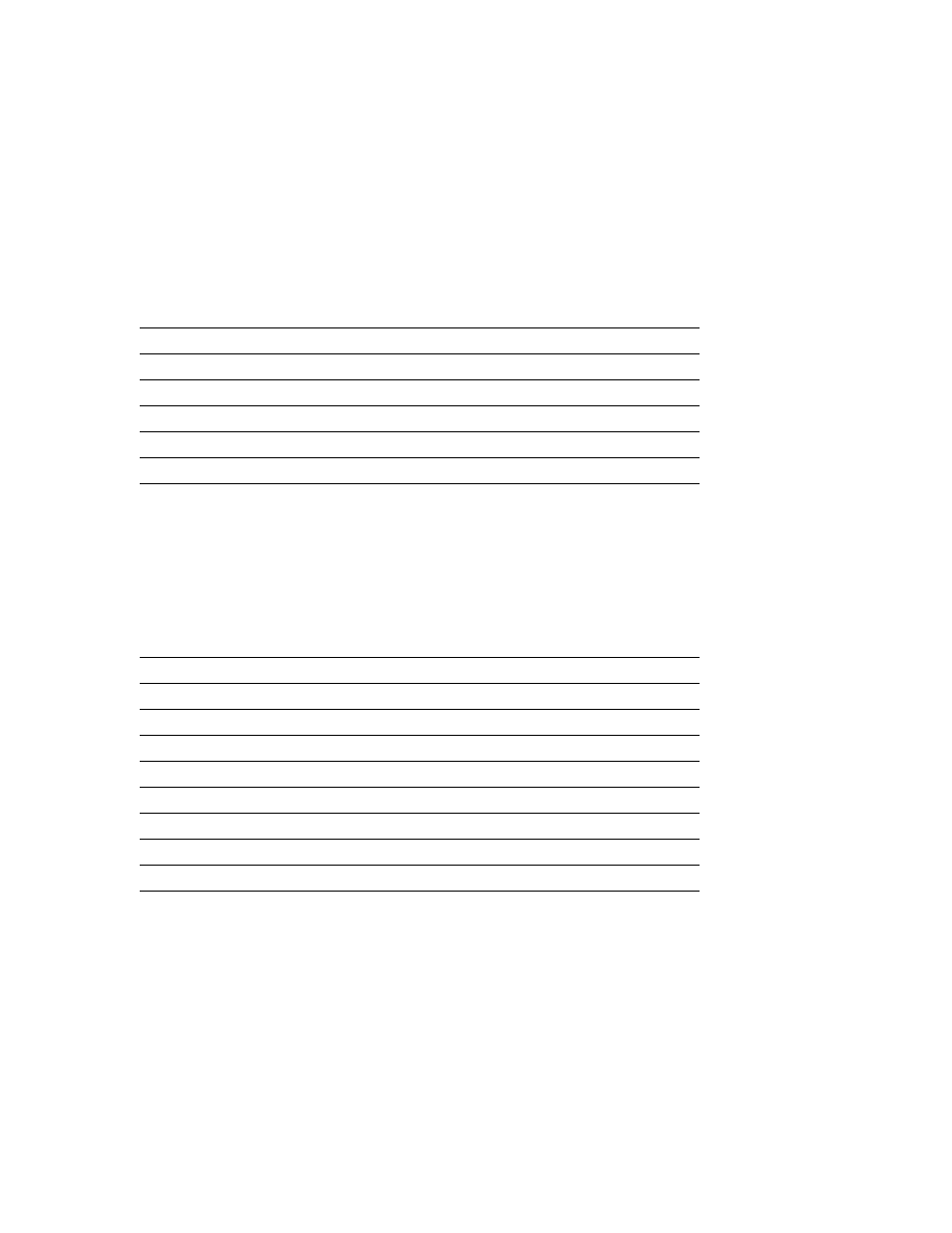
Table 8–6: MUC Switch Functions
Switch
Function
1, 2, and 3
MUC SCSI ID if Switch 7 is down
a
4 and 5
Must be down, reserved for testing
6
Default is up, disable bus reset on power up
7
Host selection: Down for SCSI, up for serial
a
8
Must be down, reserved for testing
a For a TruCluster Server cluster, switch 7 is down, allowing switches 1, 2, and 3 to select the MUC SCSI ID.
8.10.3 Setting the MUC SCSI ID
The multi-unit controller (MUC) SCSI ID is set with switch 1, 2, and 3, as
shown in Table 8–7. Note that switch 7 must be down to select the SCSI bus
and enable switches 1, 2, and 3 to select the MUC SCSI ID.
Table 8–7: MUC SCSI ID Selection
MUC SCSI ID
SW1
SW2
SW3
0
Down
Down
Down
1
Up
Down
Down
2
Down
Up
Down
a
3
Up
Up
Down
4
Down
Down
Up
5
Up
Down
Up
6
Down
Up
Up
7
Up
Up
Up
a This is the default MUC SCSI ID.
8.10.4 Tape Drive SCSI IDs
Each tape library arrives with default SCSI ID selections. The TL893 is
shown in Table 8–8. The TL896 is shown in Table 8–9.
If you must modify the tape drive SCSI IDs, use the push-button up-down
counters on the rear of the drive to change the SCSI ID.
Configuring a Shared SCSI Bus for Tape Drive Use 8–43
