Compaq AA-RHGWB-TE User Manual
Page 190
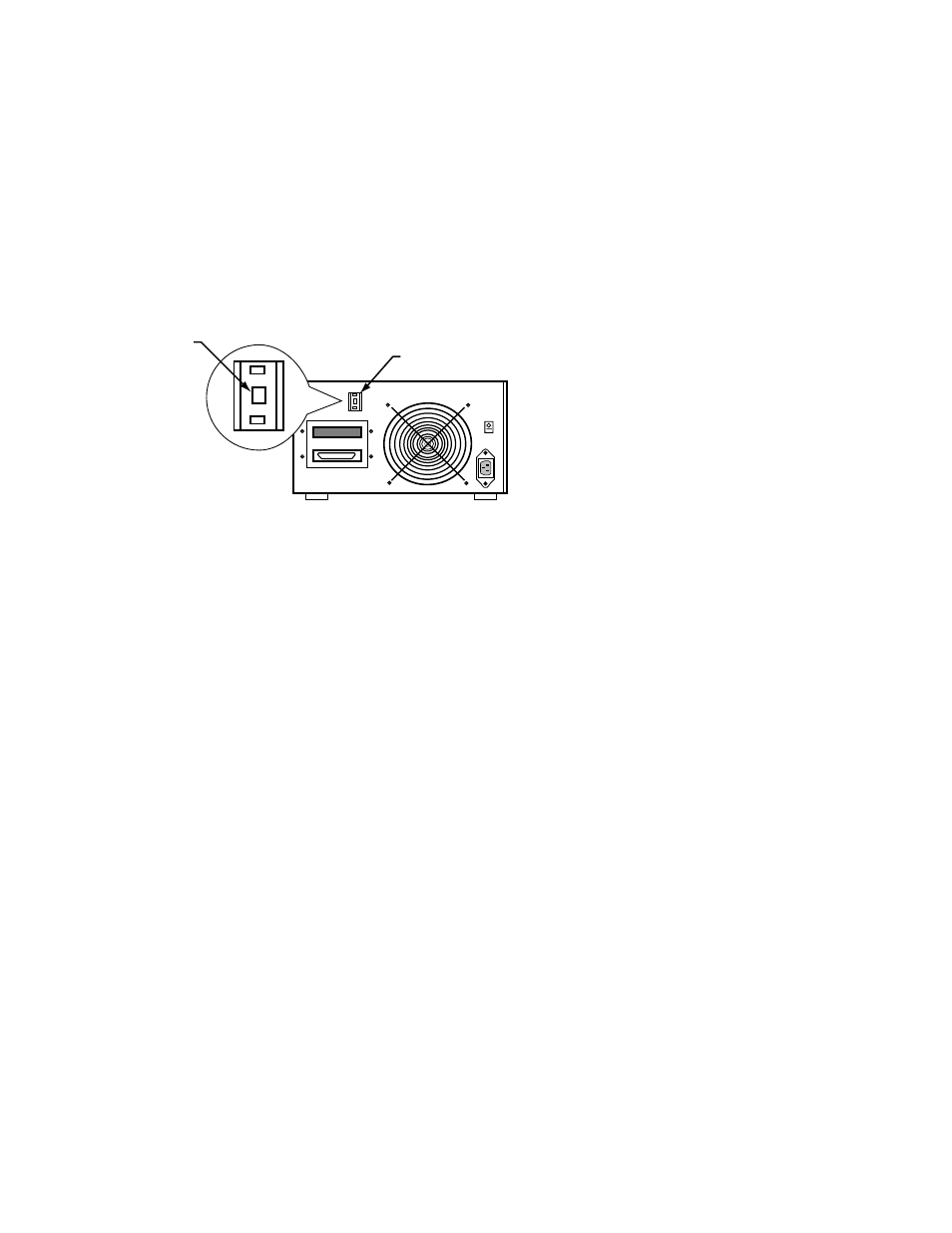
Figure 8–4: Compaq 20/40 GB DLT Tape Drive Rear Panel
+
-
0
20/40 GB DLT Tape Drive
SCSI ID
Selector
Switch
SCSI ID
+
-
0
ZK-1603U-AI
8.3.2 Cabling the Compaq 20/40 GB DLT Tape Drive
The Compaq 20/40 GB DLT Tape Drive is connected to a single-ended
segment of the shared SCSI bus. A DWZZB-AA signal converter is required
to convert the differential shared SCSI bus to single-ended. Figure 8–5
shows a configuration with a Compaq 20/40 GB DLT Tape Drive on a shared
SCSI bus.
To configure the shared SCSI bus for use with a Compaq 20/40 GB DLT
Tape Drive, follow these steps:
1.
You will need one DWZZB-AA for each shared SCSI bus with a Compaq
20/40 GB DLT Tape Drive.
Ensure that the DWZZB-AA jumpers W1 and W2 are installed to enable
the single-ended termination.
Remove the termination from the differential end by removing the five
14-pin SIP resistors.
2.
Attach an H885-AA trilink connector or BN21W-0B Y cable to the
differential end of the DWZZB-AA.
3.
Connect the single-ended end of the DWZZB-AA to the Compaq 20/40
GB DLT Tape Drive with cable part number 199629-002 or 189636-002
(1.8-meter cables).
4.
Install terminator part number 341102-001 on the other tape drive
SCSI connector.
5.
Connect the trilink on the DWZZB-AA to another trilink or Y cable
on the differential shared SCSI bus with a 328215-00X, BN21K, or
BN21L cable. Keep the length of the differential segment below the
25-meter maximum length (cable part number 328215-004 is a 20-meter
8–10 Configuring a Shared SCSI Bus for Tape Drive Use
