Vwg wireless adapter led status indicators – Viconics VWG-50 (Classic ZigBee) Design Consideration and Setup Guide User Manual
Page 33
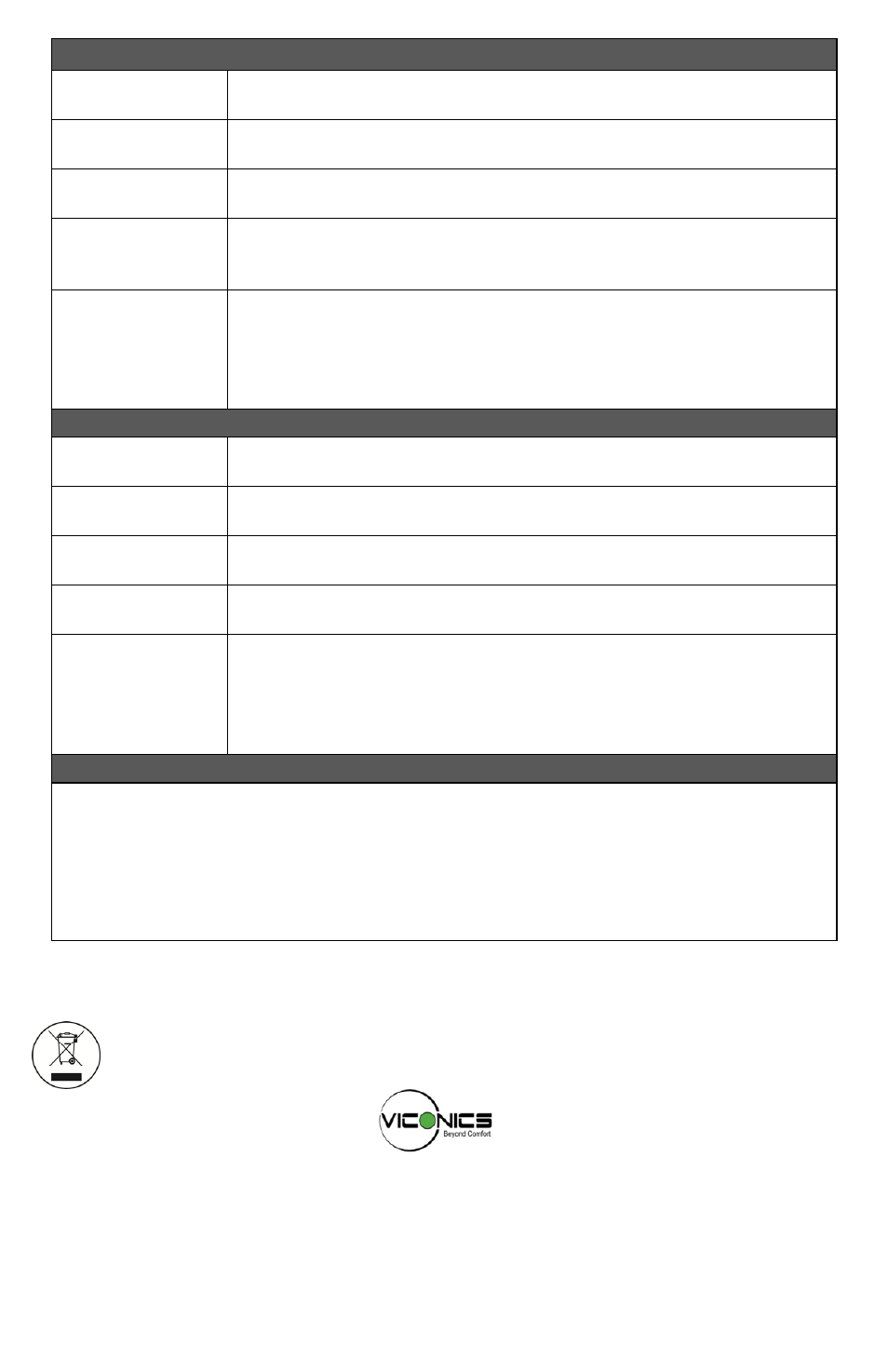
33 | VWG-50-Setup Guide
VWG Wireless Adapter LED Status Indicators
1 x ( 200ms )
short blink
Power on
2 x ( 200ms )
short blinks
Power on and card memory initialized properly
3 x ( 200ms )
short blinks
Power on, card memory initialized properly and serial communication
with the VWG main board active
4 x ( 200ms )
short blinks
Power on, card memory initialized properly, serial communication
with the VWG main board active and wireless networks started
successfully
4 x ( 200ms )
short blinks
and
1 x ( 1500ms )
long blink
**
Power on, card memory initialized properly, serial communication
with the VWG main board active, wireless networks started
successfully and wireless communication with controllers active
Controller / Controller Wireless Adapter LED Status Indicators
1 x( 200ms )
short blink
Power on
2 x ( 200ms )
short blinks
Power on and communicating with controller
3 x ( 200ms )
short blinks
Power on, communicating with controller and there is connectivity to
wireless network
4 x ( 200ms )
short blinks
Power on, communicating with controller, connectivity to wireless
network and the VWG is communicating with Wireless controller
4 x ( 200ms )
short blinks
And
1 x ( 1500ms )
long blink
Power on, communicating with controller, connectivity to wireless
network and the VWG is communicating with Wireless controller.
System Troubleshooting Recommendations
1.
If a controller is not detected by a VWG, verify that the LED is blinking at least 4 times. If it is only
blinking twice, ensure that the PAN and Channel of the controller is the same as the VWG it must
communicate with.
2.
When commissioning a network, it is recommended to use channels 15 or 25. Alternate these
channels between floors.
3.
If a particular controller refuses to join the network and cannot be seen by the VWG. Please move
momentarily closer to the VWG until it has joined the network and it is added to the database. It
can then be re-located to its original position.
**
Note: A second long blink is required for VZ72xx models. On all VZ72xx Zone
controller, a second long blink of 3000 ms indicates connectivity and communication to the
master VZ76xx RTU controller
Please check with your local government for instruction on disposal of this product.
Viconics Technologies Inc.
9245 Langelier Blvd.
I
St-Leonard
I
Quebec
I
Canada
I
H1P 3K9
Tel.:
(514) 321.5660
I
Fax:
(514) 321.4150 Toll free: 1 800.563.5660
I
www.viconics.com
