Viconics VWG-50 (Classic ZigBee) Design Consideration and Setup Guide User Manual
Page 29
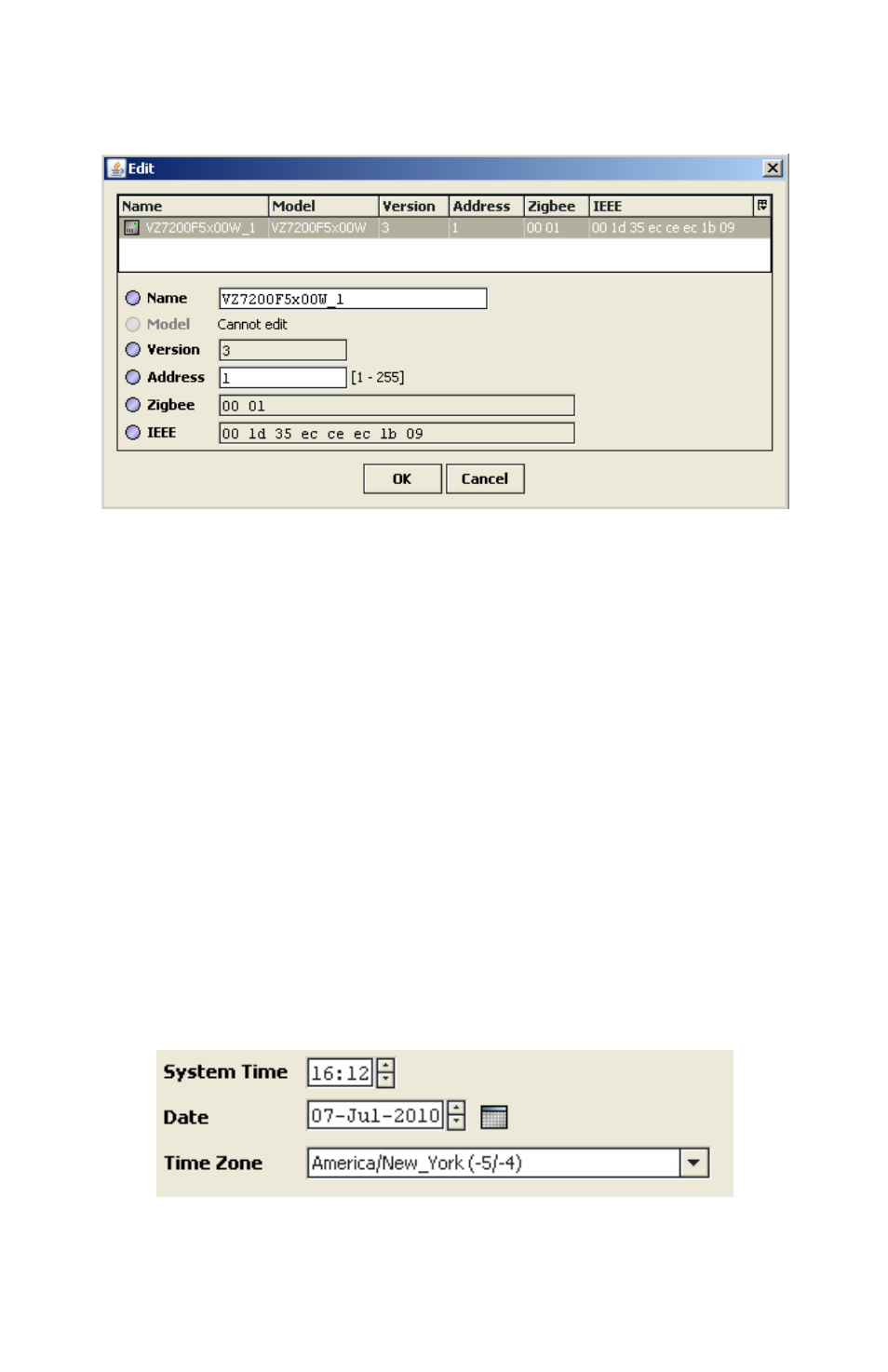
29 | VWG-50-Setup Guide
Additional Options
The default name of discovered controller is “Model#_Address”. To change the name,
enter the controller manager tab, right hand click on the desired controller and click “edit”.
** The Zigbee™ address and IEEE address information can also be seen.
To delete a controller from the database, simply select the device and click on the “delete”
button. This option also deletes it from the discovered controllers field. The controller can
always be re-discovered if needed.
Module Version. The current software version of the wireless communication module
installed inside the wireless controller.
Status. Indicates if the current controller is online to the VWG or not.
o
If online, the status will be {OK} and the controller line will be white
o
If offline, the status will be {down} and the controller line will be yellow
Health. The current status of each controller wireless node. “OK” is for an online controller
and the date and time represent the last time a communication event was received by the
VWG from a controller. A “Fail” represents a controller that stopped responding to its
mandatory heartbeat.
Station Date and Time
This is used to set the local time and date at the VWG, as well as the Time Zone.
