Configurable bi/ui inputs overview, Bi/ui – Viconics VT7300 Installation Manual (Current Release 5000 Series PIR Ready) User Manual
Page 3
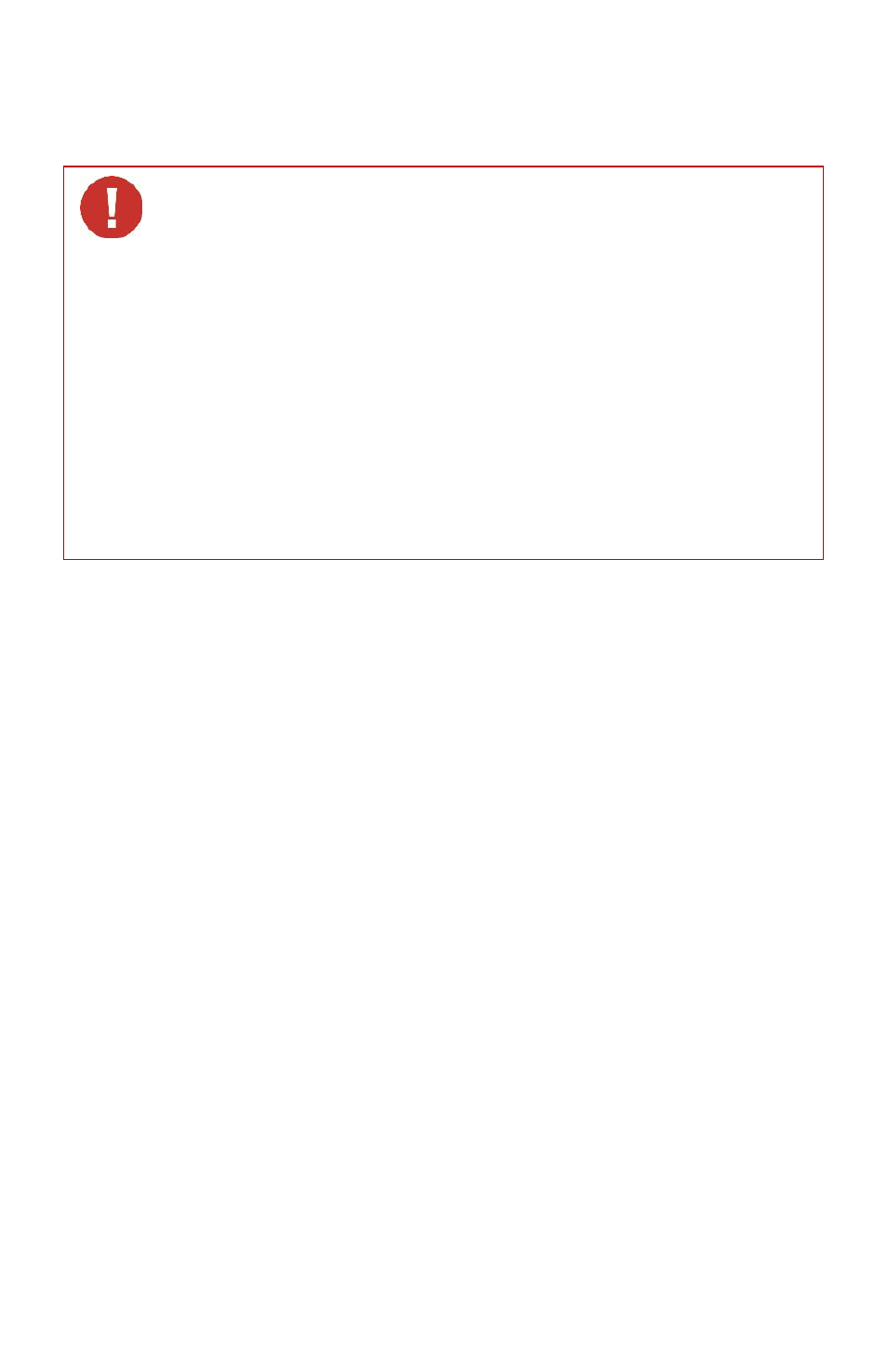
3 | PIR Ready VT7300 Series-Installation Guide
12. Re-Install wiring terminals in their correct locations (Fig. 3).
13. Re-install the cover (top side first) and gently push extra wire length back into the
hole in the wall.
14. Install security screw.
C
ONFIGURABLE
BI/UI
INPUTS OVERVIEW
Binary input #1 can be configured for the following functions:
1.
(None): No function will be associated with the input
2.
(Rem NSB): remote NSB timer clock input. The scheduling will now be set as
per the binary input. It provides low cost setback operation via a dry contact
Contact opened = Occupied
Contact closed = Unoccupied
3.
(Motion NO) and (Motion NC): Advanced PIR occupancy functions using a
normally open (NO) or normally closed (NC) remote PIR motion sensor.
Occupancy mode is now set as per applied PIR function and configuration.
Application information and examples are available on document: APP-PIR-
Guide-Exx. This document will provide the installers and system designers with
detailed examples on applications, parameter configuration information,
sequence of operation, troubleshooting and diagnostic help required for the
proper usage of the PIR accessory covers
4.
(Window) EMS: Forces the system to disable any current heating or cooling
action by the Terminal Equipment Controller. The mode stays the same and the
current setpoints are the same occupied setpoints. Only the outputs are
disabled. There is a Door/Window alarm displayed on the Terminal Equipment
Controller to indicate to the local tenant that the door/window needs to be closed
for cooling or heating to resume. Use NC contact.
Contact opened = System disabled with local Window alarm
Contact closed = System enabled
Binary input #2 can be configured for the following functions:
If replacing an old Terminal Equipment Controller, label the wires
before removal of the old Terminal Equipment Controller.
Electronic controls are static sensitive devices. Discharge yourself
properly before manipulation and installing the Terminal Equipment
Controller.
Short circuit or wrong wiring may permanently damage the Terminal
Equipment Controller or the equipment.
Anti-short cycling can be set to 0 minutes for equipment that possess
their own anti cycling timer. Do not use that value unless the
equipment is equipped with such internal timer. Failure to do so can
damage the equipment.
All VT7000 series Terminal Equipment Controllers are to be used only
as operating controls. Whenever a control failure could lead to
personal injury and/or loss of property, it becomes the responsibility of
the user to add safety devices and/or alarm system to protect against
such catastrophic failures.
