7 programming and status display instructions, Status display, Sequence of auto-scroll status display – Viconics VT7607 BACnet Integration Guide (First Release 1000 Series) User Manual
Page 7
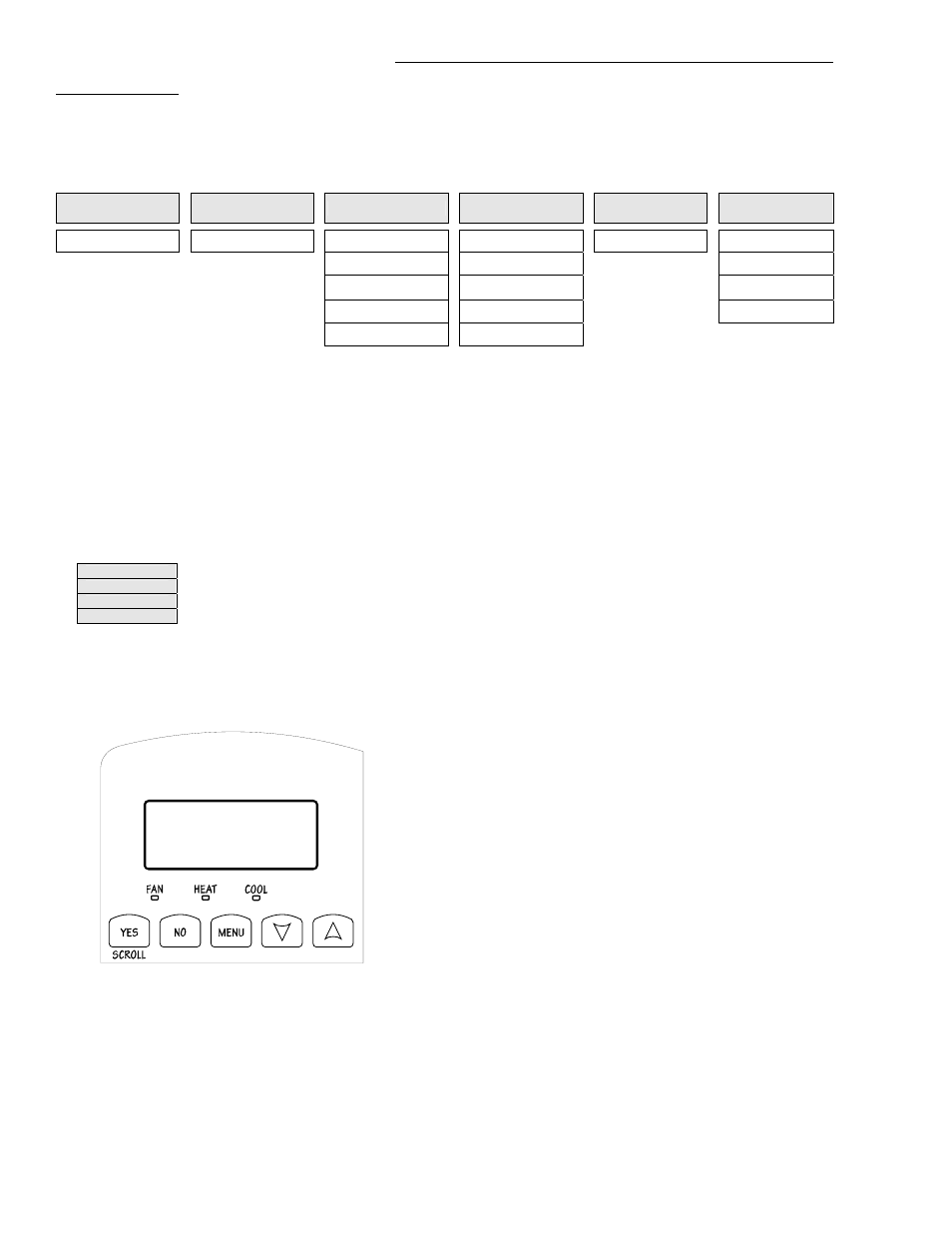
7
Programming and status display instructions
1. Status display
The thermostat features a two-line, eight-character display. There is a low-level backlit level that is always active and can only
be seen at night. When left unattended, the thermostat has an auto scrolling display that shows the actual status of the
system. Each item is scrolled one by one with the backlighting off. Pressing any key will cause the backlit to come on.
Sequence of auto-scroll status display:
Room Temp &
Humidity
Clock status
System mode
Schedule status
Outdoor
temperature
Alarms
x.x °C or °F
Monday
Sys mode Occupied Outdoor
Service
xx % RH
12.00 AM
auto
x.x °C or°F
If humidity display is
enabled
Sys mode
off
Occupied
hold
Frost
ON
RoomTemp
x.x °C or °F
Sys mode
heat
Unoccup
SetClock
If humidity display is not
enabled
Sys mode
cool
Unoccup
hold
Filter
Sys
mode
emergenc
Override
Manual scroll of each menu item is achieved by pressing the Yes (scroll) key repetitively. The last item viewed will be shown on the
display for 30 seconds before returning to automatic scrolling. Temperature is automatically updated when scrolling is held.
Outdoor air temperature display is only enabled when outdoor air temperature sensor is connected or a network value is
received.
• A maximum range status display of 50 °C (122 °F) indicates a shorted sensor. Associated functions, such as mode lockouts
are automatically disabled.
• A minimum range status -40 °C (-40 °F) is not displayed and indicates a opened sensor or a sensor not connected.
Associated functions, such as mode lockouts are automatically disabled.
If alarms are detected, they will automatically be displayed at the end of the status display scroll. During an alarm message
display, the backlit screen will light up at the same time as the message and shut off during the rest of the status display. Two
alarms maximum can appear at any given time. The priority for the alarms is as follows:
Frost ON
Indicates that the heating is energized by the low limit frost protection room temperature setpoint 5.6 °C (42 °F )
SetClock
Indicates that the clock needs to be reset. There has been a power failure which has lasted longer than 6 hours
Service
Indicates that there is a service alarm as per one of the programmable digital input (DI1 or DI2)
Filter
Indicates that the filters are dirty as per one of the programmable digital input (DI1 or DI2)
Three status LEDs on the thermostat cover are used to indicate the status of the fan, a call for heat, or a call for cooling.
•
When the fan is on, the FAN LED will illuminate.
•
When heating is on, the HEAT LED will illuminate.
•
When cooling is on, the COOL LED will illuminate.
Fig.10 – VT7657 and VT7607 cover
