Viconics VT7607 BACnet Integration Guide (First Release 1000 Series) User Manual
Page 18
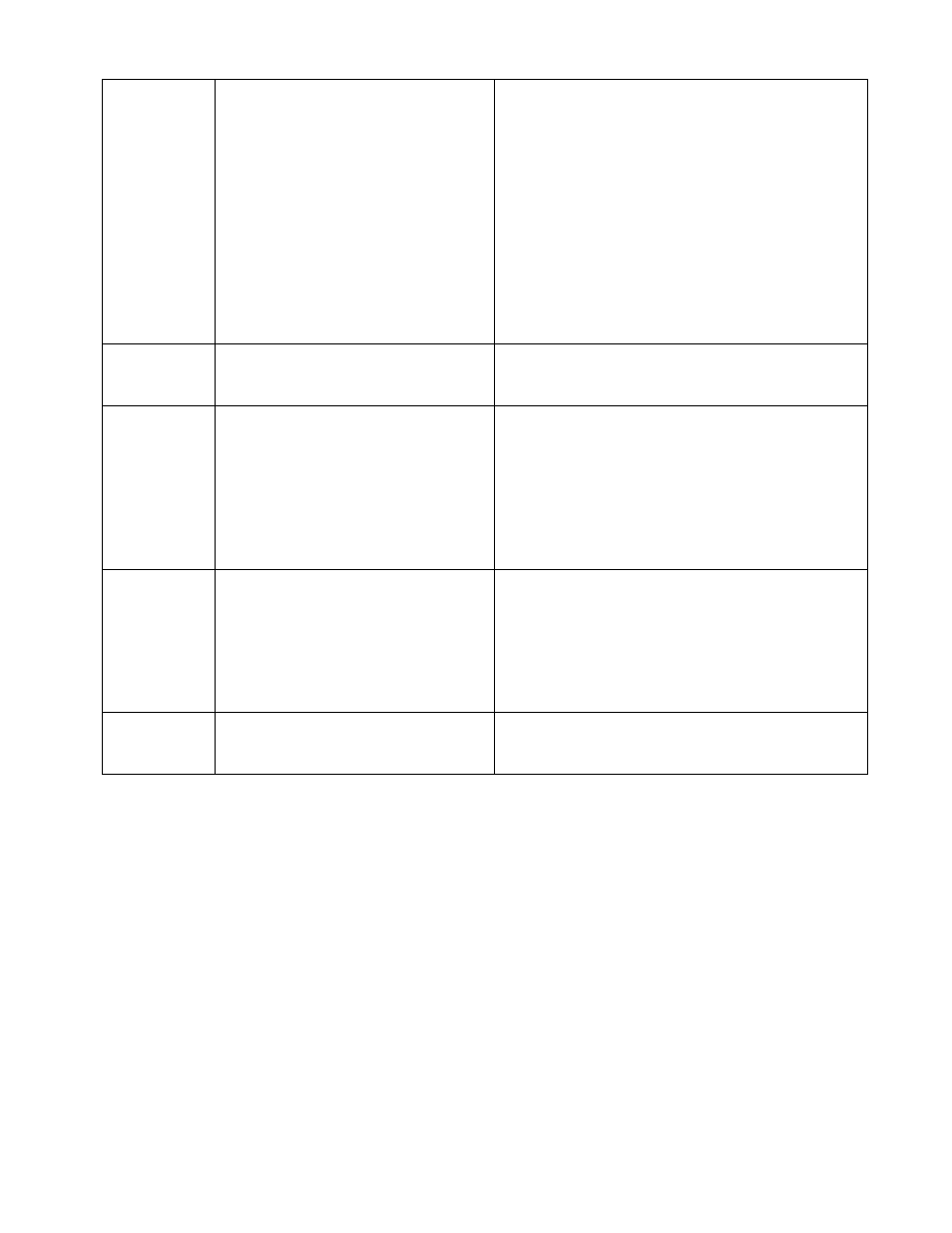
18
Dhu LCK
Dehumidification Lockout Functions
Default value = On
Enables or disables the lockout functions for the
dehumidification control process of the output.
On
: will restrict the dehumidification process based
on the following:
-
System mode = Needs to be Cool or Auto (
currently operating in cooling only )
-
Low ambient room temperature protection
enabled
Off
: will not restrict the dehumidification process:
-
System mode = Needs to be Cool, Heat or
Auto
-
There is no ambient room temperature
protection enabled
DehuHyst
Dehumidification hysterisys
Default value = 5% RH
Dehumidification control hysterisys.
Used only if dehumidification sequence is enabled.
From 2% RH up to 20% RH
RE Sp
Reset humidity setpoint
Default value = 20% RH
The RH setpoint will be reset from the user setpoint
to this value when the RH LT outside air
temperature value is reached.
Only valid if an outdoor air sensor is connected at
the thermostat or a network value is transmitted to
the thermostat. See RH LT & RE HT.
From 10% RH up to 90% RH
RH cal
Humidity sensor calibration
Default value = 0 %RH
Offset that can be added/subtracted to actual
displayed humidity by ± 15.0 %RH.
This calibration applies to the internal humidity
sensor if no remote humidity sensor is connected.
This calibration applies to the remote humidity
sensor when one is connected.
From –15% RH up to 15% RH
Display
HL
Display the high limit sensor value
Used as diagnostic / service help to troubleshoot
and diagnose sensor / humidifier operation
Note:
When the outside air sensor is not connected or is shorted, the thermostat bypasses:
• The heating lockout
• The cooling lockout
• The dehumidification lockout
• The humidity setpoint reset
