Replacing the device fuse – VACUUBRAND PC 3012 VARIO User Manual
Page 70
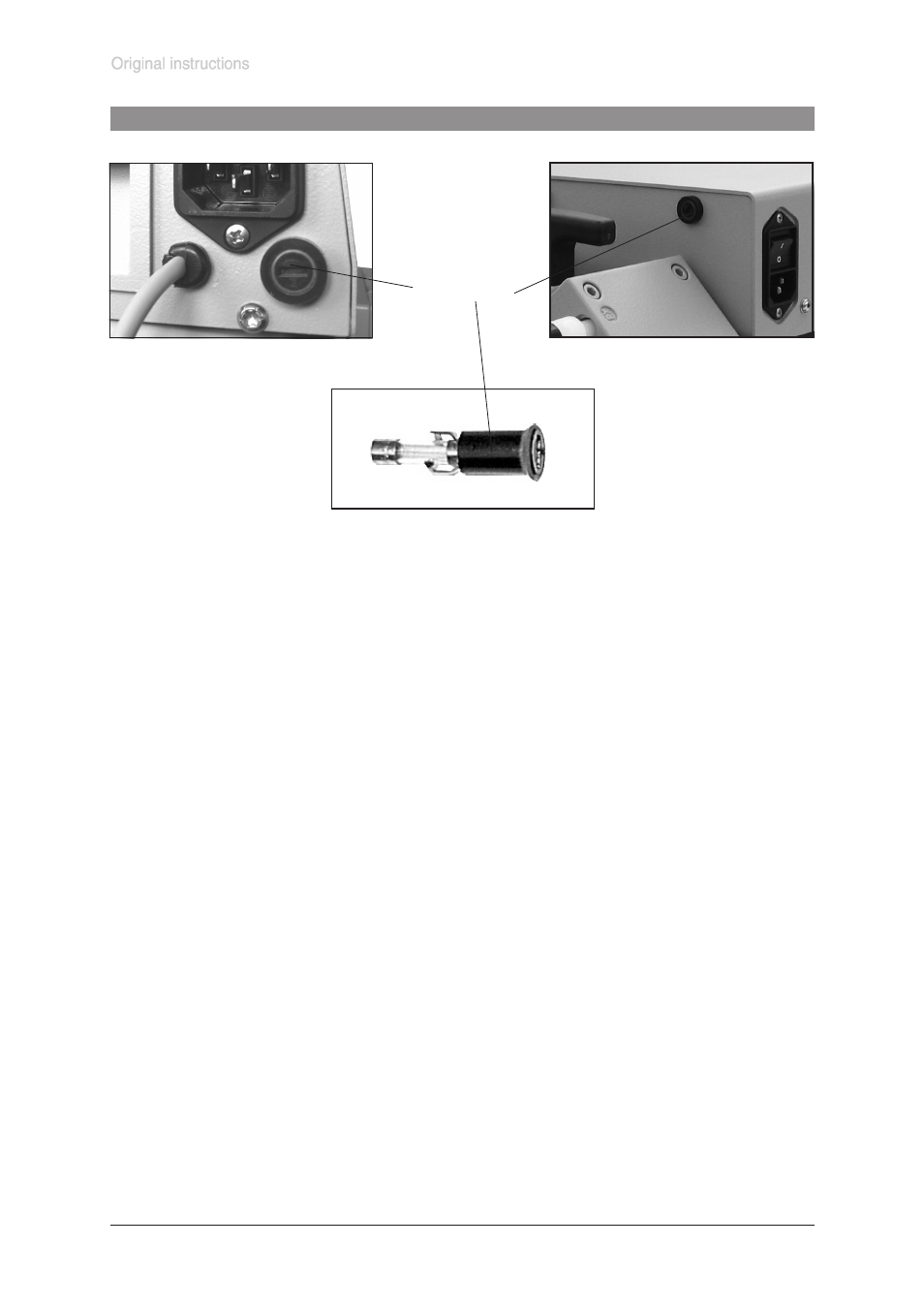
Documents are only to be used and distributed completely and unchanged. It is strictly the users’ responsibility to check carefully
the validity of this document with respect to his product. Manual-no.: 999164 / 19/05/2009
Replacing the device fuse
fuse holder
➨
Unscrew the fuse holder using a screw driver.
➨
Replace the defective fuse by a fuse of the same type (see ”Technical data”) and
reassemble holder with fuse to the pump.
Pumps NT VARIO / PC 300x VARIO
Pumps VARIO-B / PC 301x VARIO
This manual is related to the following products:
