Read commands ”cvc 3000 – VACUUBRAND PC 3012 VARIO User Manual
Page 45
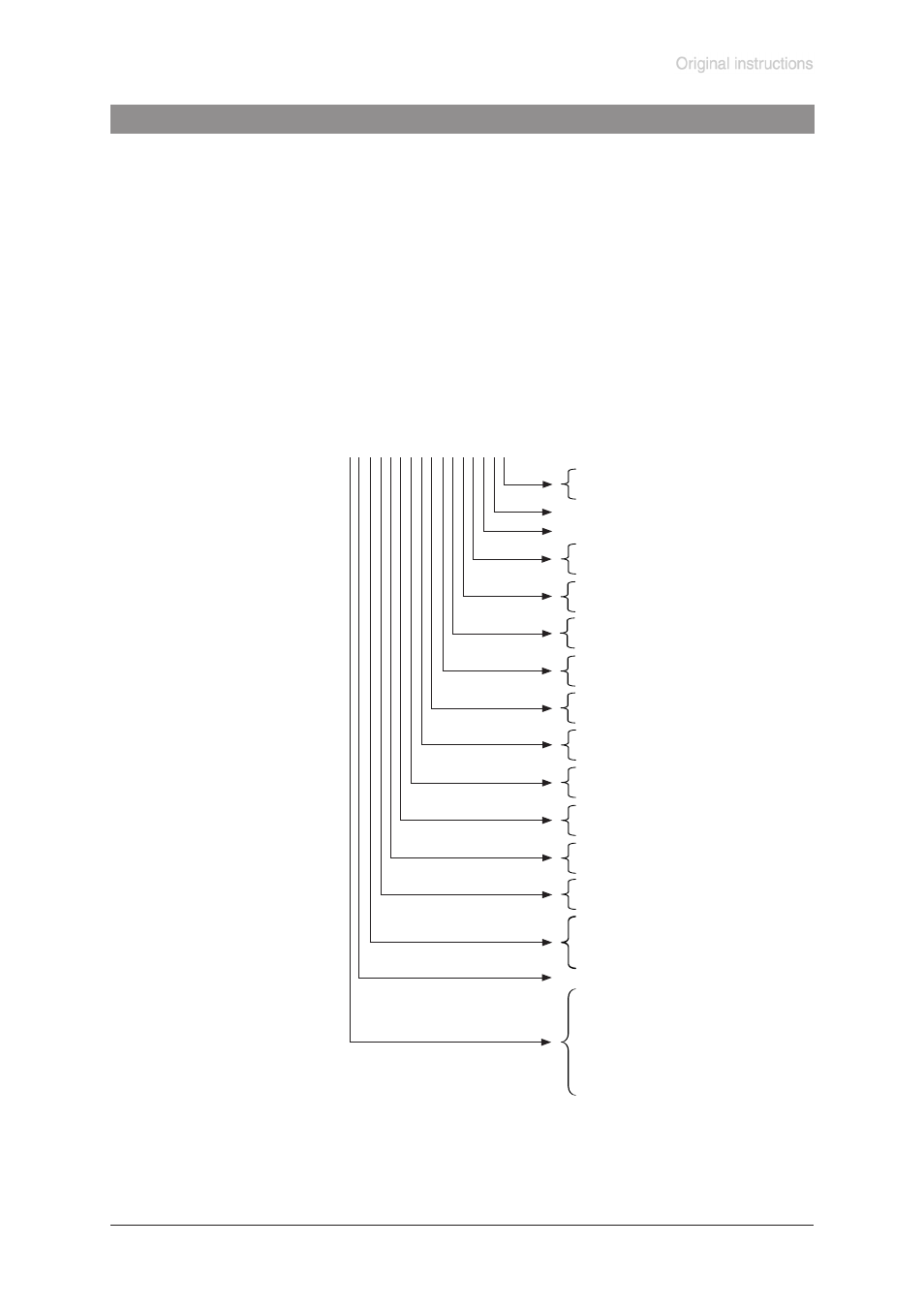
Documents are only to be used and distributed completely and unchanged. It is strictly the users’ responsibility to check carefully
the validity of this document with respect to his product. Manual-no.: 999164 / 19/05/2009
Description
unit according to preselections
1-100% or HI
process runtime
pressure of all connected sensors
operation time in days and hours
Response
XXXX.X mbar/Torr/hPa
XXX%
XX:XX h:m
XXXX.X XXXX.X ...mbar
XXXXdXXh
XXXXXXXXXXXXXXXX
Operation
current
pressure
current speed
time
pressure
operation time
of the controller
device set
preselections
Command
IN_PV_1
IN_PV_2
IN_PV_3
IN_PV_X
IN_PV_T
IN_CFG
Read commands ”CVC 3000”
0: remote operation off
1: remote operation on
1.......9: sensor quantity
1.......9: sensor number
0: remote module not connected
1: remote module connected
0: level sensor not connected
1: level sensor connected
0: fault indicator not connected
1: fault indicator connected
0: venting valve not connected
1: venting valve connected
0: coolant valve not connected
1: coolant valve connected
0: in-line valve not connected
1: in-line valve connected
0: VMS not connected
1: VMS connected
0: VARIO pump not connected
1: VARIO pump connected
0: acoustic signal off
1: acoustic signal on
0: autostart off
1: autostart on
0: pressure unit mbar
1: pressure unit Torr
2: pressure unit hPa
0......C: language* (hexadecimal)
0: VACUULAN
1: Pump down
2: Vac control
3: Auto mode
4: Program
5: Measuring device
* Language:
0: German
1: English
2: French
3: Italian
4: Spanish
5: Turkish
6: Korean
7: Chinese
8: Portuguese
9: Russian
A: Polish
B: Dutch
C: Japanese
